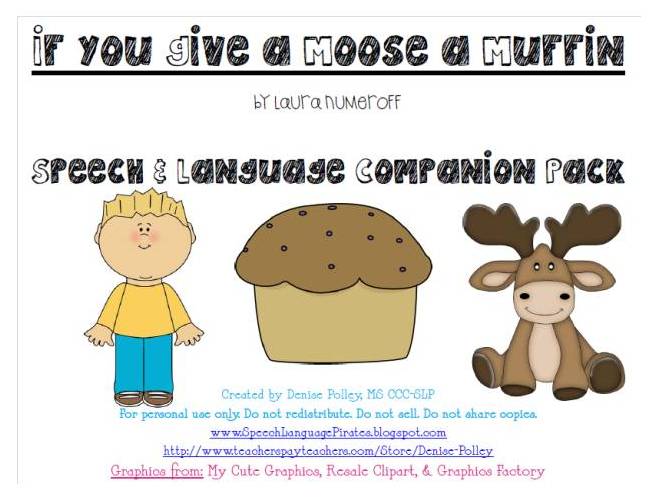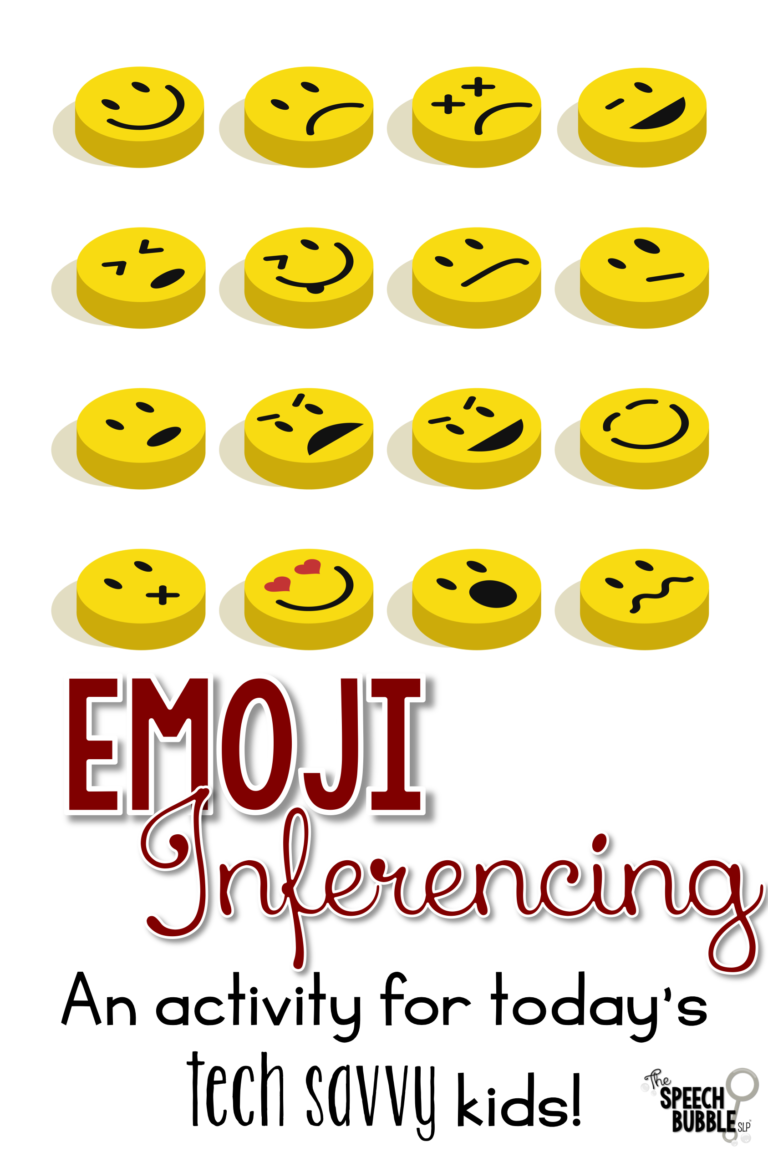Articulation screening and testing is part of our daily routine it feels. So, I am excited to share with you an app that has the ability to make this part of our job a little easier. Articulation Test Center by Little Bee Speech is an articulation and phonological assessment packaged nicely in an app.

This app gives you the option to administer a screening or a full assessment. Two for one, what is better than that?! The screener has a different amount of stimuli for the different age groups tested. When you tap on the age it will tell you how many stimulus cards are presented and what sounds are assessed.
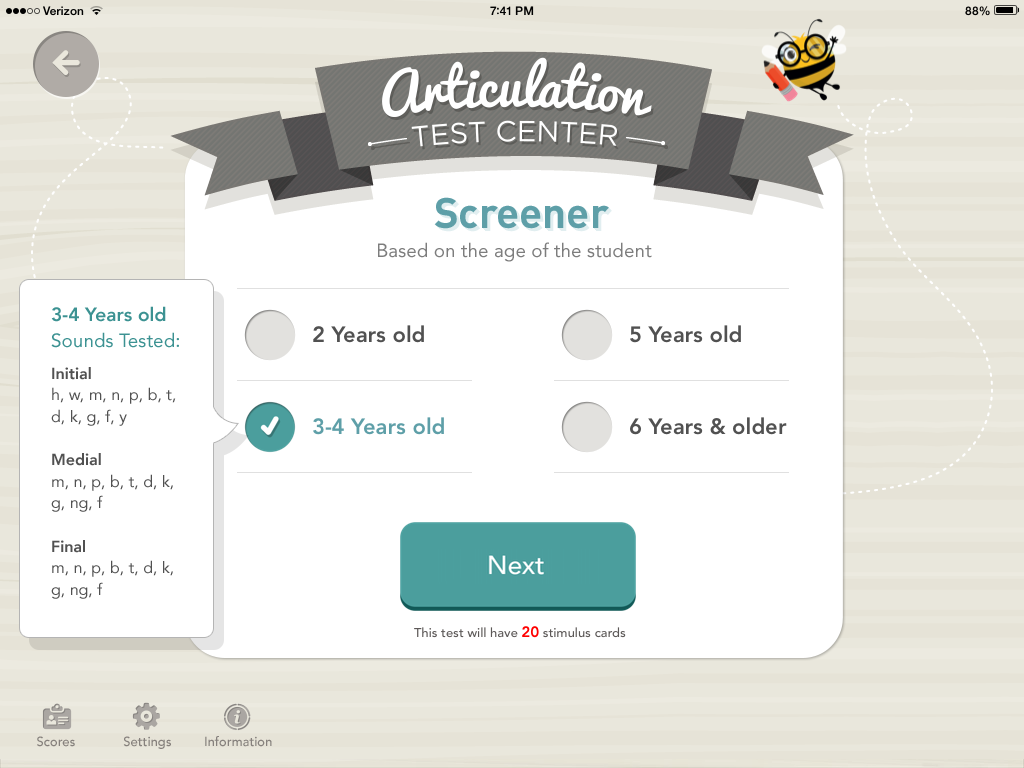
The screener and the test are marked the same way, I will talk more about that in a second. The Full Test allows you to target certain sounds, positions, or the whole package! You can even take a speech sample! If you do the Full Test, there are 59 stimulus cards presented. A cool thing about the stimulus cards is the ability to flip them so the picture faces student ( if they are sitting across from you ) but the words still face you.

If the student produces the word correctly just swipe across the screen for the next stimulus picture. If there is an error, you have some options. You can tap the sound that was produced incorrectly once and it will turn red, indicating it was produced incorrectly. If you tap that sound again it will turn yellow, showing that sound was distorted or close, rather than being completely incorrect. This was easy to remember ( it reminded me of a stop light system ) and quick to use.

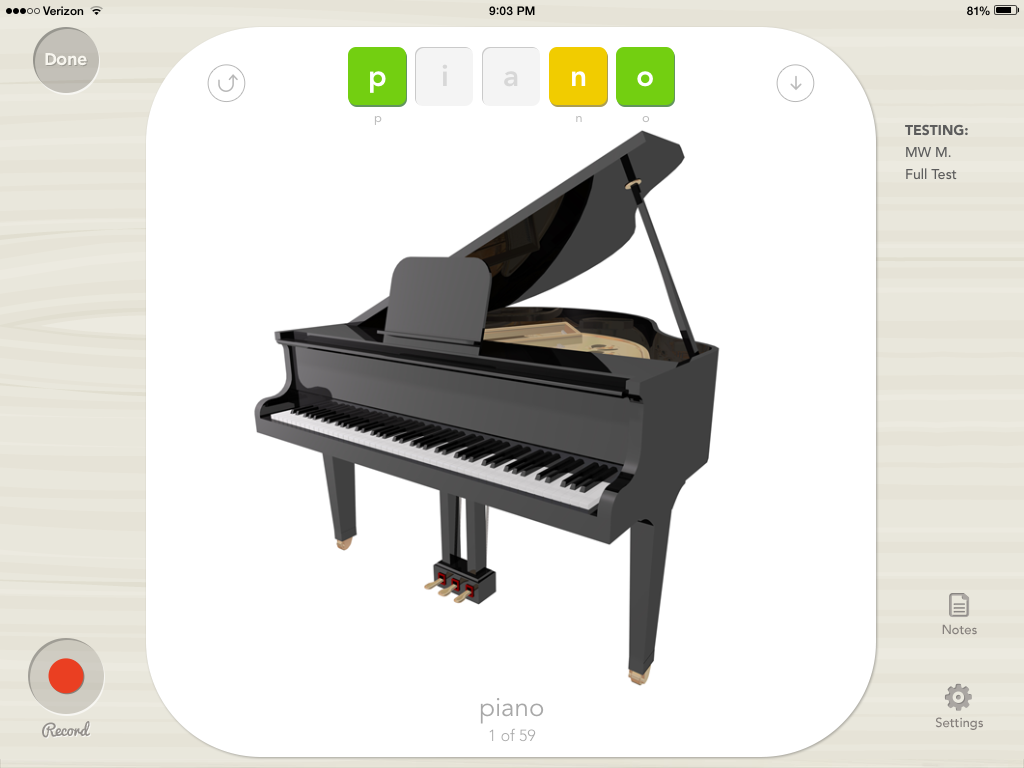
If you mark a sound as being incorrect, you then have the option to specify the error by tapping the arrow in the top right. This will give you a drop down with error choices to select. The first tab will allow you to mark substitutions. The next tab will allow you the mark any phonological processes.
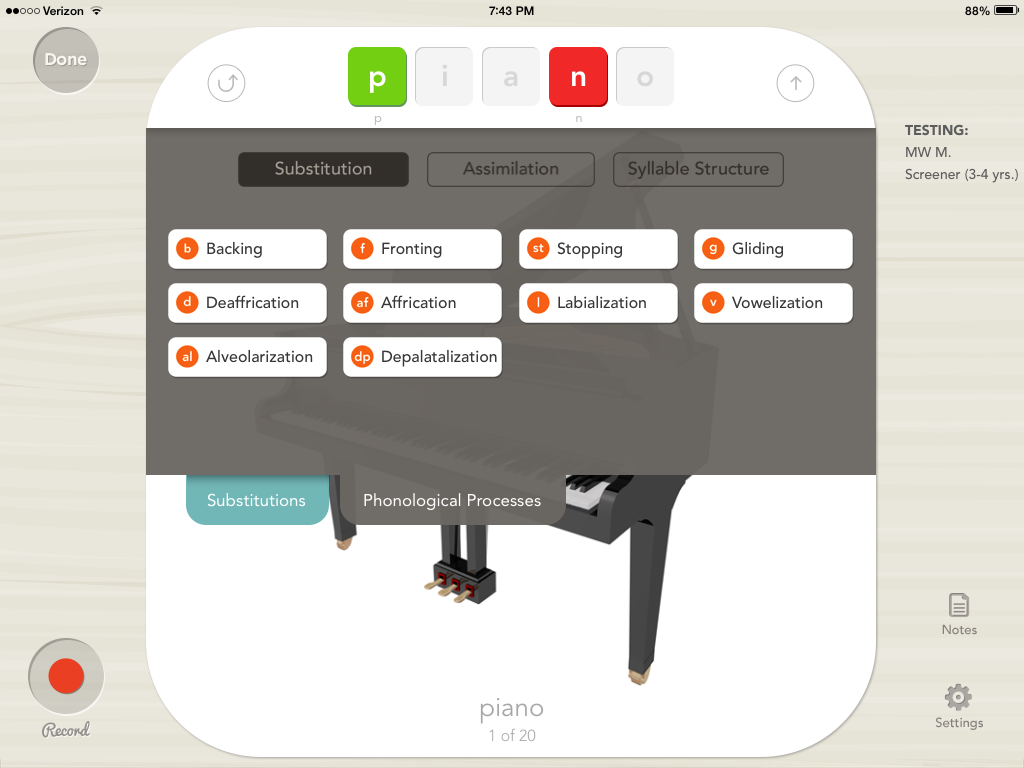
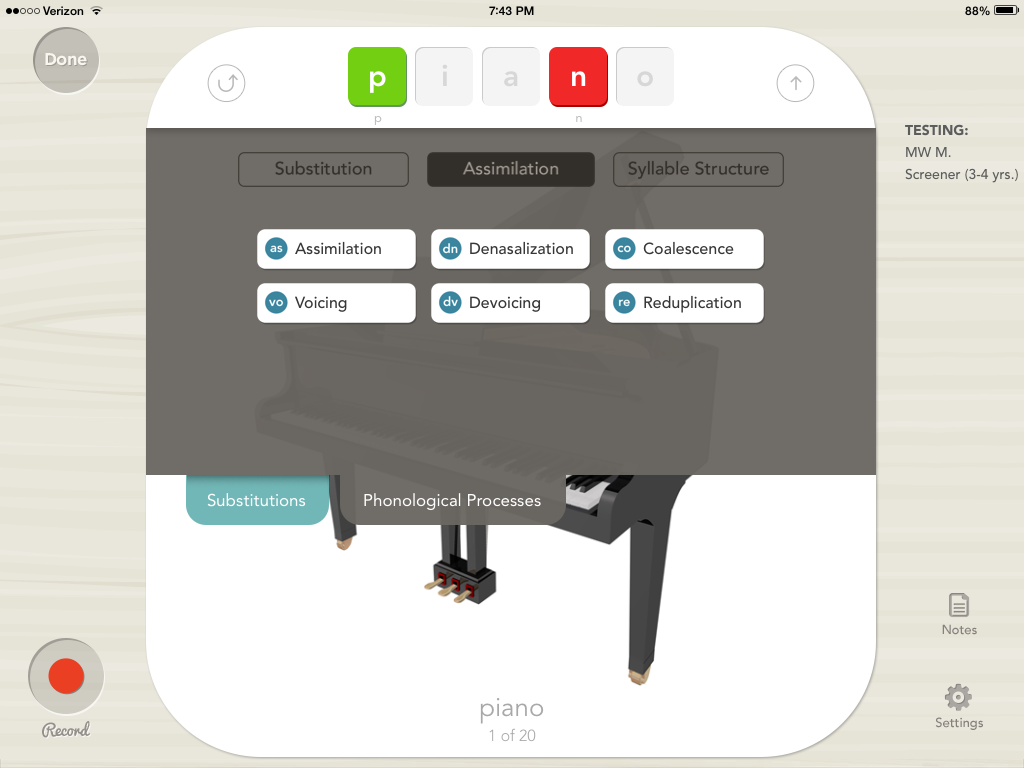

I really liked that when you selected a phonological process it gave you a brief description of the process, examples, and the age of elimination. This was great to see! It will definitely come in handy those times when you are trying to determine which particular process was used or as a refresher. You can also take notes during the assessment by tapping the notes icon. This was great for jotting down quick observations and thoughts.


I like that you could mark certain sounds as blends or individual sounds. If the student isn’t sure of the picture, just tap it. A sentence model is used to present the stimulus word and then a question is asked to the student with the stimulus word being the answer. For example if the picture was of carrots: ” These are carrots. What are these?”
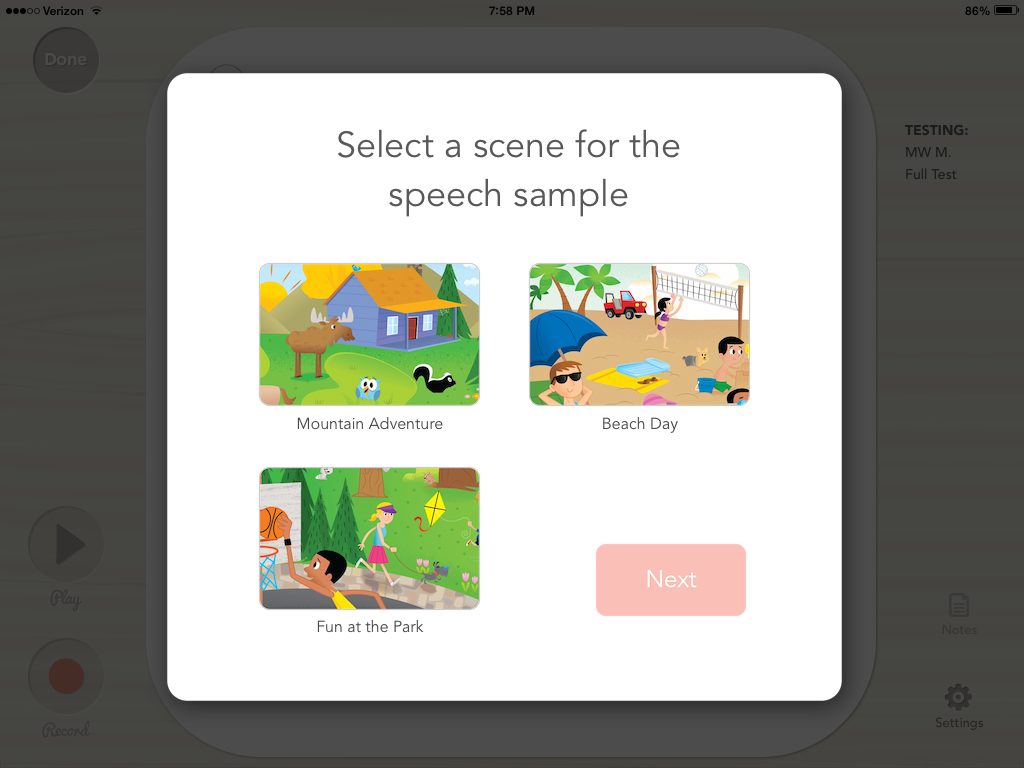
After you finish the stimulus cards you are given picture scenes to choose from to complete a speech sample. The scenes are engaging and loaded with details for students to talk about. Just tap the microphone in the lower left corner to record. When you’re done with the speech sample you are asked to are the intelligibility of the student as: poor, fair, or good. Descriptions of what each rating is for this assessment is provided.
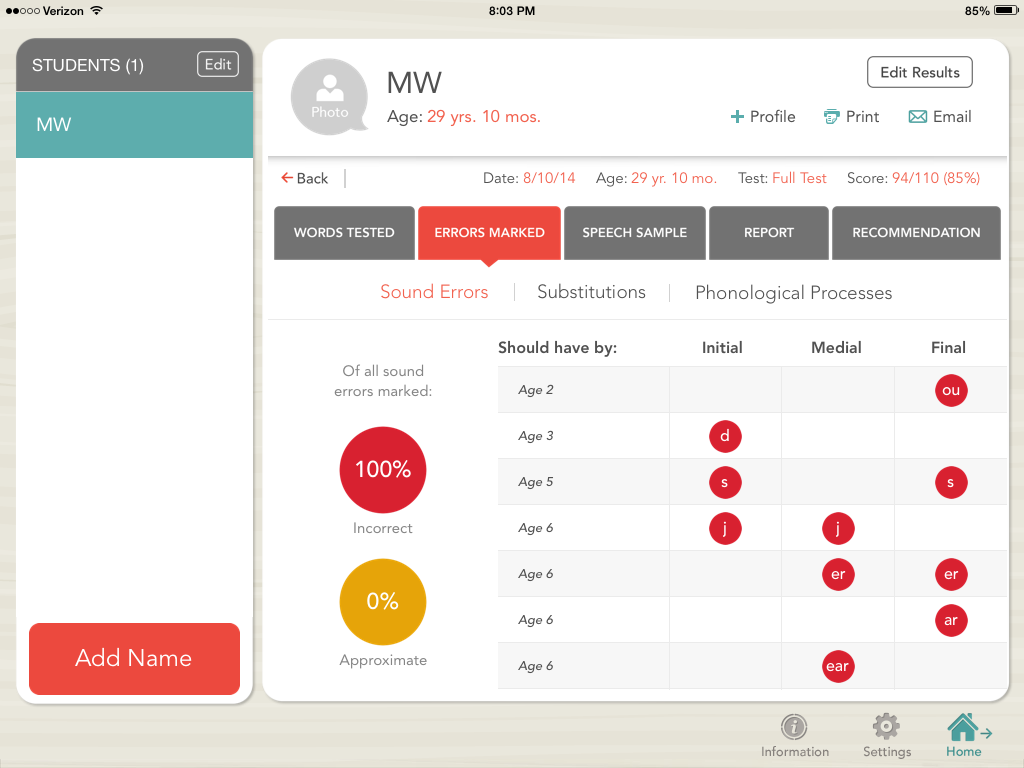
When you are all done you can review the test. You can see the words tested, errors, review these speech sample, generate a report, and get recommendations for sounds to target. Phew! Did you get all of that?!
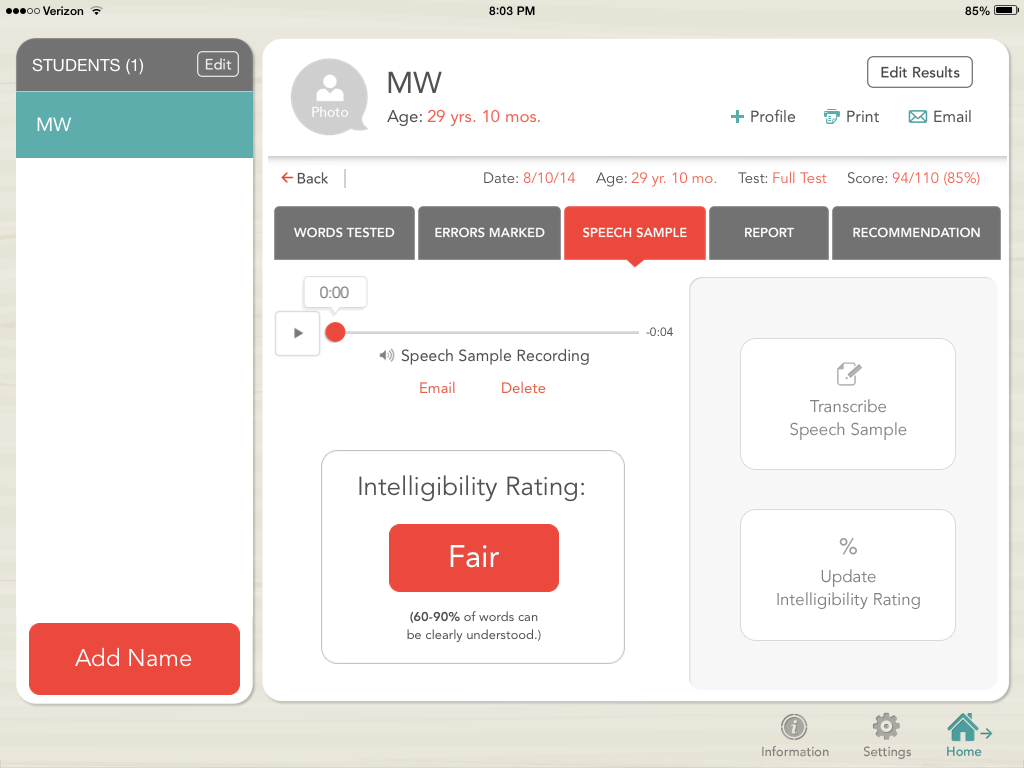
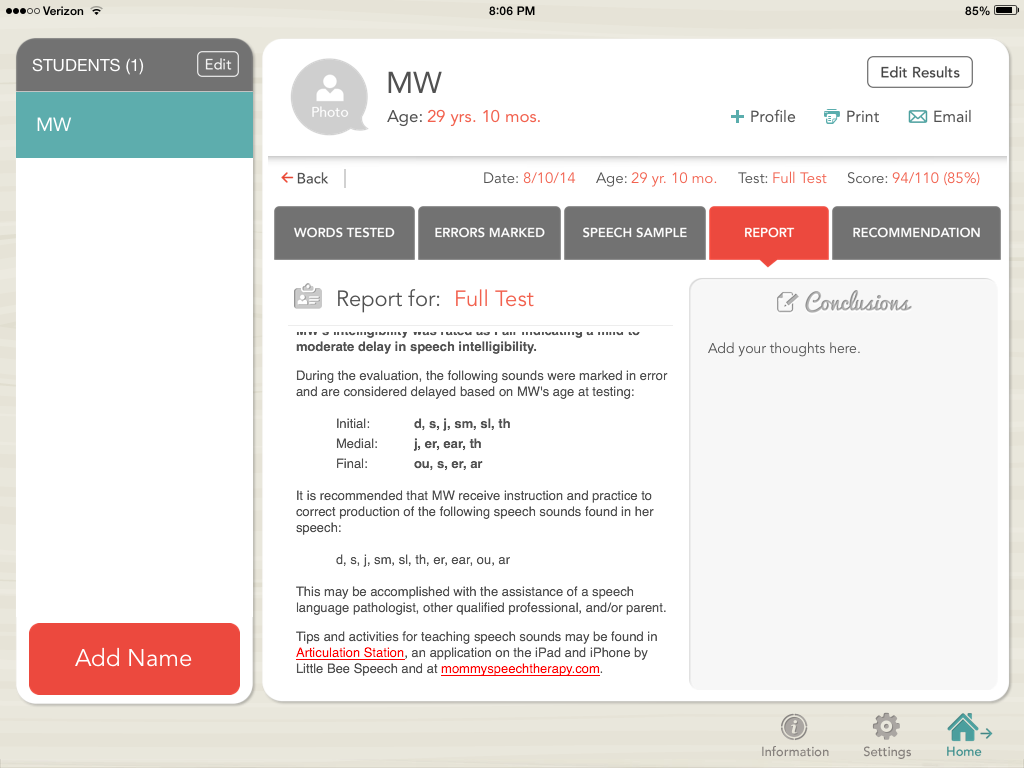
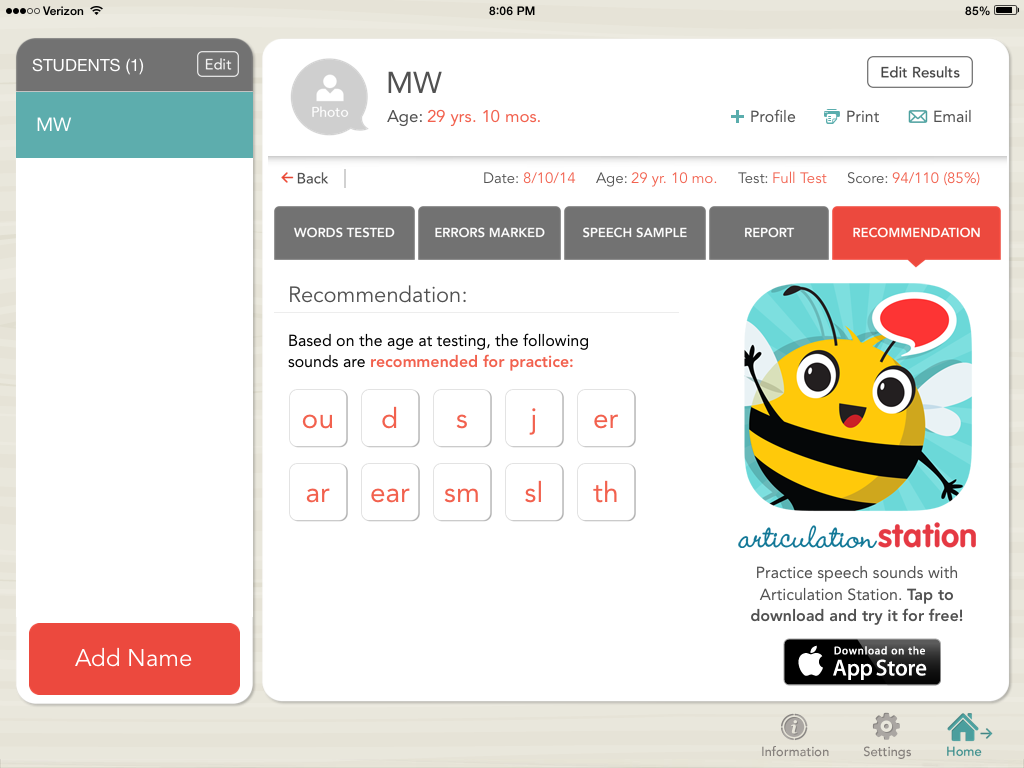
The report is brief and concise with the information from the test. It includes the student’s overall score, errors, and recommendations. You are also able to add your own information as well. You can print or email this information to yourself.
Let’s Talk About It
Overall, I really liked this assessment tool. The ability to test and screen within the same app is great!
– Tracking errors is quick an easy.
– The ability to specify the nature of the error ( substitutions, phonological processes ) is great and the brief descriptions of the phonological processes are great refreshers.
– I loved being able to flip the picture for the student rather than flipping the entire iPad or craning my neck.
– The pictures used are clear and easy to identify. I loved the presentation of the modeling that was used too.
In future upgrades I would love it see…
– Graphs included in the report that show accuracy and errors related to expected developmental norms. I find visuals help a lot when it comes to reviewing results with parents.
– The ability to transcribe the speech sample in IPA.
You can add Articulation Test Center to your iPad for $49.99 by visiting iTunes.
*This app was provided to me for the purpose of completing this review. The thoughts and opinions are my own.