Phono Learning Center ( PLC ) is the newest app from Smarty Ears. This is not just another phono/artic app. This app utilizes Hodson’s Phonological Cycles Approach to assist children in developing better intelligibility, but don’t worry you can still use it for traditional therapy too 😉 For those unfamiliar with the Cycles Approach, here is a link to great guest post from Communication Station on Let’s Talk Speech-Language Pathology that discusses it. Now back to PLC 🙂

Just like other Smarty Ears apps, this is one is quick to set up. Enter in the child’s name and select a photo or avatar. If you already have a student in Therapy Report Center ( TRC ) you can import their information, just be sure to go into each student and add a goal. You can choose to have the Auditory Bombardment feature off or on. This is a fun feature but can only be used if you are working with one student at a time, not in a group. You can select the level for students to work at ( word, phrase, or sentence ) as well as their targets. You can also decide what type of scoring style you want to use, standard or level of prompts ( imitate, prompt, independent ).


Now to follow the Cycles Approach you only target on phoneme at a time. There are primary targets, secondary targets, and advanced. There is a note at the bottom of the screen stating that advanced is for students 8 and older.

Auditory Bombardment will precede your activities every time you work with a student one on one if you choose. The activity is super cute and fun! Balloons float across the screen and the student taps each balloon. The balloon will then display a picture and say the word of the object. The student’s job, use their great listening skills. All the words will contain the phoneme in the position that the student is targeting.

After your student has played the Auditory Bombardment activity you may choose from 4 activities: Balloon, Matching, Basket Paper, and Puzzle. If you are playing with a group of students, you will manually switch between students, so you are able to control the number of turns each students gets. You can also switch games during a session without having to end the session first. I really liked that ability, it will be great to use with my younger kids who need some change during their sessions.


In Balloon, the students are prompted with a picture and word. I love that the words are prompted by a child’s voice rather than an adults, it seems that it would be easier for kids to relate to. Once you score the production the student can drag the picture into the hot air balloon. After so many pictures get put into the balloon it will lift off and float away. I really liked how it took a fair amount of pictures to fill the balloon, ensuring plenty of practice.

Matching has students doing just that, matching pictures of words that contain their targeted sound in its targeted position. As students match pictures they will disappear from the screen.


Basket Paper takes the classic game of ‘indoor basketball’ aka paper and waste basket, and takes it to the iPad. Students are presented a target picture and prompted with word. After their production is scored, students can tap and crinkle the paper that the picture is on. Then, they can aim and try to score a basket! I can see this game being a fast favorite.

Finally, the Puzzle game has students putting together a hidden picture. After students say the targeted word, they can drag the picture over to the puzzle board and it will fill in a piece of the puzzle. Students continue until the picture is complete.
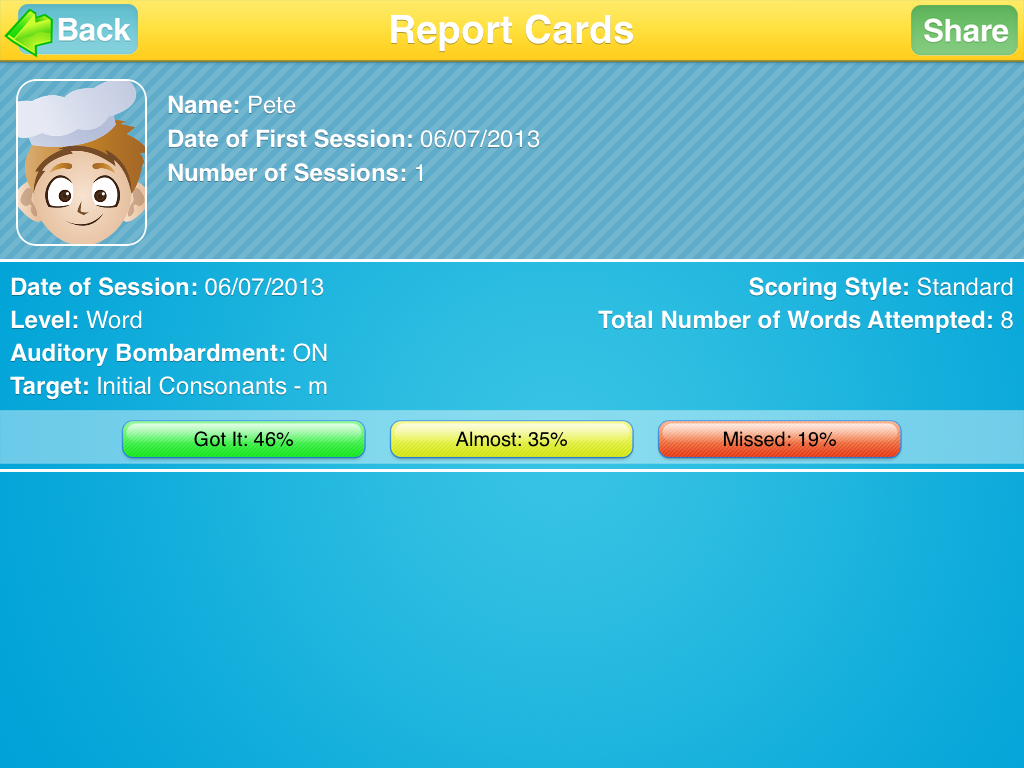
Once you end your session you can view student data.

One of my absolute favorite things about this app is that it comes with built in homework!! You just tap and print out a homework sheet for your student to take home right after their session. I love things that make my sessions even easier to plan.
Overall:
I was really excited to see an app that utilized Hodson’s Cycles Approach but you can modify it to fit traditional therapy if you are not comfortable using that approach yet. It is straight forward and easy to set up, just what I have come to expect from Smarty Ears. The games are fun and different which I appreciated, as did my kids. I liked how it took several productions/pictures to complete a task so I knew my kids were getting plenty of practice. Also, the ability to change activities during a session without having to end a session is great. The homework is a fantastic addition and super helpful, I just love apps that make planning my sessions easier. In the future I would love to see a graph of student progress for each of the processes a student as worked on, just a bit easier for me to keep track, but that is just my thought. Right now, you can go back and look at the data that has been collected to monitor their progress.
You can add this app to your speech room for $24.99 by visiting iTunes, although it is on sale for $14.99 for a limited time!
Disclaimer: This app was provided to complete this review, no form of compensation was provided.
















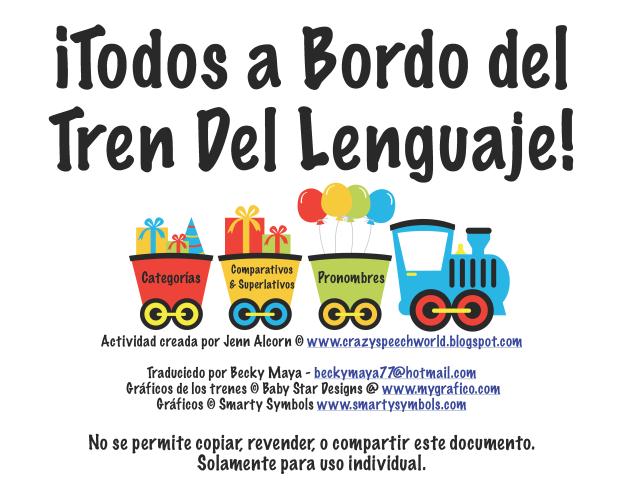
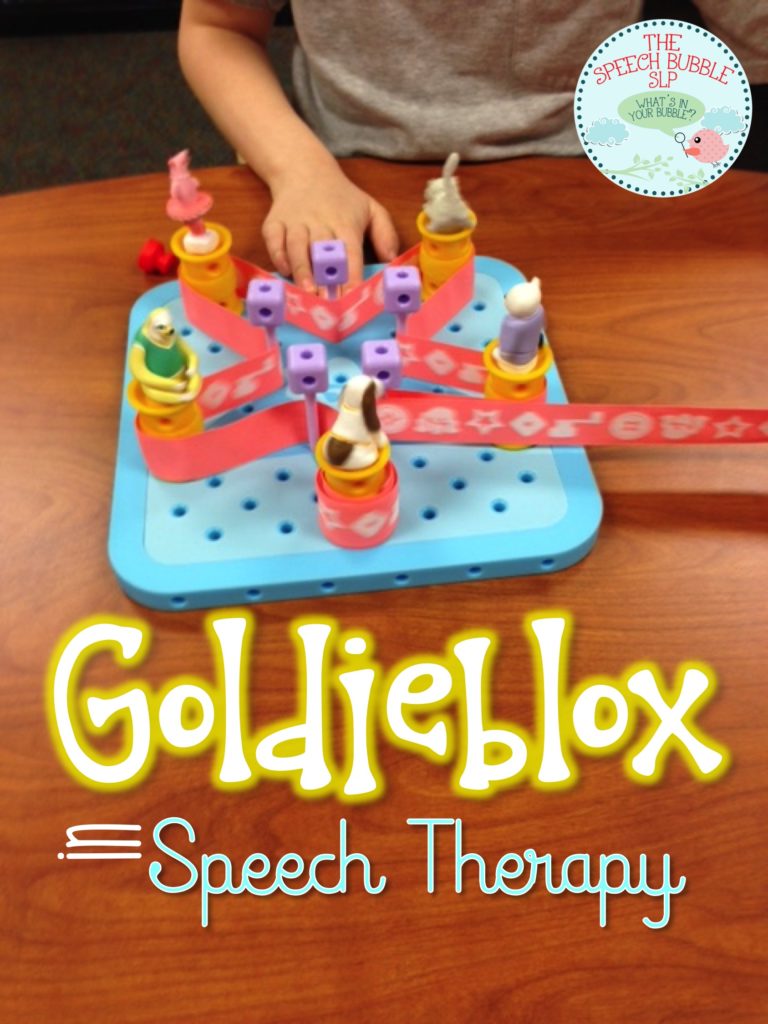

One Response