A fair amount of an SLP’s caseload consists of students who have articulation difficulties. We have drawers, boxes, and shelves full of stimulus cards. And don’t forget about taking data for all those productions, so make sure you have your notebook, notepad, or binder handy. And it is the same drill: flip card, listen to production, take data, possible correction, flip card, … See a pattern? Wouldn’t it be nice if there was something that had all the stimulus prompts you could desire, and take data, and help your students self-monitor? Wish no more! Smarty Ears has updated their wonderful articulation app, Articulate it! to version 3.2.

Set up is quick and easy. Just enter in the child’s name and select a picture or avatar ( character ) to represent them. My kids really like choosing their avatars. If you have TRC ( Therapy Report Center ) you can import student information directly from there. Once students have been entered into the app, it is time to get the party started. You can select up to 6 players to participate in a session. For each student you must pick what areas you want to target. There is every phoneme available for articulation drills, but you can also select to target phonological processes, manner of articulation, and how many syllables you want to the targets to be. I LOVED this! To have all of these options available in one place that does not take up any space in my already stuffed cabinets is amazing.
Once your targets are selected you need to choose what position(s) you want to target. After you select your targets you are presented with a word list. You can select or remove words that your student will be prompted to produce.

The picture prompts are appropriate and clear. When you tap the picture the app will give a verbal stimulus of the targeted picture. After the student makes their production you can mark it as correct or incorrect by tapping on the check or ‘X’ located at the bottom of the screen. A feature that I really liked was the ability to switch from word, to phrase or sentence level during the session and have it stay on that level until I switched it back.

You have a lot of control with this app. You can remove the sounds that are made when responses are marked and the pictures are switched. You are also able to turn off the automatic picture changing. This is a nice feature to use if you want to target the same word several times for extra practice. You can remove the visual counter at the bottom of the screen that shows how many correct response the student has made. I feel this is an important feature to have since so many articulation students have a tendency to get down on themselves when they see they are struggling. You can also take notes, which can be helpful if you are reviewing sessions.
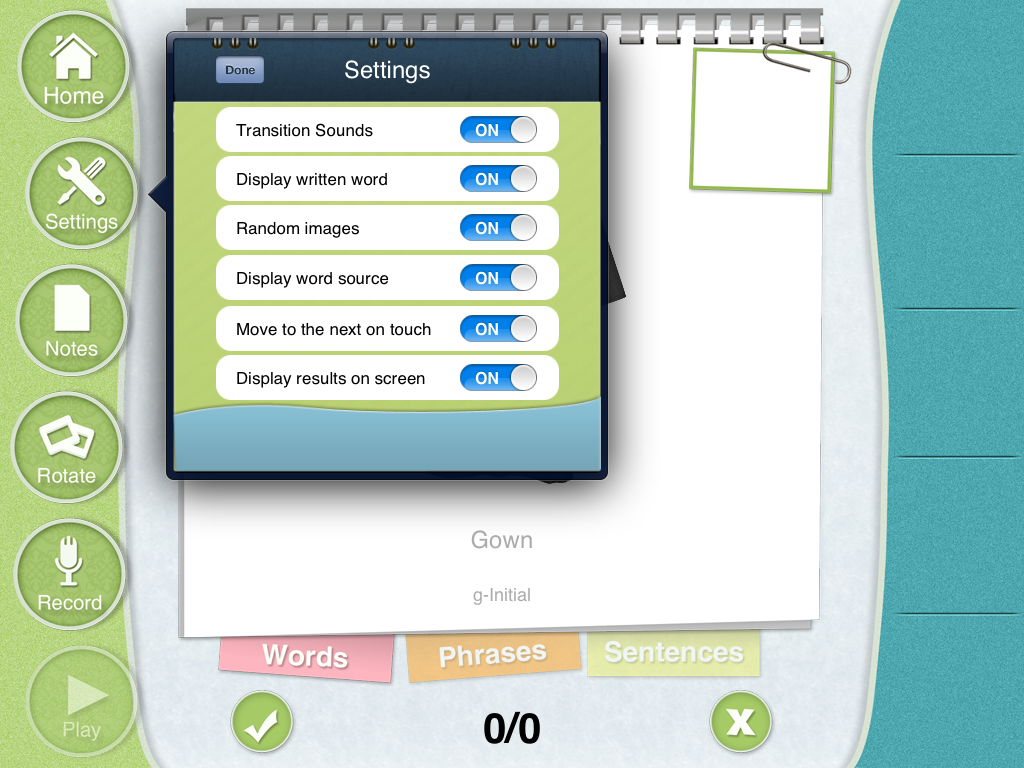
Another great feature is the apps ability to allow you to record a student’s productions and then listen to them. I love when apps provide this feature because it encourages my students build self-monitoring skills. Students can listen to themselves and decide if they produced the target correctly or not. This app also allows you to rotate the picture without having to move the iPad. If you select the rotate button the picture will turn 90 degrees every time you tap it. So if you have a ‘kidney’ table aka ‘horseshoe’ table like me, this means all your student can have a direct view of the screen without you having to move the iPad around the table like you are playing hot potato.
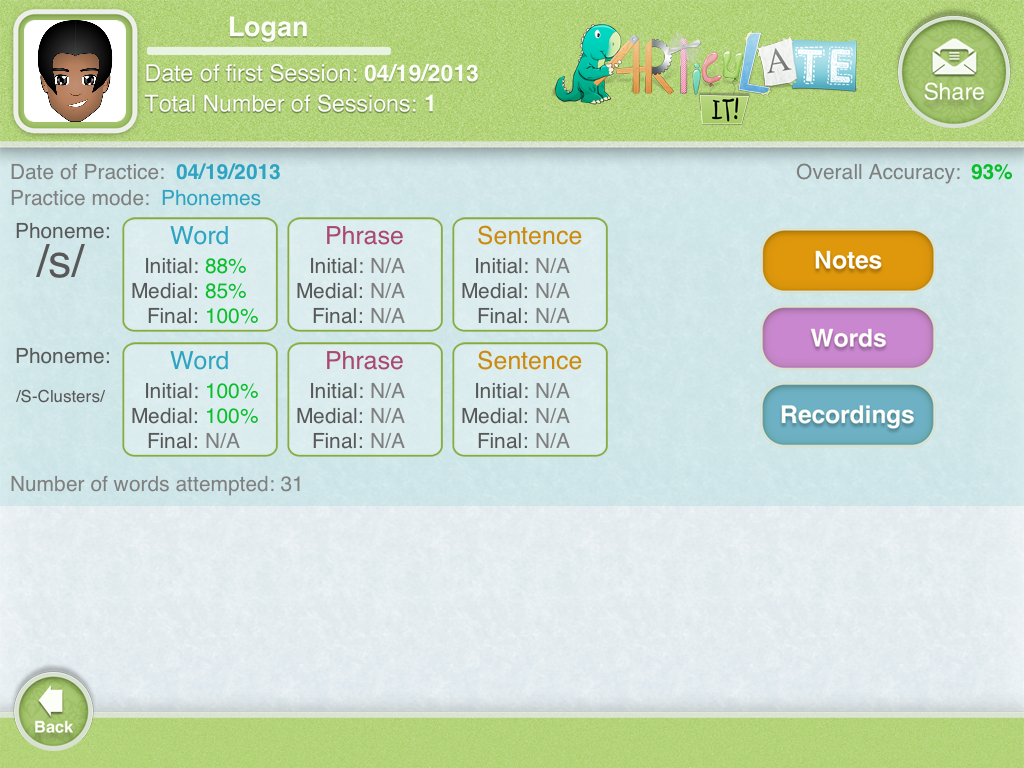
Once you’re done, you can end your session by clicking the home button. This will take you to the Report Card where you can review student data. The information is presented in a clear format. It gives you data for the phonemes targeted, in the positions they were targeted in , and an overall accuracy percentage for the session. You can review any notes you took, recordings you made, and words that were used as targets. As always with Smarty Ears apps, you can share the data by emailing it to yourself, exporting it into TRC, or printing it for your files.
Overall this app is amazing! It has everything you need to for comprehensive articulation/phonological therapy all in one place. It is easy to navigate and is engaging for students. You can control a lot of features with this app such as: sounds, new stimuli presentation, visual data tracker, rotation of the screen, and more. The ability to record student’s productions and review them is another great component. The only feature I wished it would have had was the ability to move the data tracking ( check mark or ‘X’) to the top of the screen since I am usually sitting in front of my students. This app is really a life saver when it comes to articulation/phonological therapy. It is well worth every penny to save you time, office space, and sanity.








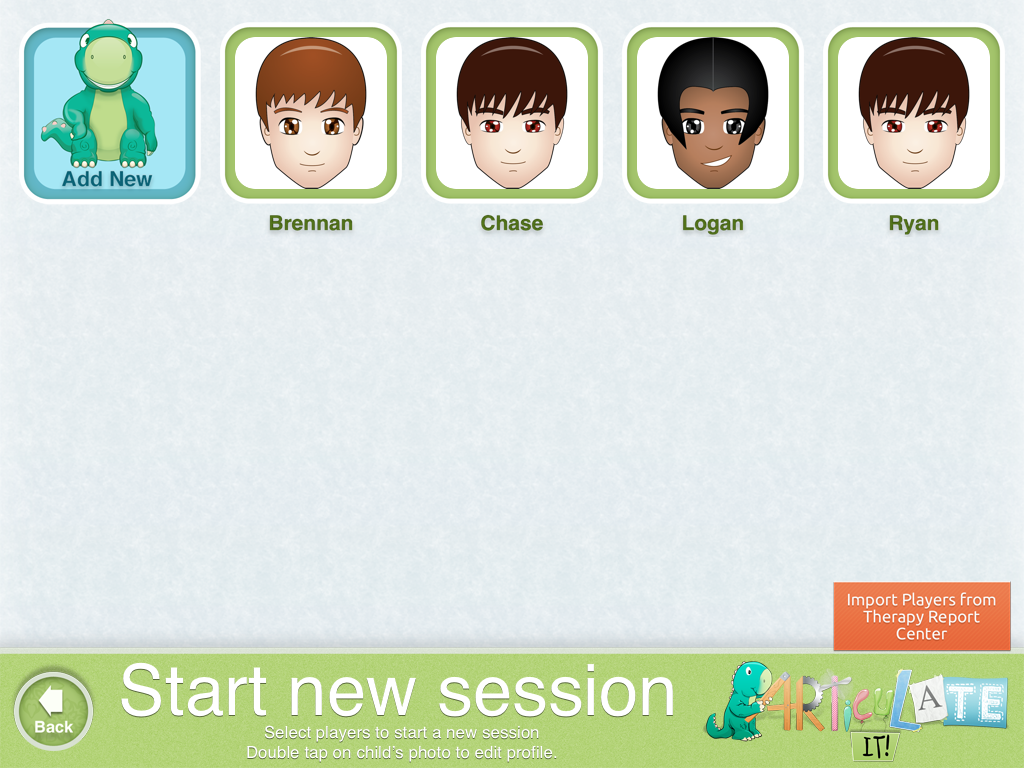








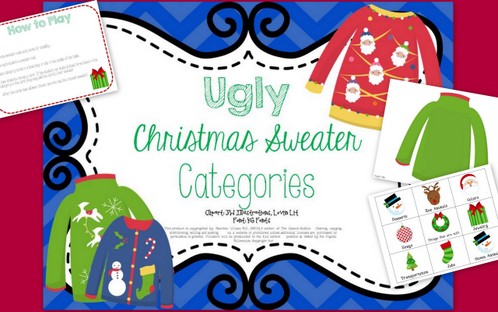
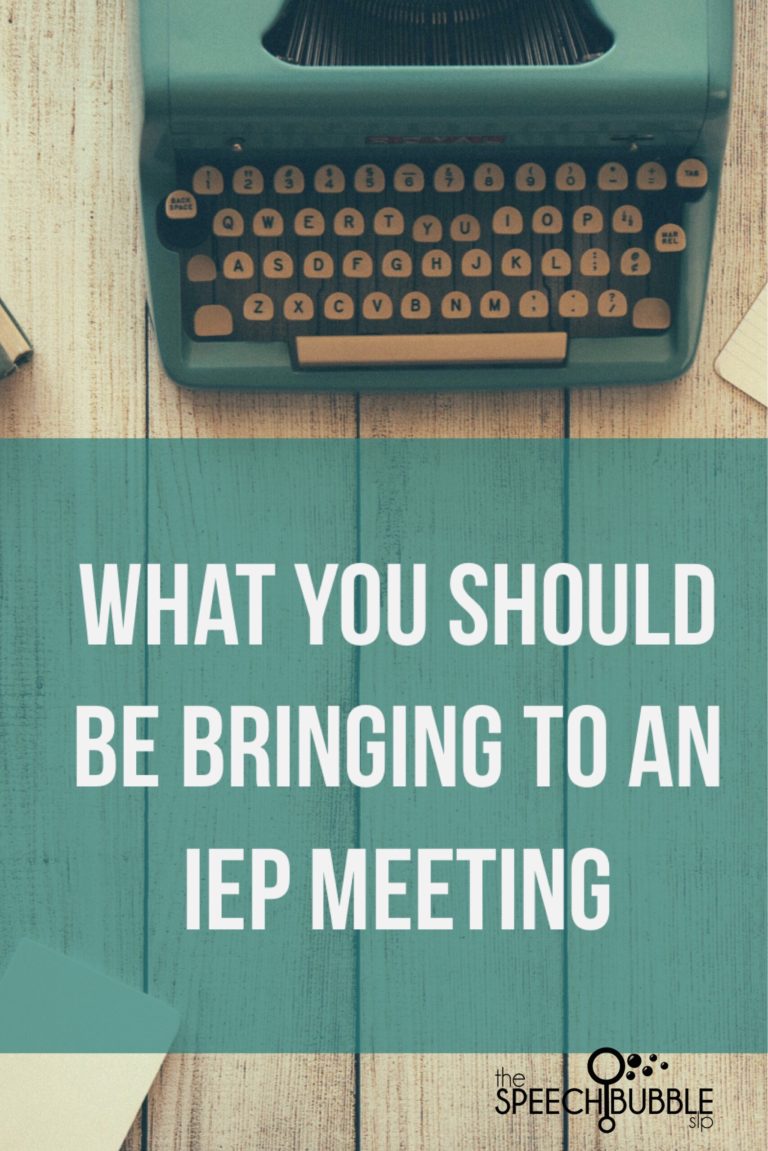



2 Responses