When I am at IEP meetings, especially for new students, I typically give my contact information to the parents. This usually means I reach for a Post-It or tear a piece of paper out of the note pad I have been using. Now there is nothing wrong with doing that but I wanted to find something more professional.
I looked into getting business cards made but I didn’t really think I needed 250! So I set out to try and make my own. Thanks to PowerPoint it really wasn’t hard. Here are the steps to make your own:
1) Go into PowerPoint and then to Shapes.
2) Make a rectangle then right click on it.
3) Scroll down to ‘Size and Position’
4) Set the Height to 2″ and the Width to 3.5″ I was able to fit 7 on a page.

There you go! Now you can play with colors, fonts, and graphics to make your own business cards to hand out at IEP meetings. After I finished creating mine, I laminated and cut them out. I keep them in a pocket I have in my planner.














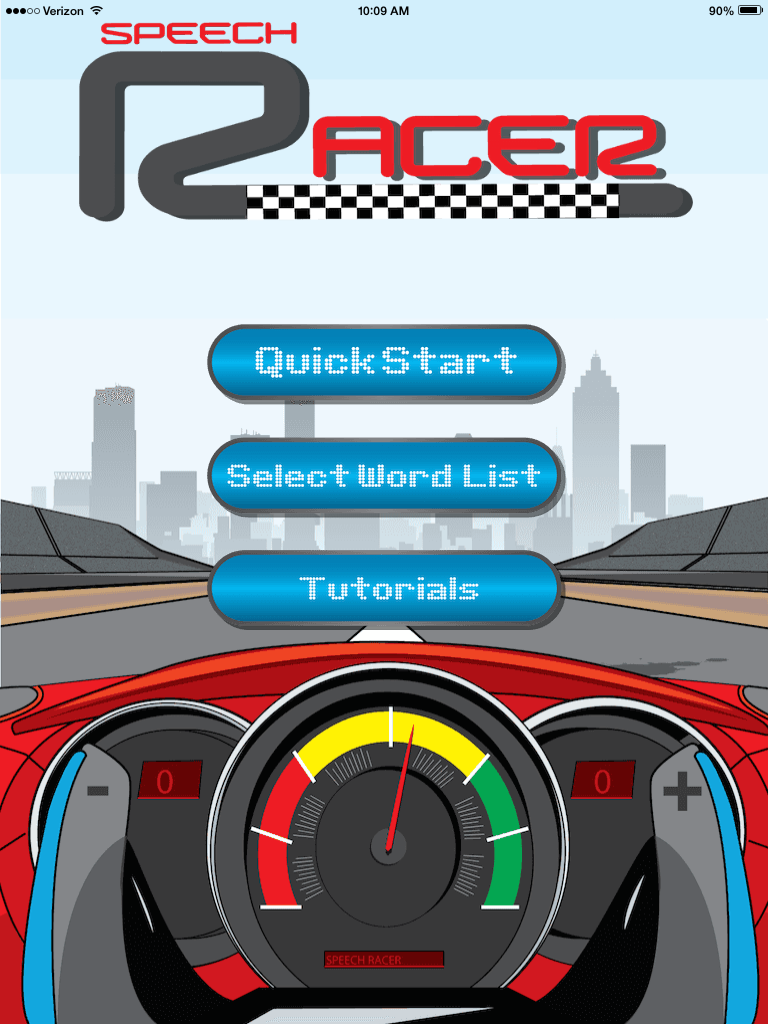
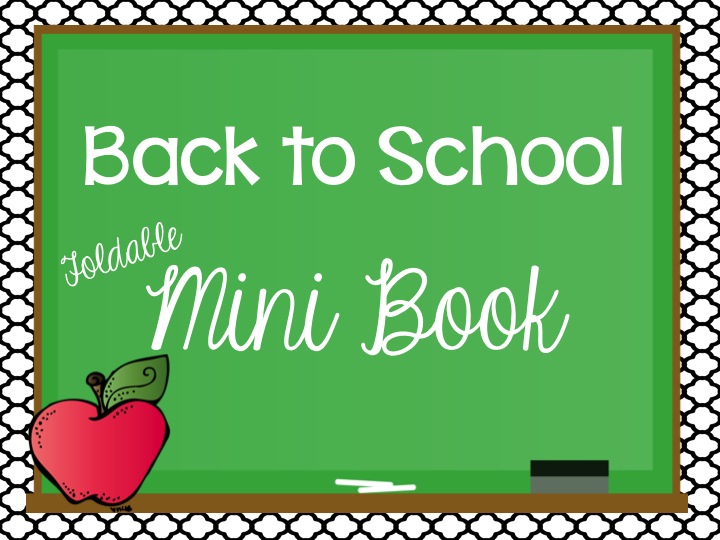
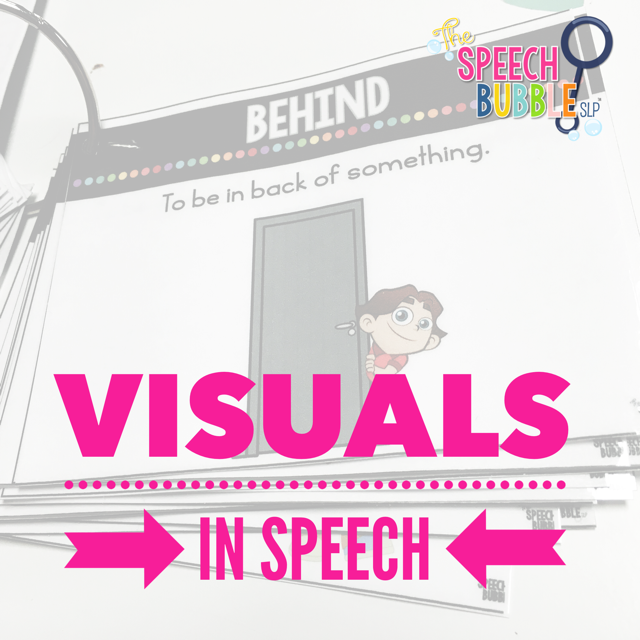
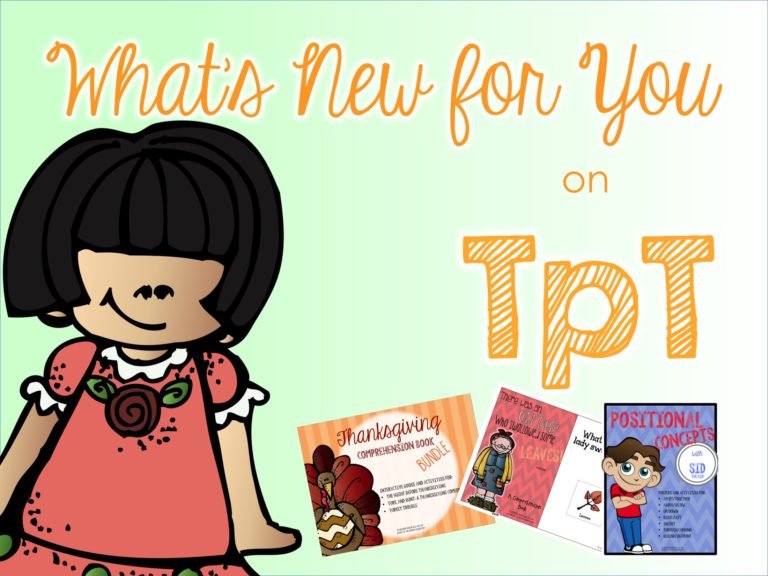

3 Responses
Great minds think alike! I just posted on this same idea. I did mine in Word.
Karen
AFVSLP
Creative minds must think alike. I will have to check out your post 🙂