Oh vocabulary. This seems like an area I am always working on with my kids. Real Vocabulary Pro by Virtual Speech Center is a new app that has vocabulary covered!

There is a video tutorial that walks you through the app and its features. I recommend watching it. It is just a few minutes and can show you all of the apps potential so you don’t miss out on anything! Just click the Info tab.

This app targets synonyms, antonyms, idioms, definitions, and multiple meaning words. Grade levels are divided up into the following groups: Kindergarten-1st grade, 2nd grade-3rd grade, and 4th-5th grade. There are 100 words per group, per grade level! That’s a lot of words! I loved being able to go in and select or deselect words. That way I can control the amount of words my students are exposed to, as well as, remove words they already know or have mastered.
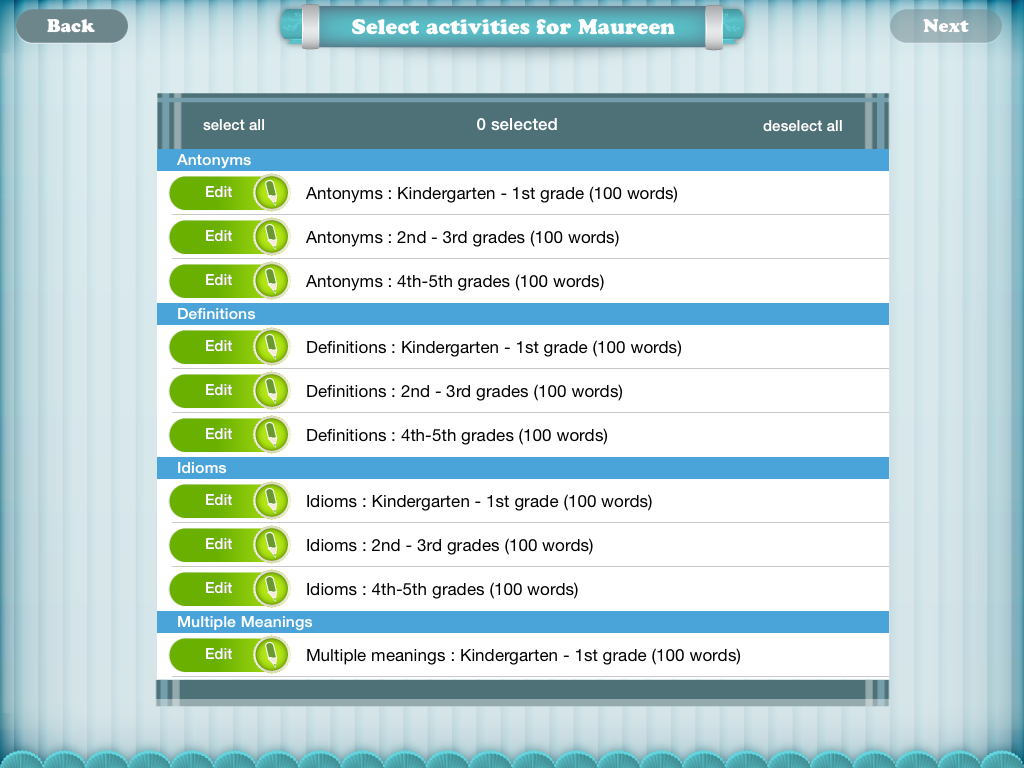
Just enter your settings to customize your session. You can select if you want the activity to be in a receptive or expressive format depending on the student’s goals. I like to start with receptive tasks so students can have exposure to the concepts then progress to expressive once it looks like they have mastered the word. Once you have set your words and groups you are ready to go! Oh, did I mention you can add your own words! Yes, just go in and add your words, your possible answer choices, and a picture.
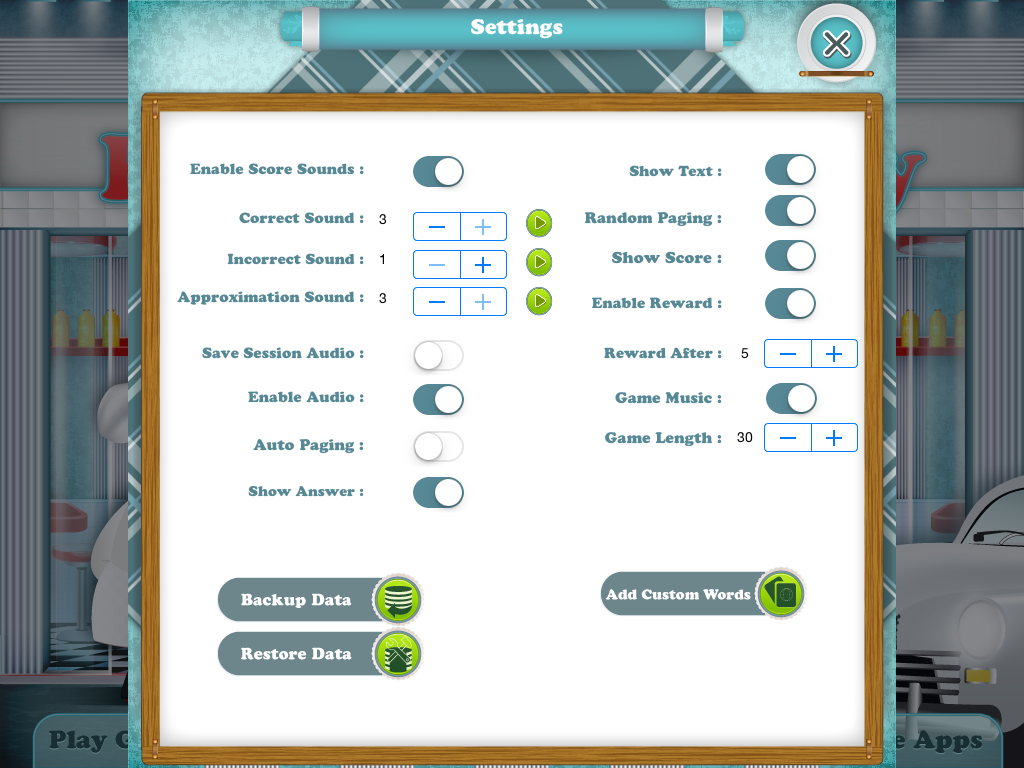
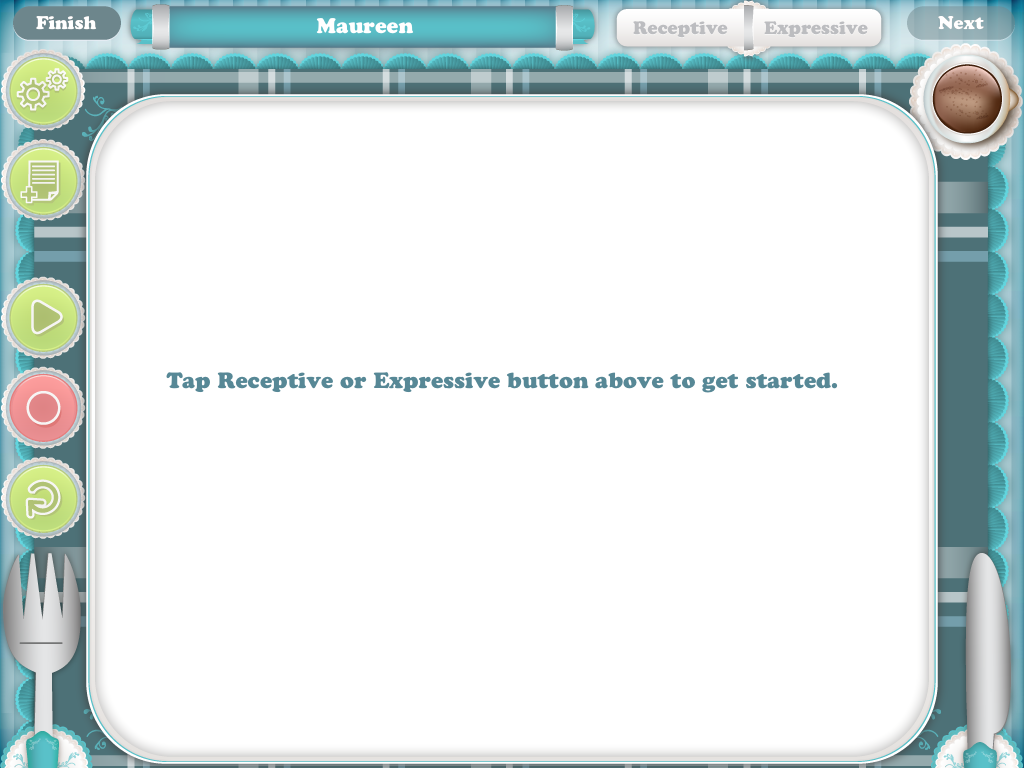
The aspect of this app that I LOVED was that fact that not only were their visuals for each word, all the answer choices ( there are 4 for each word ) were read to the student! There are lots of apps that read the questions but not the answer choices, so that leaves me to show off my best reading upside down skills. After all the answer choices are read, the student can then select their answer. This was hard for some of my kids because they didn’t want to wait for all the choices to be read. I liked it since reading all answer choices is a test taking strategy I teach my kids.
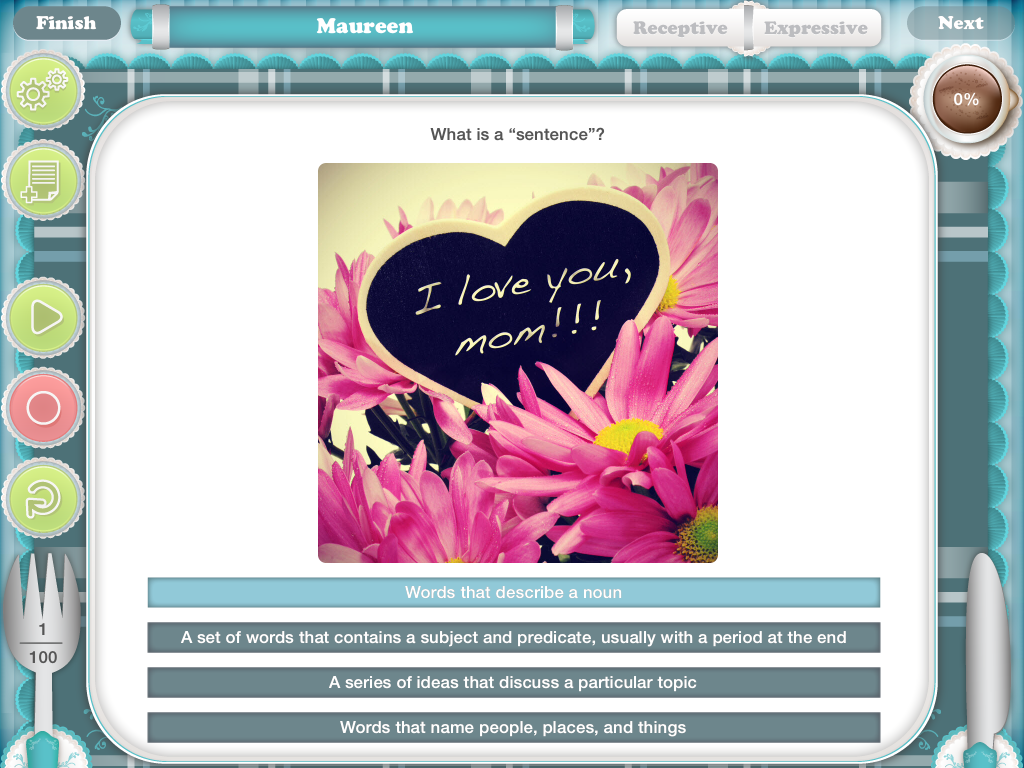
If you are in Receptive mode the student will tap the answer and it will be scored. If you are in Expressive mode there will be buttons on the right had side for you to score with. In Expressive mode you will have correct, incorrect, and approximate. You can use the approximate button if the student needed additional prompting. You can also record a students response to review later.
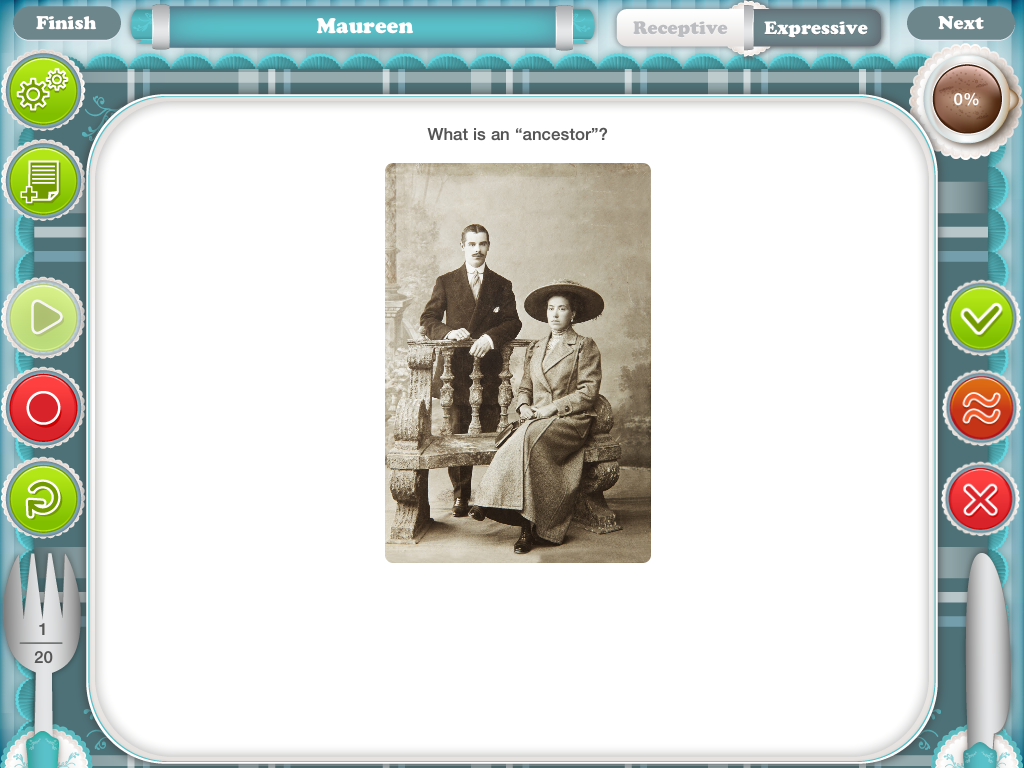
If you are noticing your student keeps struggling with a certain word or you need to make an note, just tap the page button to make some notes you can review later. It is the paper icon, which is 2nd from the top on the left.
After so many questions have been completed, your students will be able to play a game. There are 3 different games to choose from: Wobbly Waiter, Catch the Dish, and Sling Challenge. My kids had a blast with these games!
In Wobbly Waiter the students try to balance the food on the waiters tray. The game title gives you a hint that this is no easy task. Try and get as much food as possible to balance on the tray without it falling!

Catch the Dish gets students fingers moving! Dirty dishes are falling from the sky and its your students job to catch as many as they can.

In Sling Challenge, students take aim and fire their food at a table full of dishes and treats to try and knock them down.
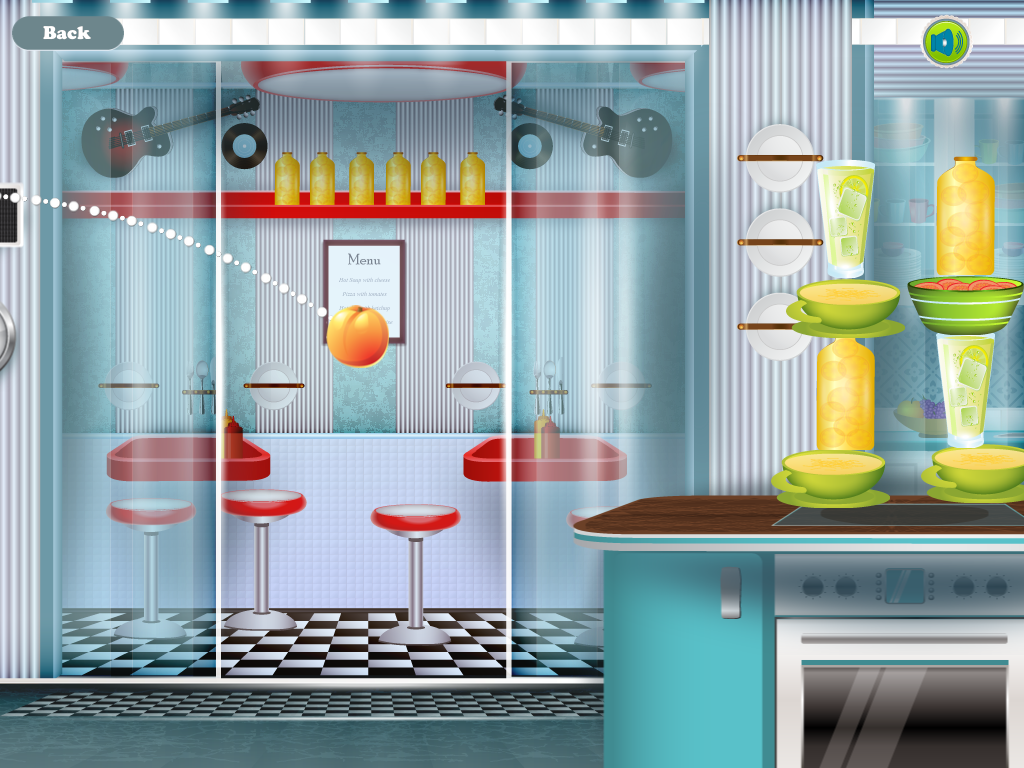
After your done working for the day you can look back at their data. This was great! Not only is the percentage of accuracy given but you can go in and see what words they got correct and incorrect. This is awesome for progress monitoring and check ups for annual reviews.
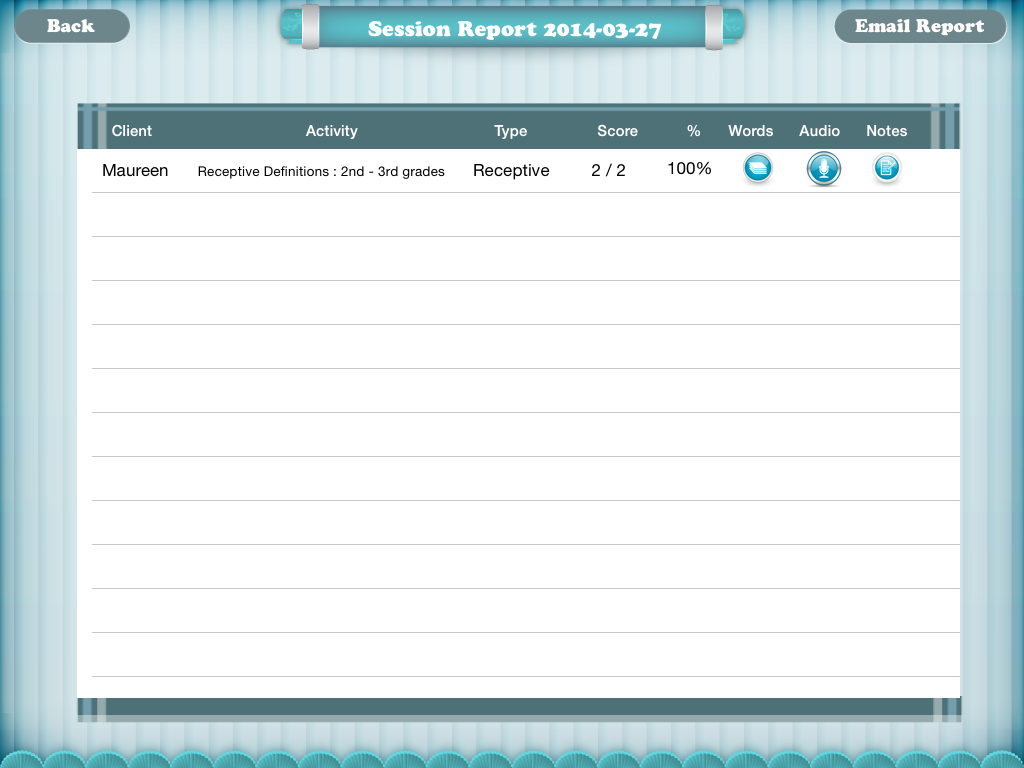
Final Thoughts
This app has so much to offer! With the ability to customize and control setting and words for students, targets for key vocal areas, fun games, and awesome data collection you can’t go wrong! Keep in mind though, this add gives you oodles of words but as far as activities for recall and proper use that is up to you. Also, take a look at the word lists before you select words for your students. I had some kiddos who I needed to go down a grade level group or deselect a bunch of words because it was above their level. You can add Real Vocabulary Pro to your iPad for $29.99 by visiting iTunes.

















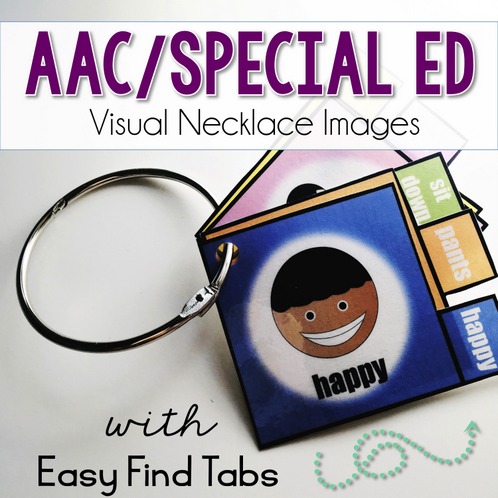

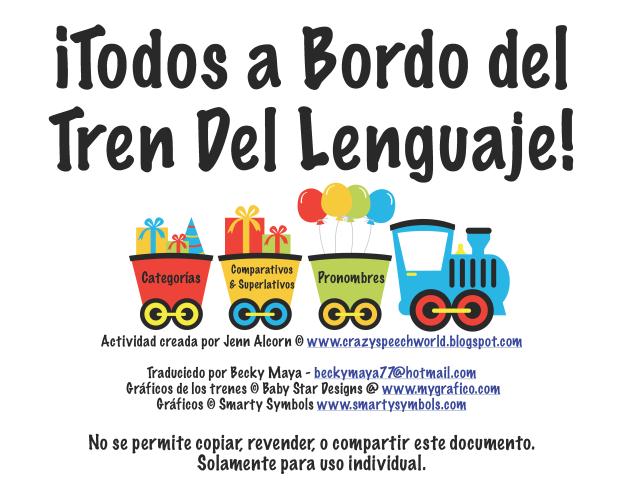

One Response