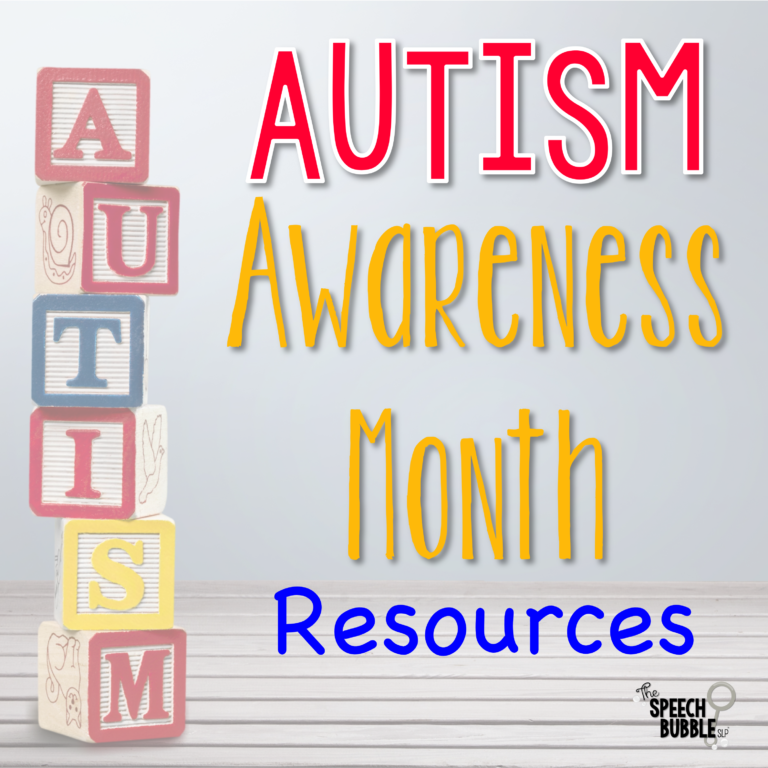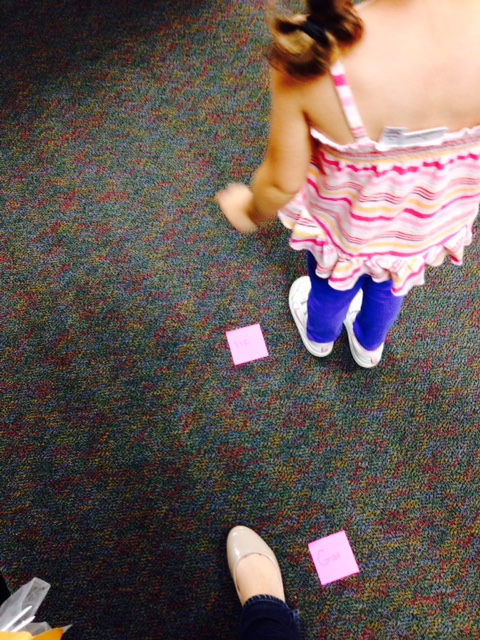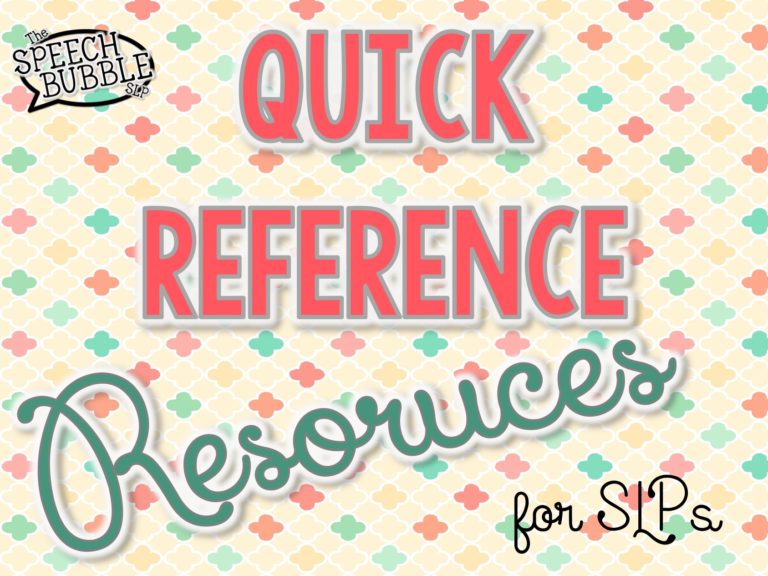It has been awhile since I brought you a new app so I am super excited to share one of Smarty Ear’s newest creations, Language Trainer!

Like all Smarty Ears apps, it is easy to set up. Just click Practice, then the student you wish to work with. Now, this app is only allows you to work with one student at a time. At first I thought this would bother me, however, I found if I created a generic student I could select them and an activity, and keep for data for multiple students on my own. After you have chosen a student you can change the settings to meet your criteria.
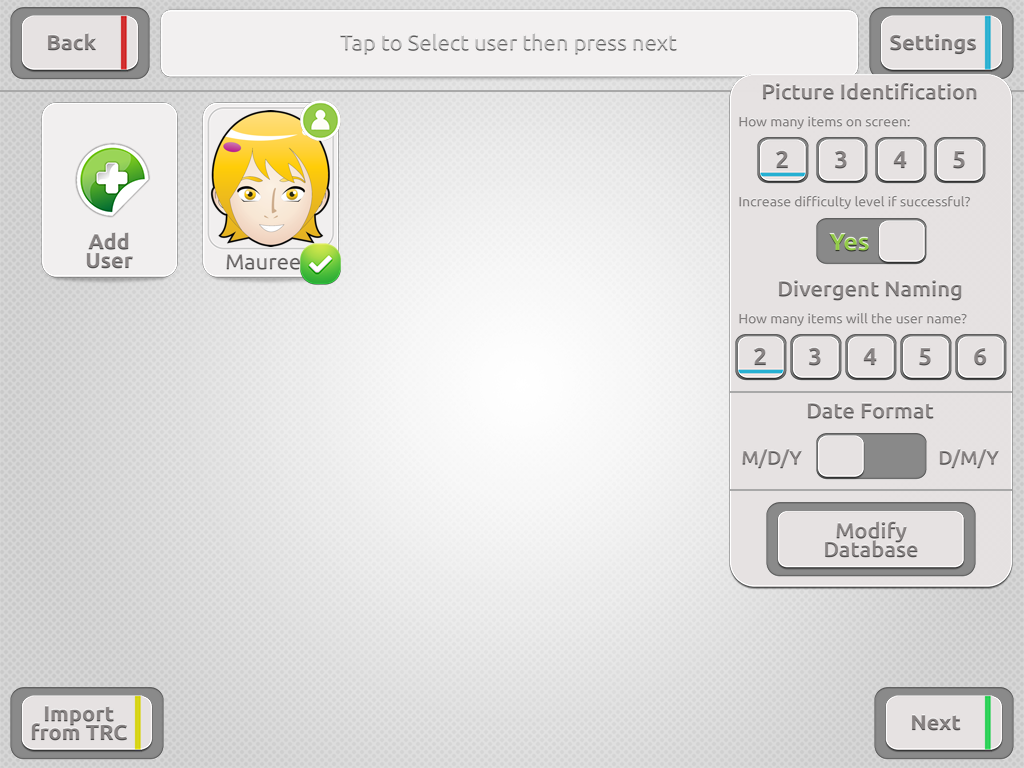
This app has 4 different activities: Picture Identification, Picture Naming, Divergent, Sentence Completion. I have always liked the graphics that Smarty Ears choses for their apps and this one did not let me down. I really liked how the graphics were simple. Sometimes when apps have a lot of graphics my older students think that they are too old for them. That was not an issue with Language Trainer, so I was thrilled.
Picture Identification: This activity has students name the picture being shown. You can record the student’s responses or simply mark there answers as correct, incorrect, or if it was cued.
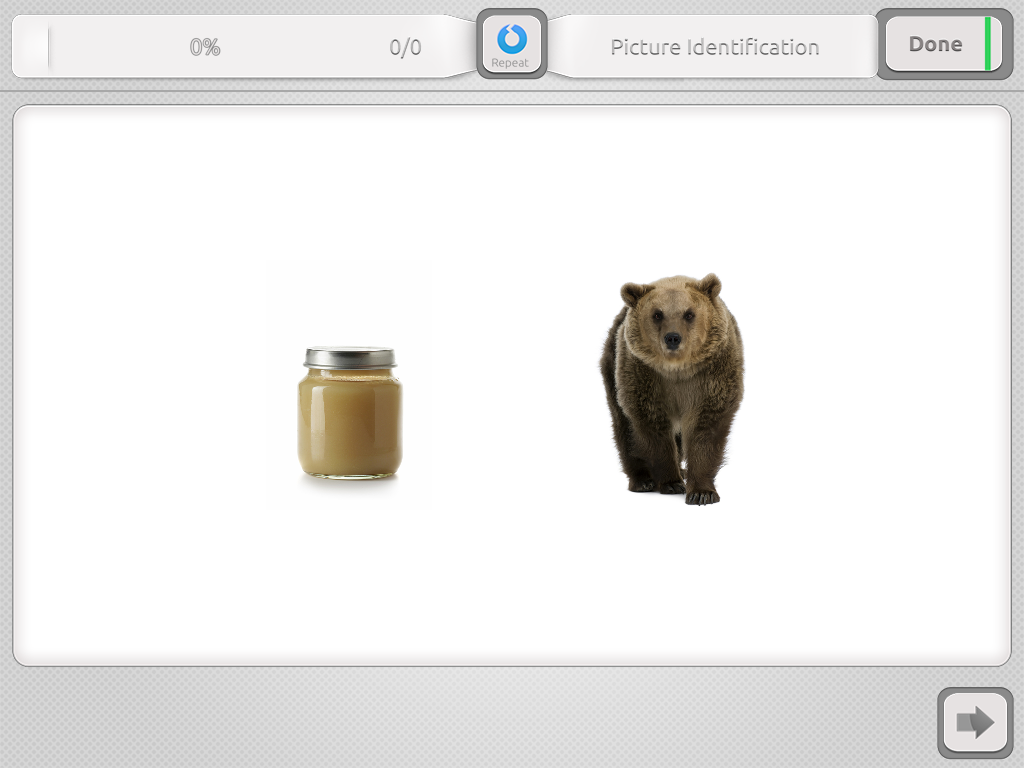
Picture Naming: This activity names an object pictured on the screen. There can be anywhere from 2-5 pictures depending on your settings. A feature I really liked was that if the student choses the incorrect picture, it is removed from the screen. This was great for my kids who get frustrated easily when they answer incorrectly.
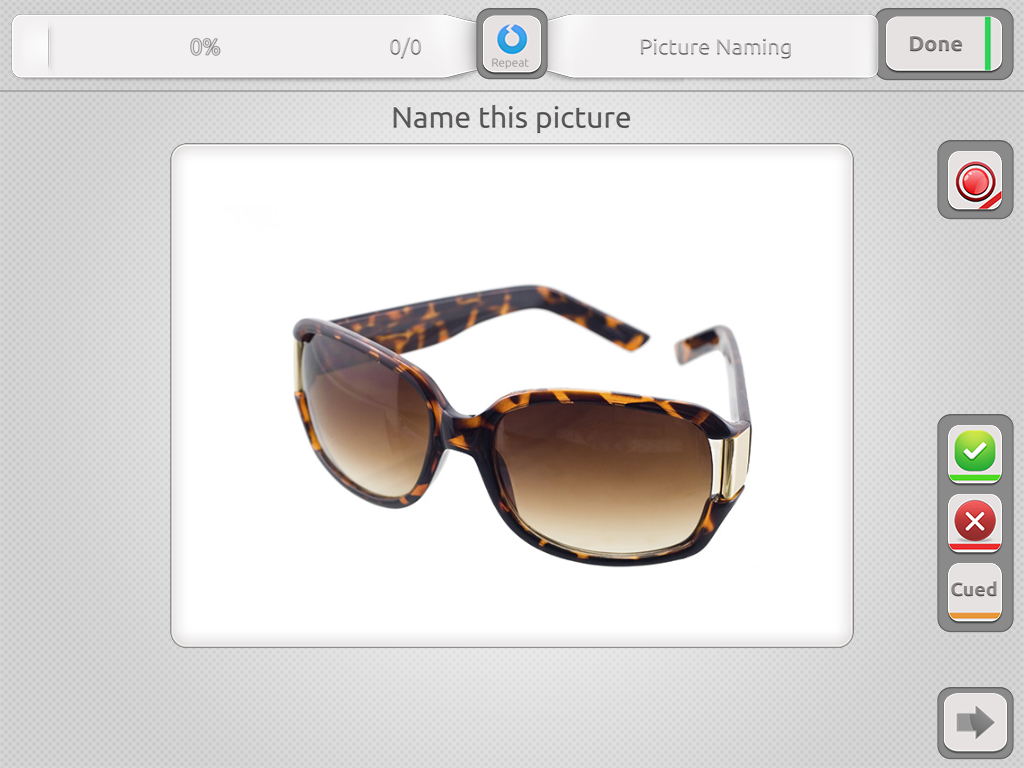
Divergent Naming: Students are given a category and asked to name items in within that category. You have a drop down screen with boxes to check for correct and incorrect answers. After you mark the response in the box the drop down moves to the next box. You can chose to have 2-6 boxes. My kids really liked checking the boxes themselves, it was a great motivator.
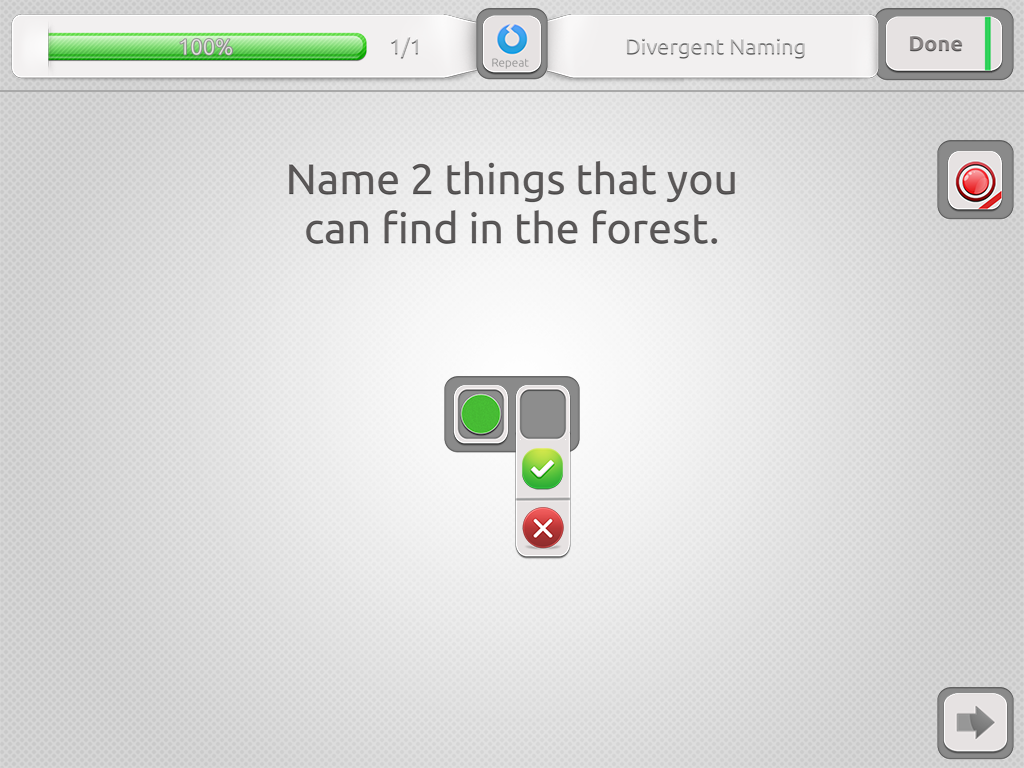
Sentence Completion: Students are given part of a sentence and asked to finished it. This activity caused a lot of laughing in my room. We had some pretty silly sentences, after we did our work of course. You can mark if their responses were correct, incorrect, or cued.

When your’e done you can tap Report to see their scores and keep track of their progress.
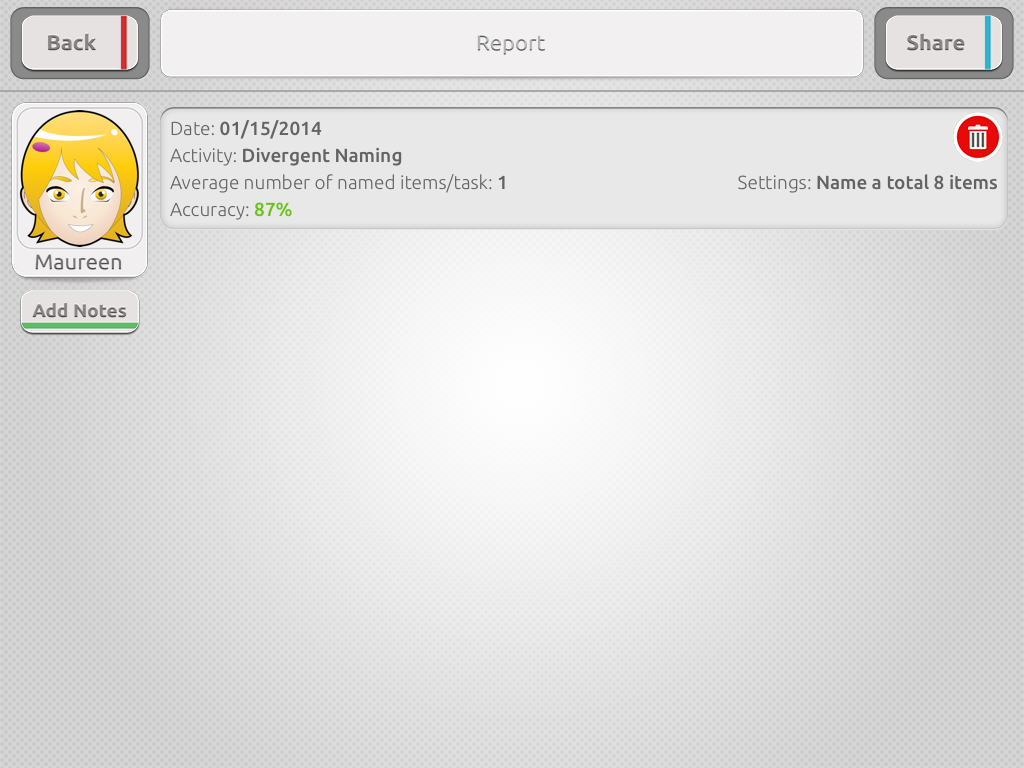
After Thoughts
I really liked how the app gave verbal prompts for all the pictures This was great for my students who are struggling readers, and it meant that I did have to read upside down! The activities were targets that lots of my students have so it was nice to have another option for therapy. Data collection is easy and the report is straight forward. Being able to play within only one student at a time is a bit limiting, but no a big deal for me. I found that by creating a generic student account I could play with a group of students at once and just take my own data. There are no reinforcement activities or awards to be earned with this app so you may need to use your own if you are playing with little ones. It didn’t seem to bother my older kids very much though. All in all, Language Trainer is another great app from Smarty Ears that is versatile and can be used with lots of different age groups.
To see Language Trainer in action click HERE to see a video from Smarty Ears.
This app was provided to me in order to complete this review. No other compensation was provided, the thoughts and opinions are my own.