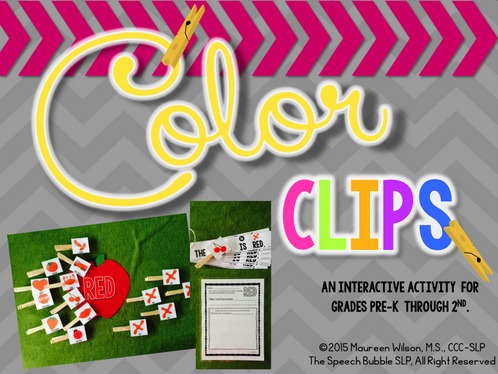Who doesn’t love going to the carnival?! Virtual Speech Center’s new app, Articulation Carnival (Pro version ), takes kids to the carnival to work on their speech sounds and play some classic carnival games.

You can tap Info for a video tutorial of the app and a written breakdown of it as well. Before you start, you can adjust the app’s settings such as showing text, sounds for correct/incorrect responses, reward after ‘X’ amount of attempts, add custom words, etc.

Once you have your parameters set it’s time to chose your students and play. Enter the student’s name and then tap to select the students who will be playing. For each student you will need to select the speech sounds to target.
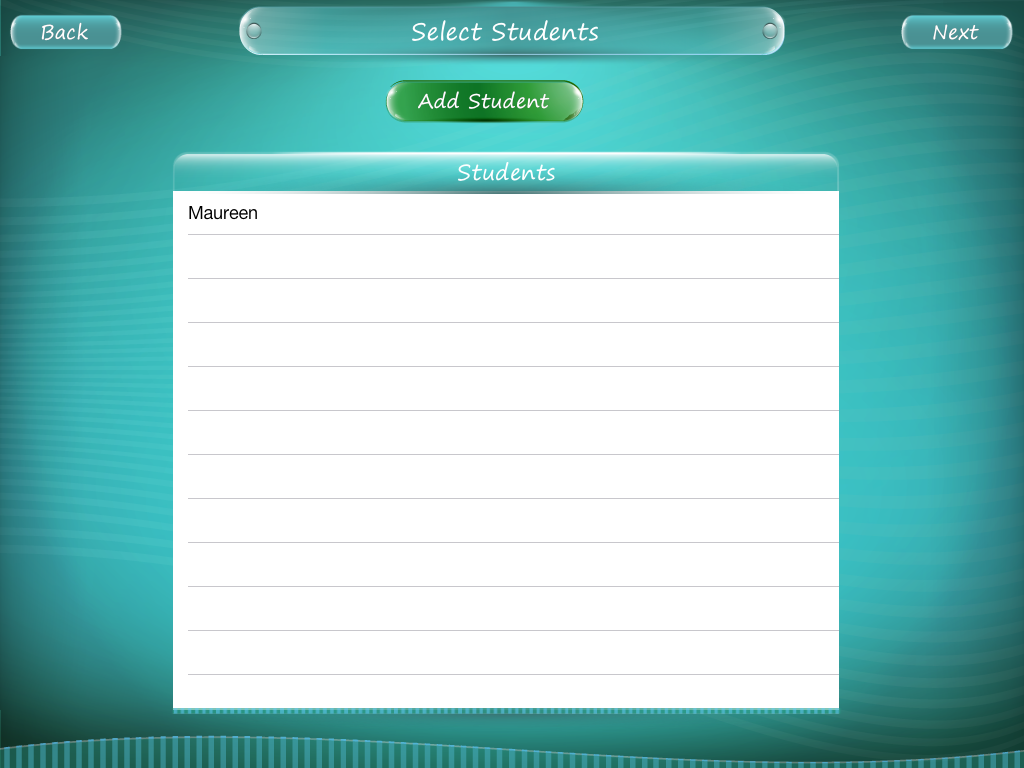


Sounds can be targeted in the initial, medial, or final position, and in words, phrases, or sentences. I really like that you can change difficulty level ( word, phrase, or sentences ) during your activity instead of having to reset it. You also have the option of taking notes, adjusting the settings, and recording responses while using the app. Productions can be scored as correct, incorrect, or approximate. To switch players you need to scroll to the player you want. You can do this in the upper left-hand corner.

After a certain amount of correct trials, your students can play a reinforcement game. The amount of correct trials before the game is programmed by you in Settings ( aka the Gear icon in the upper right ). Balloons in the lower right-hand corner show the student how many correct answers they have gotten. There are 4 games to choose from: Spray Ducks, Basketball, Balloon Darts, and Strength Hammer.





The games are fun and entertaining. I loved the Spray Ducks game! The music played with games could be a bit districting for some kids, but you have the option of turning it off which is nice.

When you’re done, tap Finish in the upper left-hand corner. This will take you to the report section where you will see a break down of the students progress. I am a big fan of the graph that will help you see the student’s progress trend. You can even email the report to yourself if you want.
After Thoughts
I really liked how detailed you could make the targets, as well as, the ability to create custom words. The reinforcement games were fun and very motivating for the kids. I would love to see a timer count down on the games for students in the future. I liked being able to change the levels during the activity instead of starting over, this was a nice time saver and allowed me to probe and see if students were ready to progress. The graphing on the data collection is a big plus as well.
You can add Articulation Carnival to you speech room by visiting iTunes, its $36.99.