Today I wanted to share a little quick tip with you. We know that when we administer an assessment or screening we need to the calculate chronological age for the student/child being assessed. Truth time, math is not my strong suit. So here are my two favorite ways to avoid making a math mistake when finding out chronological age, because trust me, nothing is worse that scoring an entire assessment only to realize you did it for the wrong age!
1. Pearson Chronological Age Calculator
This is a free tool from Pearson, those folks who have brought us the CELF, BASC, Goldman-Fristoe, and more. I have the link saved in my tool bar for quick reference. Simply enter in the student’s birthday and click Calculate Age. You have to click, you can’t hit enter. It will give you the student’s chronological age in a snap.
This is free app from Super Duper. It allows you to calculate chronological age quickly but in a more portable way 🙂















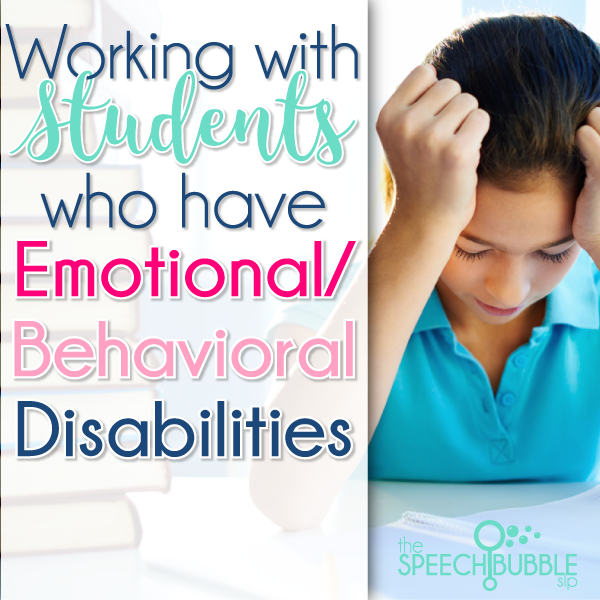
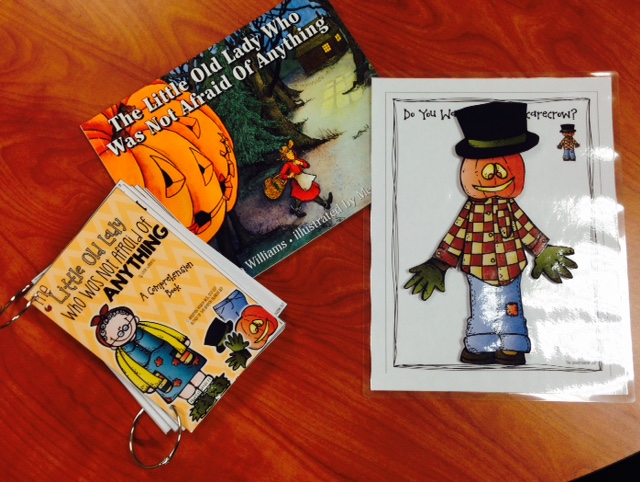

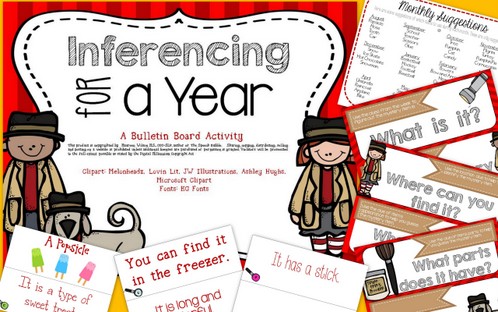

One Response
Thanks! I knew about the Super Duper age calculator, and use it to check my math. I do the calculation by hand but always double check just in case some borrowing went tragically wrong!