Looking for a describing activity but short on time? Grab a laptop, iPad, tablet, etc and find some pictures. Ask students to see how many adjectives they can use to describe the picture. Bing is a great, quick resource. Their ‘homepage’ always has a large, colorful, and interesting picture. You can use the arrows in the lower right hand corner of the screen to scroll through pictures and the little camera icon will tell you what the photo is of.
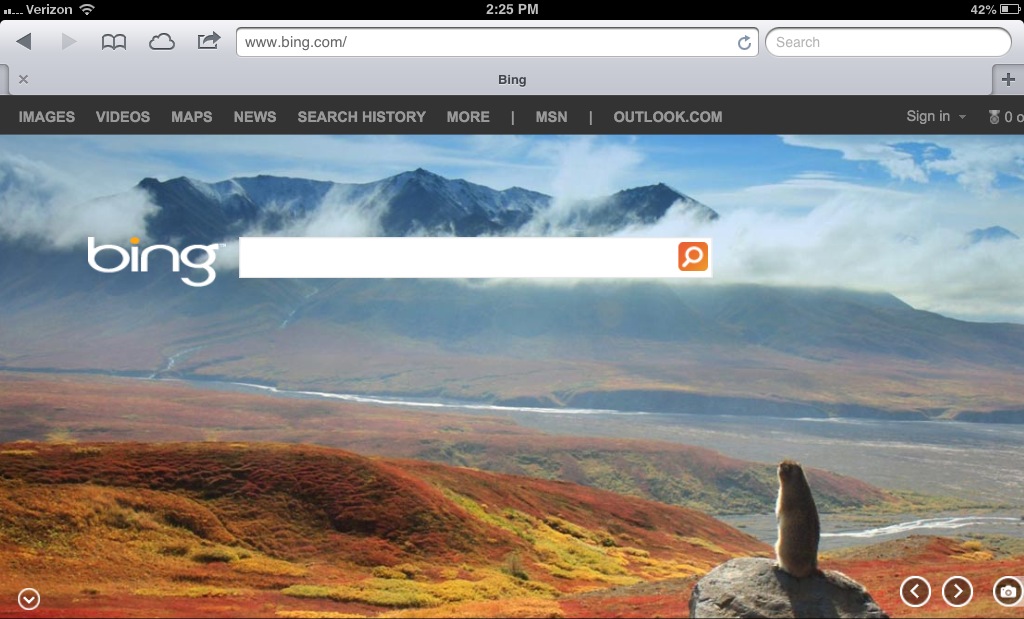
What would you use with your kids?

















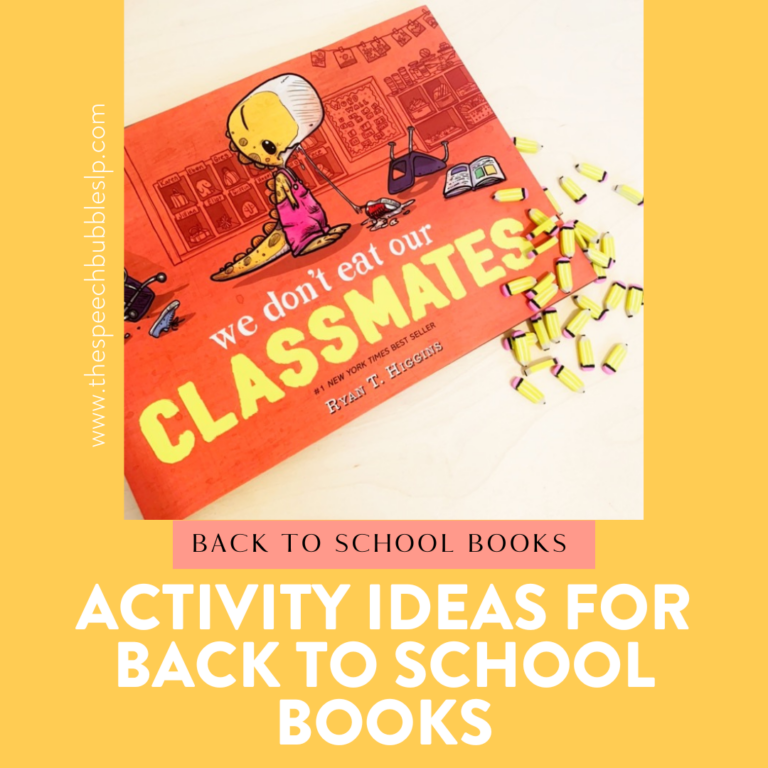
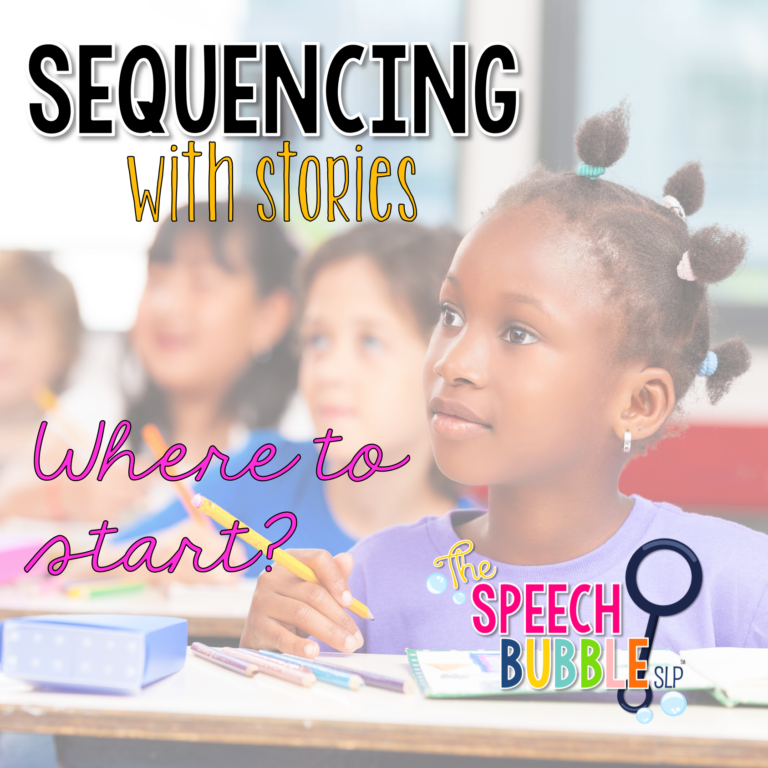

5 Responses
What a great idea!!! I’m going to use this tomorrow. Thanks for sharing the idea 🙂
I would love to here how it went 🙂
Thanks for the idea!
Thanks so checking out my post 🙂
Wow thanks for the tip! Something I will definitely use.