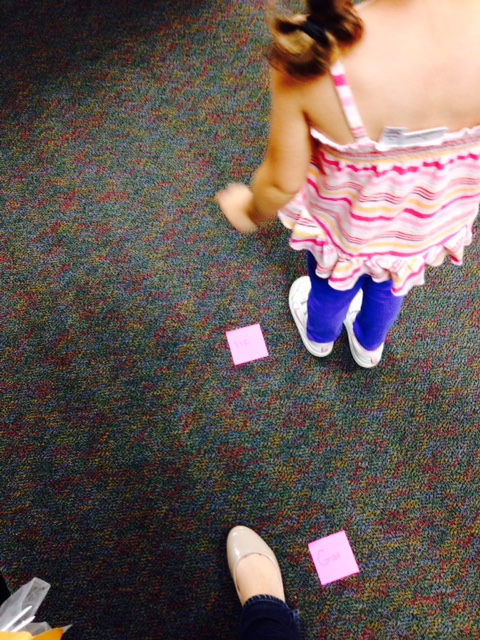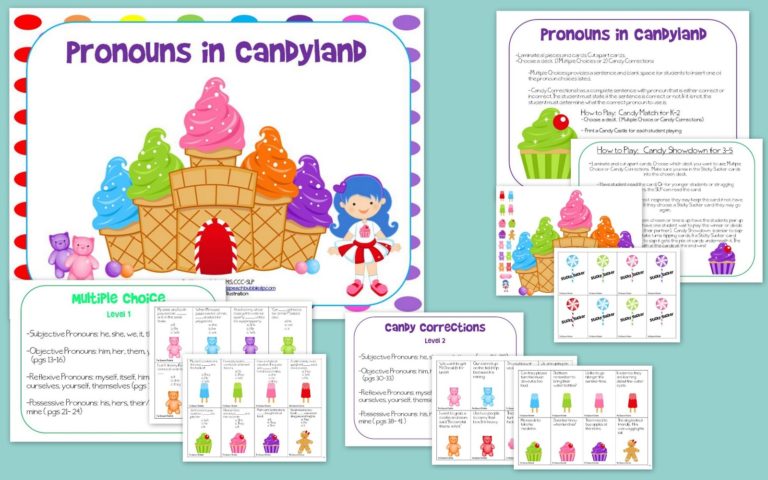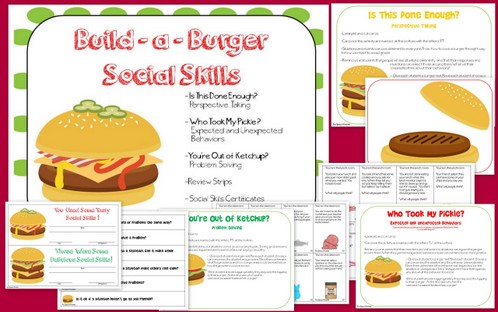Syllables Splash is the newest app from Smarty Ears. This app takes your students on an under the sea adventure to increase their phonological awareness, literacy, and syllable skills. There nearly are 1000 ( that’s right 3 zeros ! ) images for words that are 1- 4 syllables in length. Students learn the strategy of how to ‘chunk’ words they maybe unfamiliar with into easy to manage sections, instead of just guessing about what the word maybe. This can have a big impact on student’s comprehension skills! Also, this app can be used to target goals for general production of multisyllablic words! I just love apps with versatility 🙂 So onto the app…
You can choose up to 4 players to participate at a time. There is also a ‘Quick Play’ feature that allows you to just start playing and not have the data collected assigned to a specific student.

If you tap the ‘Settings’ feature you can customize the session. You can choose to have an incorrect answer eliminated or make a buzz sound, as well as, how many wrong answers a student can get. A feature I loved was to have the level of difficulty increased as the student becomes successful. You can also choose how many syllables you want to target and to turn off the animations if your kiddos get distracted.

Images are presented and a verbal stimuli is given. To have it repeated just tap the picture. Students determine how many syllables are in the word and tap the corresponding number at the bottom. As students take their turns their pictures rotate in the upper left. The student on top is the student who is taking their turn.

|
| Can you find Dori and Nemo?
|
If your students need some help, tap ‘Help’ located on the starfish. A cute turtle comes up and claps the syllables in the word. Then the student can try again. If they answer incorrectly as shark swims by and eats that answer. Depending on what you set the ‘Settings’ for, students may get another chance to answer or their turn may be over.

|
| How cute is this turtle! |

|
| Munch, munch, munch |
If students are progressing or working more at word level and do not need the picture, no problem, Smarty Ears thought of that. If you tap the arrow circle above the picture it will change the picture to text.

|
| Ta-Da! |
When you are done, just tap ‘Done’. This will take you to the report center where you can check out student progress. You can import the data into TRC ( Therapy Report Center ) or you can choose to print it or email it to yourself.

This app has a lot of flexibility and can be used to target various areas. The theme is cute and engaging. It is geared for a younger crowd but I have a couple of second graders who this would be great for. This is another home run from Smarty Ears! To add this app to your speech tool box head over to iTunes.
The app was provided to complete this review. The thoughts and opinions are my own. No type of compensation was provided for the completion of this review.