Friday, Speech Buddies blog posted about using online activities in speech therapy. They mentioned several great online sites that have activities geared toward speech and language. I was thrilled when they asked me to contribute to this particular post! In my contribution I mentioned using Quia. So, I wanted to do a post about what Quia is, how I use it, and how you can use it.
Quia is an online educational site that allows you to create and access online games. You can create an account to access the site for free, but if you want to create your own activities there is a yearly fee of $50. The first year I paid for it on my own, but then I was able to have my school reimburse me. Activities are sorted out into different categories. There is something for everyone, from articulation, to grammar, to comprehension, etc. If I am looking for a specific target, like synonyms, I will just search for synonyms, it is much easier. After you search you can scroll through your choices and see what fits your needs. There are activities for all grade levels which is really nice.
When someone creates a game there are different pre-programmed templates they can use. Flashcards, matching, concentration, and jeopardy are the most common. The creator will include directions on how to play and what to goal of the activity it. I like to use these activities when I ‘check out’ our school’s SmartBoard. Using the SmartBoard allows me to have a bigger screen and let my kiddos use it like a big touch screen monitor. If you don’t have access to a SmartBoard it is not a deal breaker, just something fun to use if you can. If I can’t get the SmartBoard, I will have student take turns on the laptop. The games keep score on their own which is nice and if you are playing a game that is in the Matching or Concentration format, it really engages all the students playing since they have to pay attention to where cards are.
I use these games in my therapy sessions and take data. I also use these activities as speech homework. I have a compiled list of online activities from Quia and other sites. I will send this list home at the beginning of the year for parents. I have included the direct links to the games on the worksheets so parents do no need to create an account if they do not want to. If I want a student to practice a particular target, I will write the game on their Homework Log that stays in their speech folder. Parents are to play the game with them so that if the student has any questions someone is there to help. Parents then sign off that it was completed. This is a eco-friendly version of speech homework ( no printing worksheets ) and a little more fun than a worksheet.
( I will add the sheet I send home to this post on Monday ) Here is the link to the games I have created for my students. Feel free to use the activities 🙂















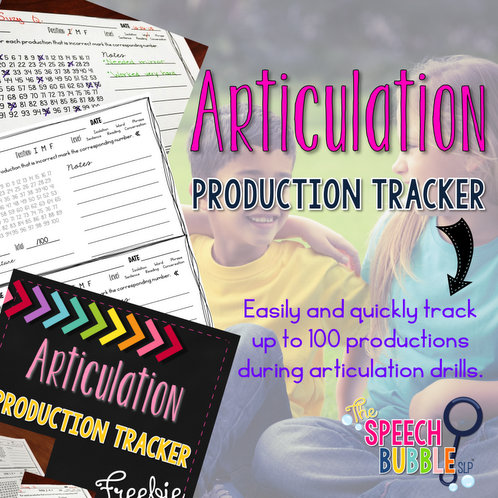
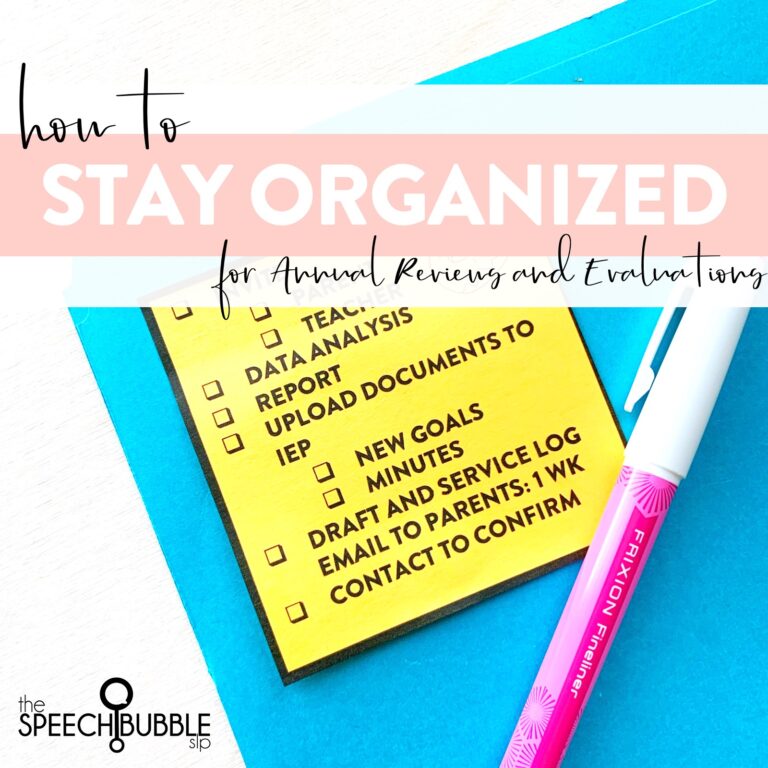


One Response
What a great resource, thanks for sharing!
Aersta
thespeechclinic.wordpress.com