It is no secret that I love Smarty Ears apps. So I was very excited to be able to review Minimal Pairs Academy. Even though this is a brand I love, I do my best to be as objective as possible. So here we go.

When you bring up the app you have several options. You can go straight to Report Cards for data ( more on that in a bit ), enter the apps activities, add a new student, change settings, or get support. The Support tab has a direct link to email Smarty Ears if you have a problem or question, or watch tutorial videos ( which I highly recommend ).
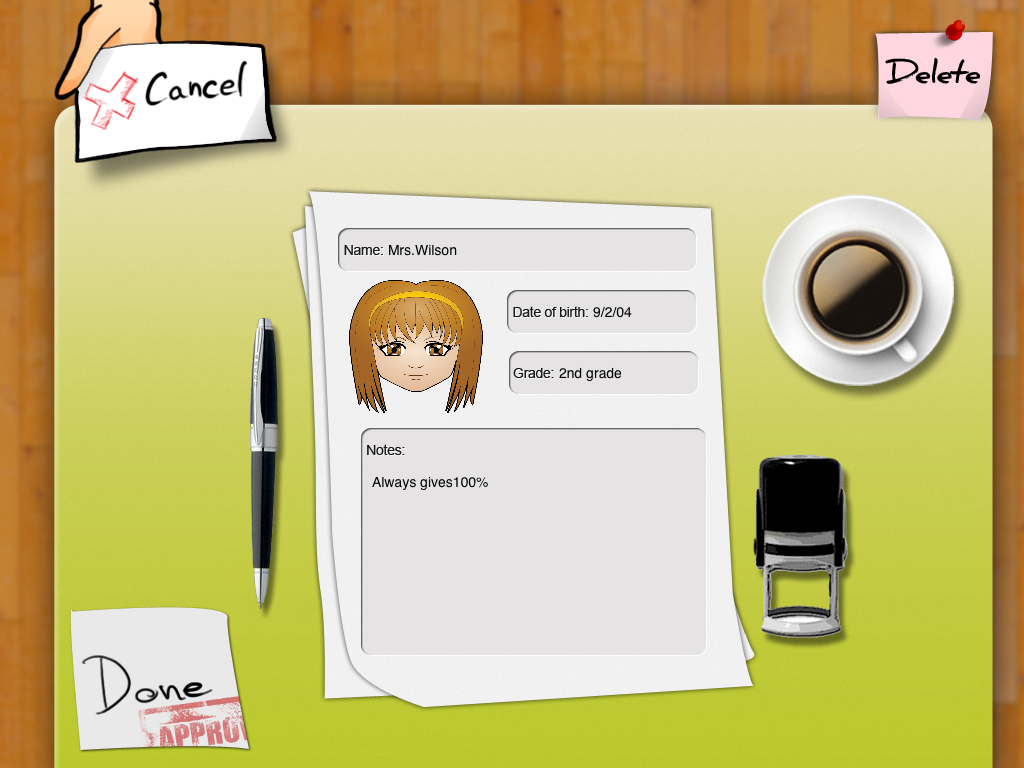
After I watched the tutorial videos, so that I was well informed about all the apps features, I created a profile for a new student. If you currently have Smarty Ears apps it is the same process. If not, you put in the student’s name, birthday, choose an avatar or photo, grade, and a new feature that I was happy to see, you can add notes. This may be helpful is the student has any issues that may impact their performance down the line, such as being tongue tied, chronic ear infections, tubes, etc. Here is the profile I made as an example, I shaved off a few years, for the sake of the example of course 🙂
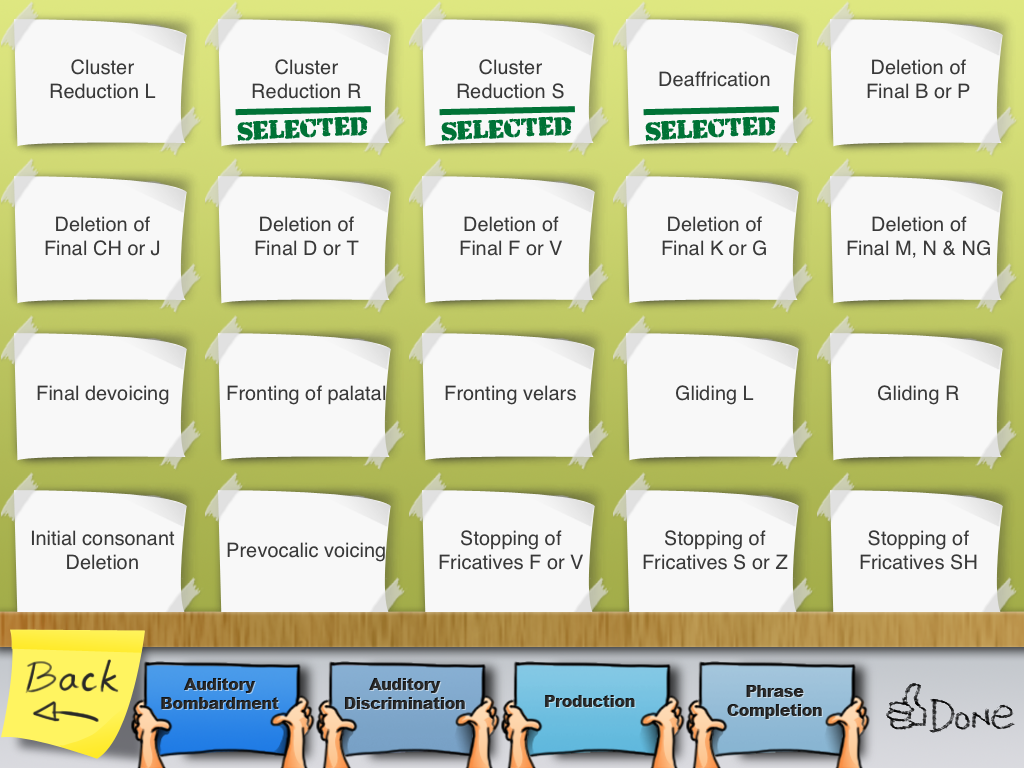
After you create the student’s profile you can choose their goals. There are 22 phonological processes to choose from. You simply tap the processes you want to address. If you tap a process again it will label it as mastered. I liked this feature a lot. It is an easy way to keep track of which processes the student is still working on and which have been completed. You can also select type of activity you want to target: Auditory Bombardment, Auditory Discrimination, Production, and Phrase Completion.

After your student’s profile is complete, you can go back to the main page and enter the minimal pairs academy. You will get a screen with all your students and can choose up to 4 at once!
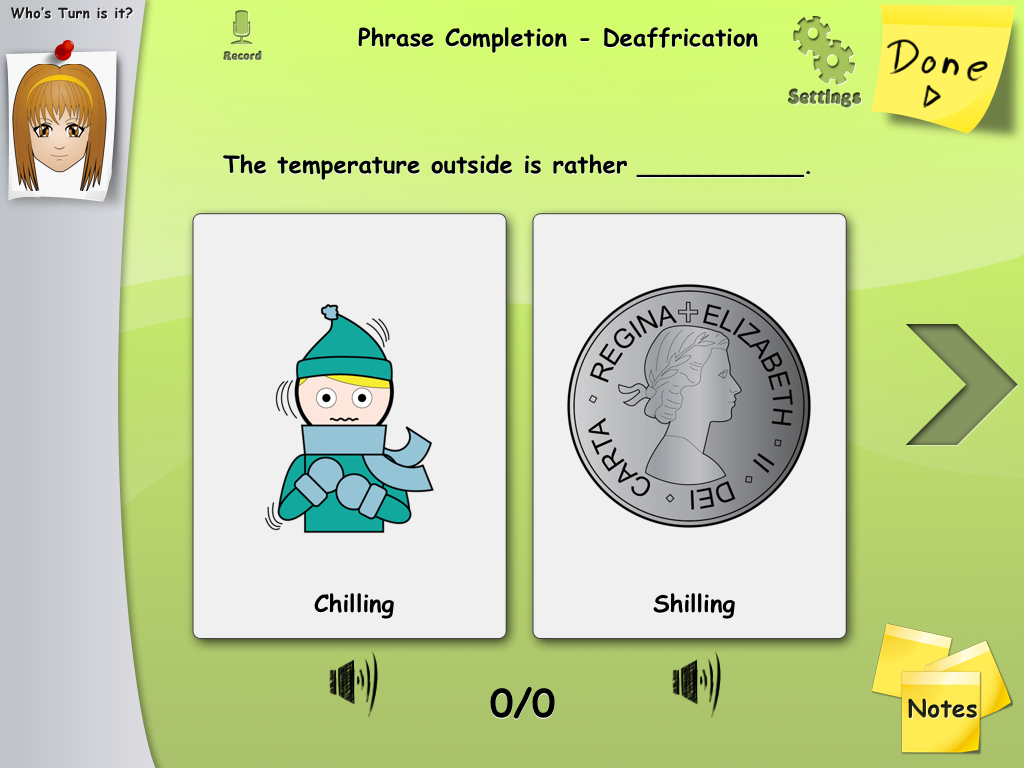

The student’s photos or avatar’s show up on the left with the student on the top going first. The app will move the students as they have their turn. The app follows the Cycles Approach which is an Evidence Based Practice ( those three little words we love ) approach to articulation and phonological remediation. This means that if you select, say three processes for your student to work on, those will be cycled with each session. On Monday the student will work on process 1, Tuesday the student will work on process 2, and so on.
If they get the target incorrect, ‘Try Again’ will appear. This is just one of the activities. In the auditory discrimination task, students are given the verbal cue that corresponds to a picture of the target. Say the target is “coast”. The auditory stimuli is presented with a picture of the US and the east coast highlighted as well as another square for a picture that is not given. If the student gets this incorrect and says “ghost”, you can tap on the hidden picture which is a “ghost” ( these correspond to the process being addressed ), giving the student visual feedback that the words are not the same.
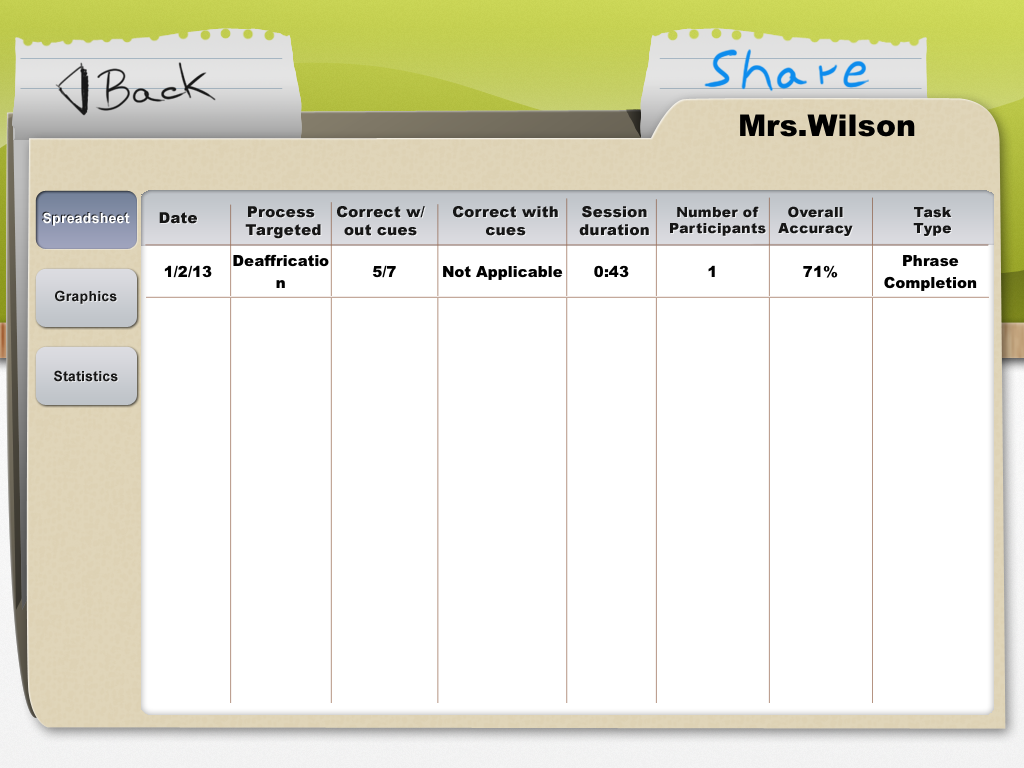
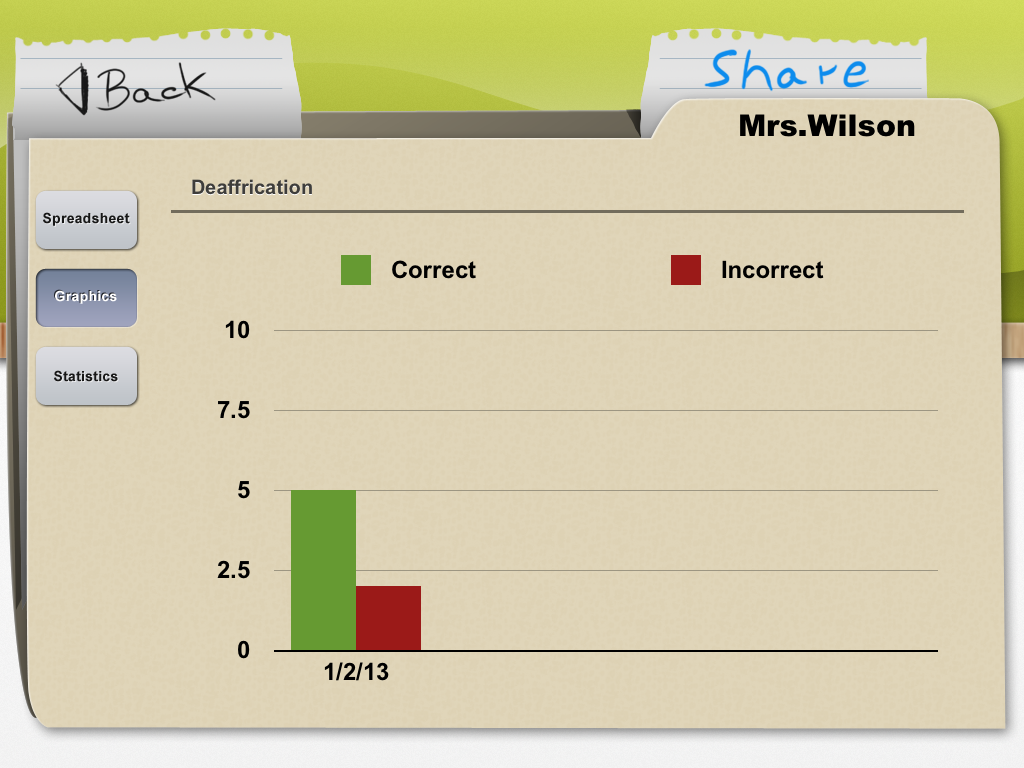
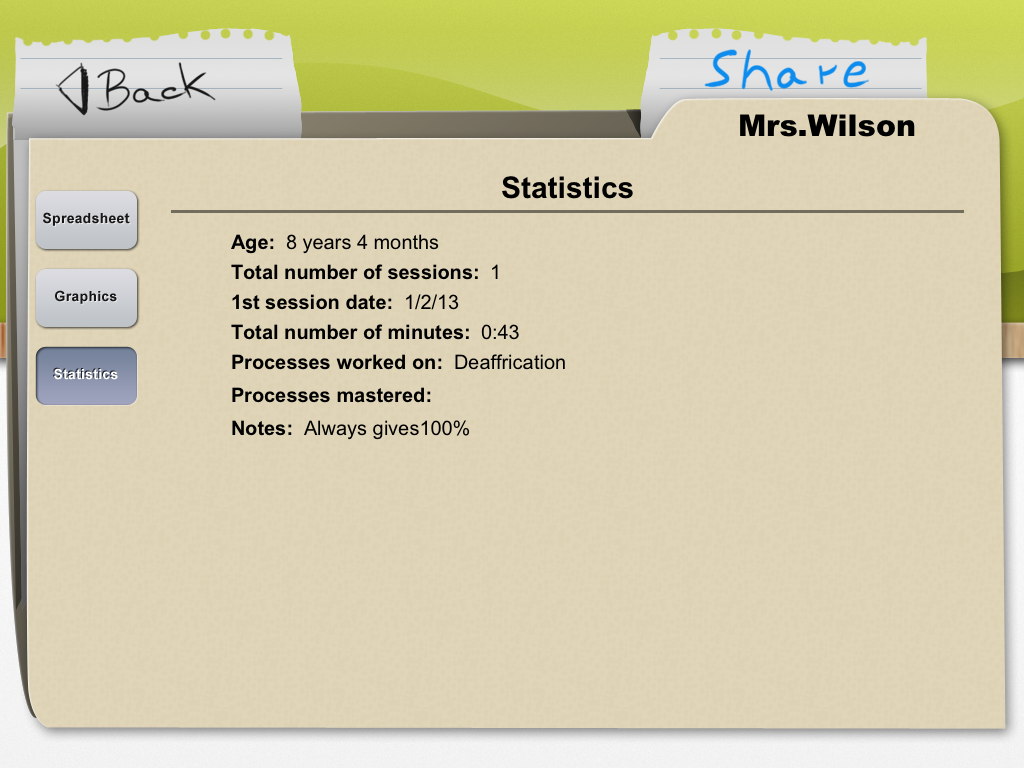
Last but not least, DATA! My favorite part. To get to the data you tap on the Report Card door on the main screen. This will take you to a break down of the students work. This gives you the date, what process was targeted, what activity was used, their accuracy, etc. I like this a lot because it gives a percentage of accuracy. This visual is helpful for the parents when I am discussing progress. You also have the choice to see information in a graph form (YAY!!!!) and also broken down into statistics.
Overall:
Pros: This app allows you to target 22 phonological processes without having to sort through tons of stimulus cards. The expectations for each activity are clearing defined in its presentation. I was very happy to be able to target multiple students at the same time and this apps uses the Cycles Approach, an Evidence Based Practice model, which is great. The data tracking is detailed and concise, and I loved that there was an option to graph.
Cons: The only aspect I felt was missing was some type of reinforcement option or activity, mainly for younger students. I feel that not having a reinforcement activity/option this would not have an effect on a student’s performance, its just a thought of mine. My students love using the iPad anyway, so not having a game is never a big deal.
Stop by Smarty Ears to check out Minimal Pairs Academy!
















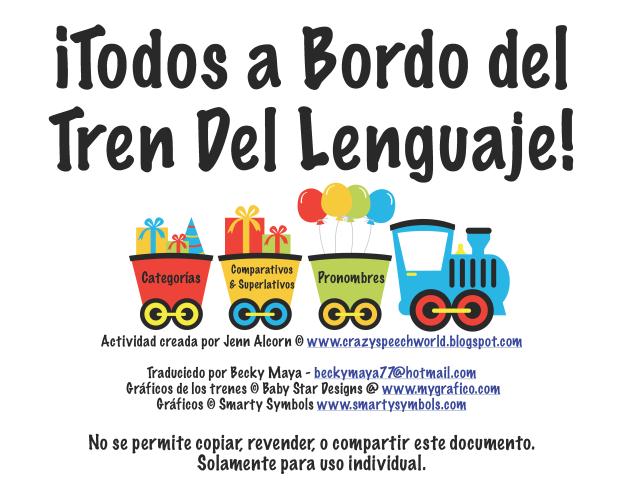
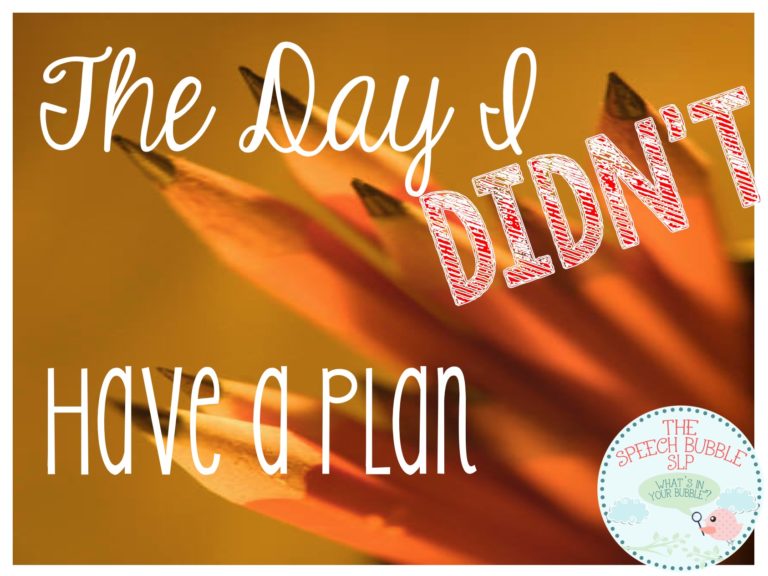


One Response
You have to utilize the silver round method (particularly to compliment
the squash strategy). In fact, the one thing that they are likely to do is spend your
money and perhaps have adverse effects.