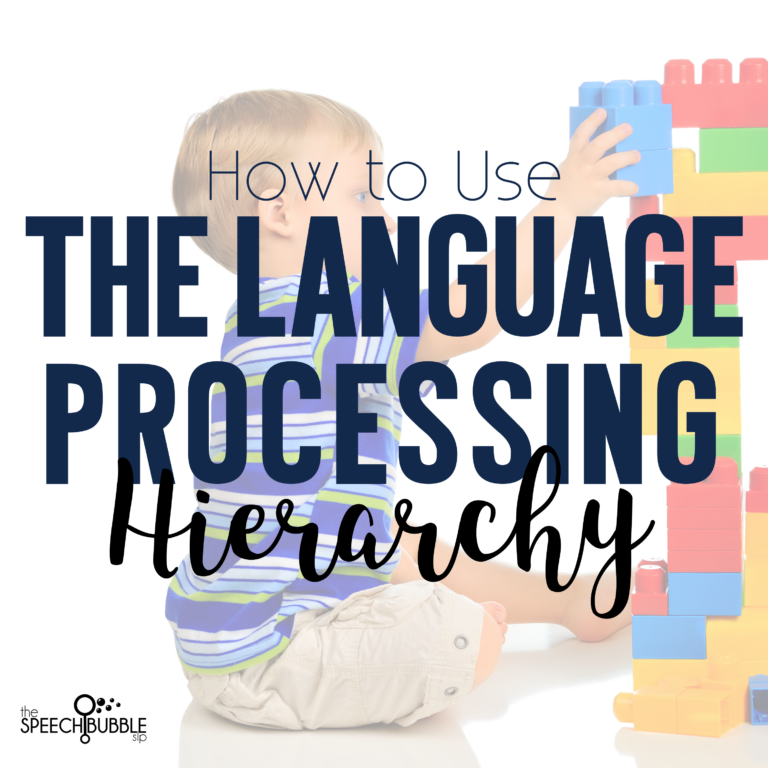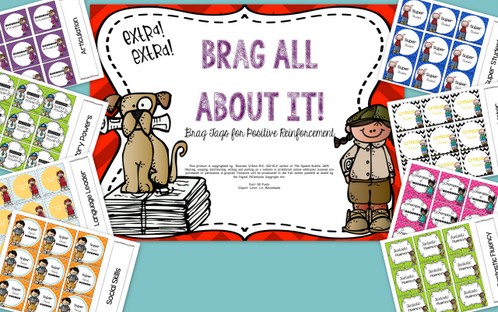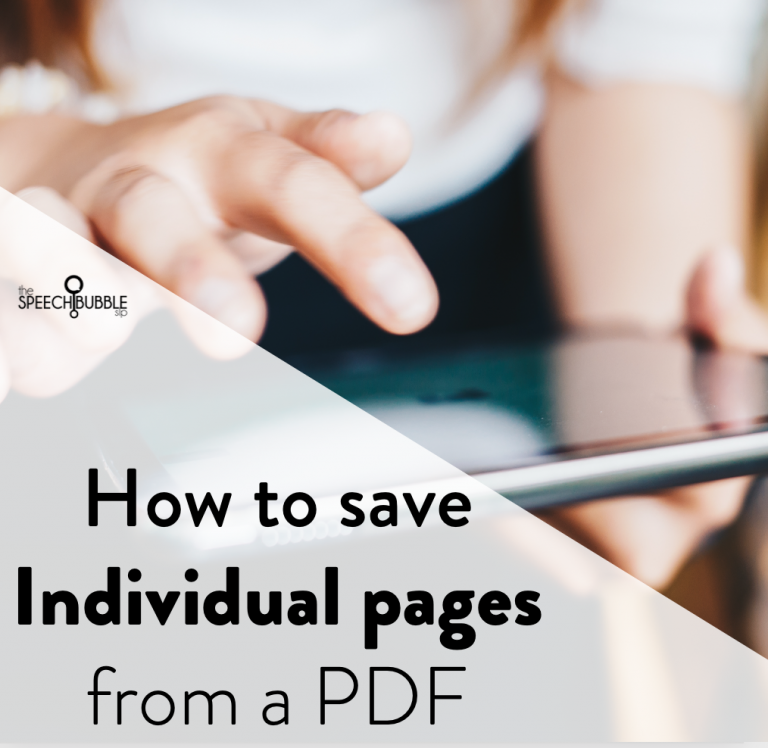I love using my iPad in therapy. My kids love it too. With so many students of mine working on categories I wanted something on the iPad to spice up those sessions. After searching itunes, I found a few apps that looked good but decided on Pocket SLP’s Category Carousel. I liked that if offered a variety of catagories and that those categories could be further broken down into subcategories. These are just my opinions, but I hope they are useful.
How to Play:
Choose the categories you want to target. Students drag the picture to the correct category. If they are right, the picture gets deposited into the group, if not it is bounced back into the line of other waiting pictures. Pretty simple.
Pros: It is easy to navigate and uses photographs instead of drawings for items. I really liked the ability to seperate categories into subcategories for my students.
Cons: You can’t target individual students or groups, you just simply open the app and go. Also, it didn’t keep data like most other apps these days do, so I had to use my good ole’ notebook and pen. For me that wasn’t a big deal. Other than that it met needs.
Here is the link to Pocket SLPs page you want to check it out further. They have video tutorials up for you to watch: Pocket SLP Category Carousel

|
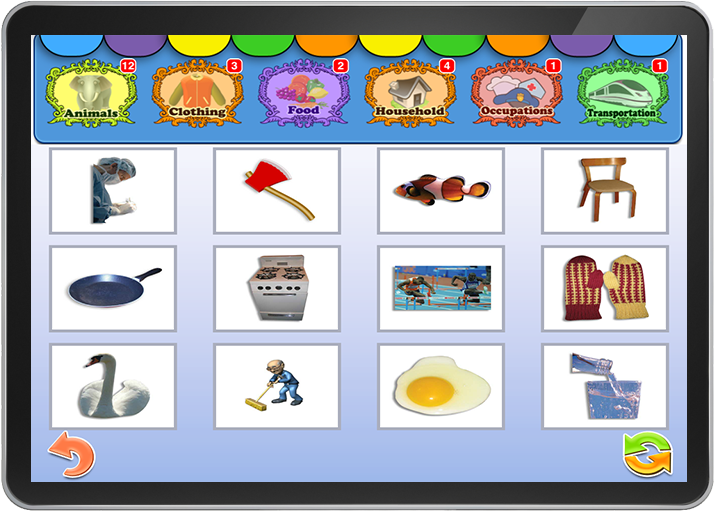
|
| 9 major categories to choose from, you can use up to 6 at a time. Students drag the picture to the correct category.
|
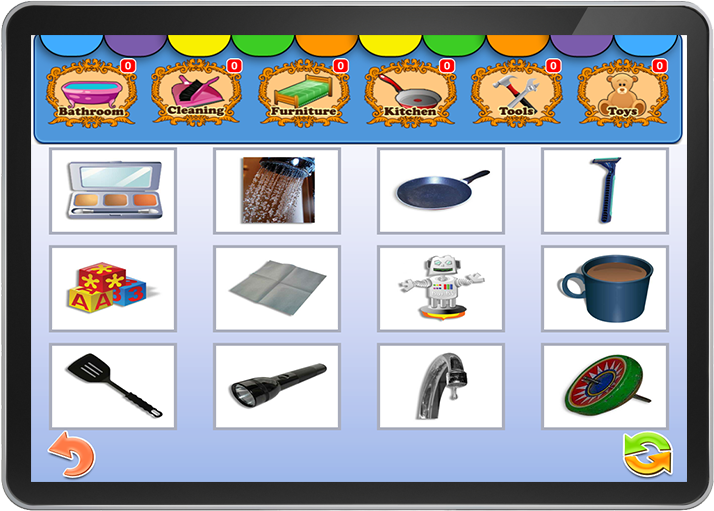
|
| Subcategories for Animals, Clothing, Household Items, Food, and Transportation |