Over the years I have tweaked my behavior management system. I started with a sticker every session, then after 5 stickers they could choose a prize. It worked for a bit but my kids eventually seemed to lose their drive. Last year I used a giant game board called SpeechyLand that students rolled dice and moved around. There were 25 squares, 5 of which were prize spots. If they landed on a prize spot they could, you guessed it, pick a prize. Now this really did work well, my students worked hard so they could earn to chance to roll the dice and maybe get a prize. It was more random which kept things a bit more interesting and my kids working.
The problem I was running into with this system was the money I was spending on prizes. Even though I had other prize options that were free for me i.e., lunch with me and a friend, sitting my big computer chair for speech, etc. the Dollar Store items in my bin were the prize of choice most of the time. Now even though these were items from the Dollar Store, those dollars added up. I needed wanted my students to choose some of the other options. So what could I do?

The game board layout seemed to work well for my kids ( even my 5th graders ) so I am continuing with that but adding a bit more to it. When students land on a Prize square they will choose a ticket that has a QR code on it. The code will tell them the prize they won: sitting in my big computer chair for speech, lunch with my and a friend, iPad/Game Boy time ( I found my GameBoy from when I was 6 and the kids think it is an antique, they love playing it! ), or a prize from the Prize Box. I am hoping this will help my students see how other things, not just toys, can be seen as rewards and help me not make so many trips to the Dollar Store.
















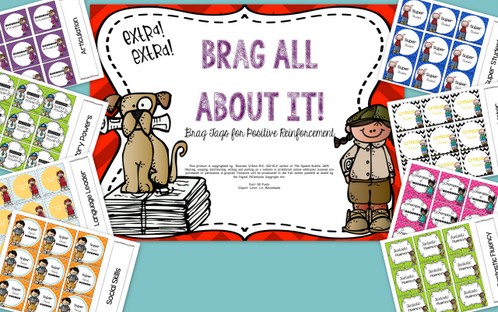



3 Responses
Hi Maureen,
I wanted to follow up asking how you set up a QR code for your kiddos to use for reinforcers prizes? I saw your blog that led to this page but still unsure how to set up QR codes??I know that there’s a square that the iPad would scan, but how do you set up the squares to be scanned to produce a specific prize the student will receive? My district just received a technology upgrade this past Spring, so I wanted to try to incorporate as much technology as I can for this coming school year.
Thanks in advance!
Stephanie
Hi Stephanie,
I used the site goqr.com to create the specific QR codes. Then I just copied and pasted them into my powerpoint that I was using to make the tickets. I hope that helps!