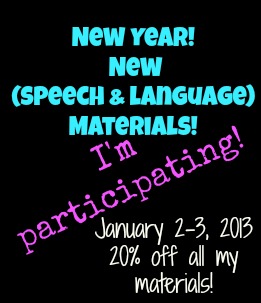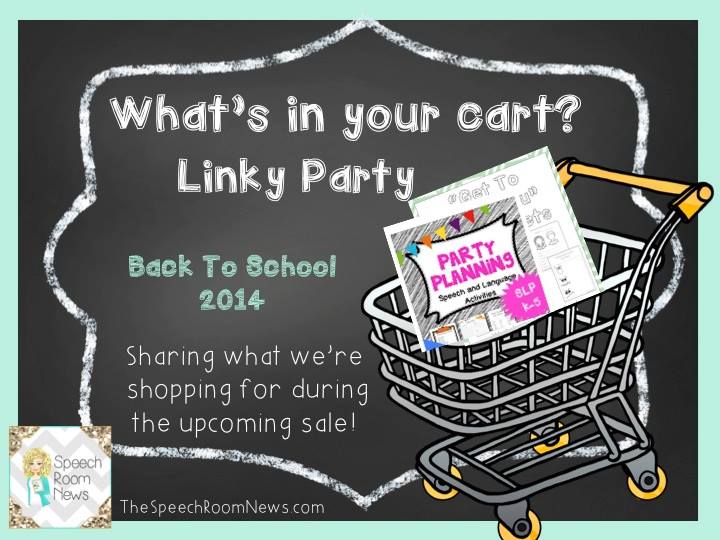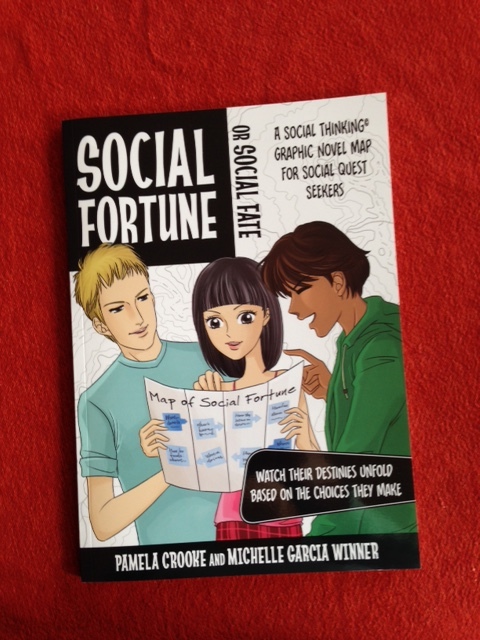Smarty Ears newest app, Language Empire for iPad, has just been released! I was thrilled to have been given the opportunity to review it. As always, I watched the video tutorial. This is helpful in guiding you through the steps to set up student profiles, identify and use settings, and how to start playing.

|
| There is a quick play option, but with quick play you do not keep data. |

|
| You can choose up to 5 players! |
You set up student profiles by putting in their names and then having them choose an avatar ( there are many cute themed ones ) or a photograph to represent themselves. On this screen you can also choose which settings you want. One of the options is that you can have questions written and read to the student, or just read to the student with no text display. One of the features I liked was being able to choose if there should be a ‘buzz’ sound or if the choice should just disappear when a student answers incorrectly. I have some students who are very sensitive and hearing a buzz sound when they answer incorrectly can be a bit upsetting. When you choose these settings however, they are for everyone, not individual students.

The students you select then appear at the bottom of the screen. You drag the students picture to the desired Empire. There are 8 to choose from: Predicting, Inferencing, Sequencing, Figurative Language, Which, Why, How, and Vocabulary ( Phew, that’s a lot! ). The aspect that I loved, was that you can have a student work on multiple areas in the same session. You are able to re-select these areas each session to accommodate the targeted goals for the day.
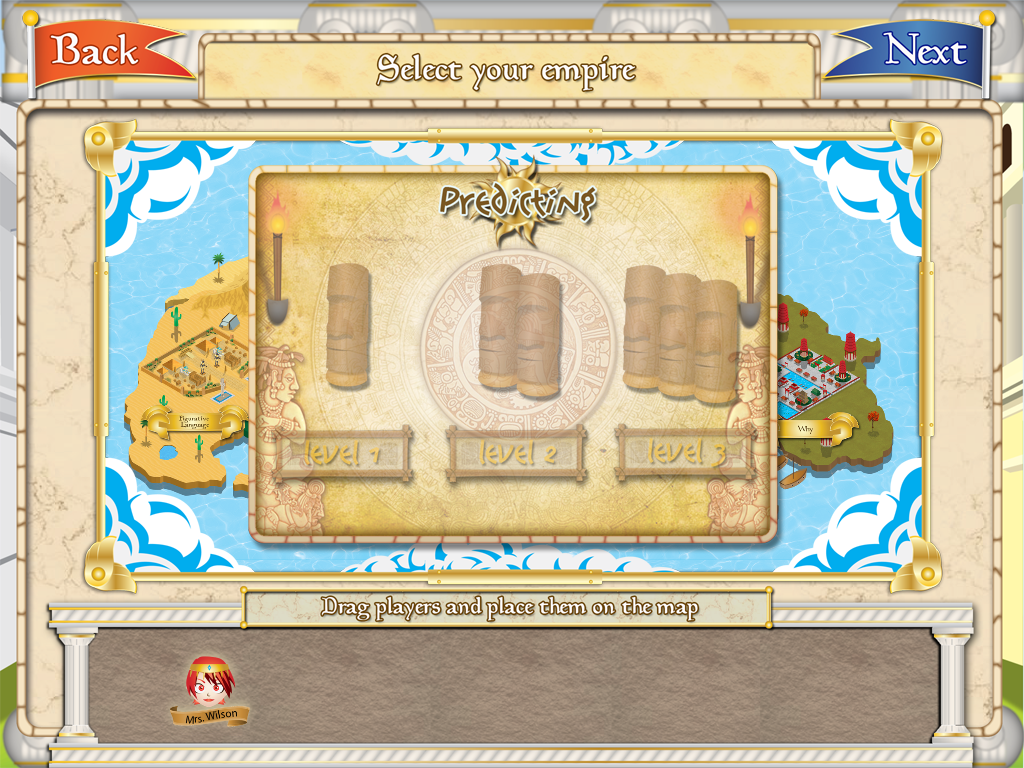
For certain areas you to choose a level of difficulty. This allows you to increase the level of difficulty as students progress.
Here are some screen shots of each area. Labels for the targeted area are located at the top of the screen.
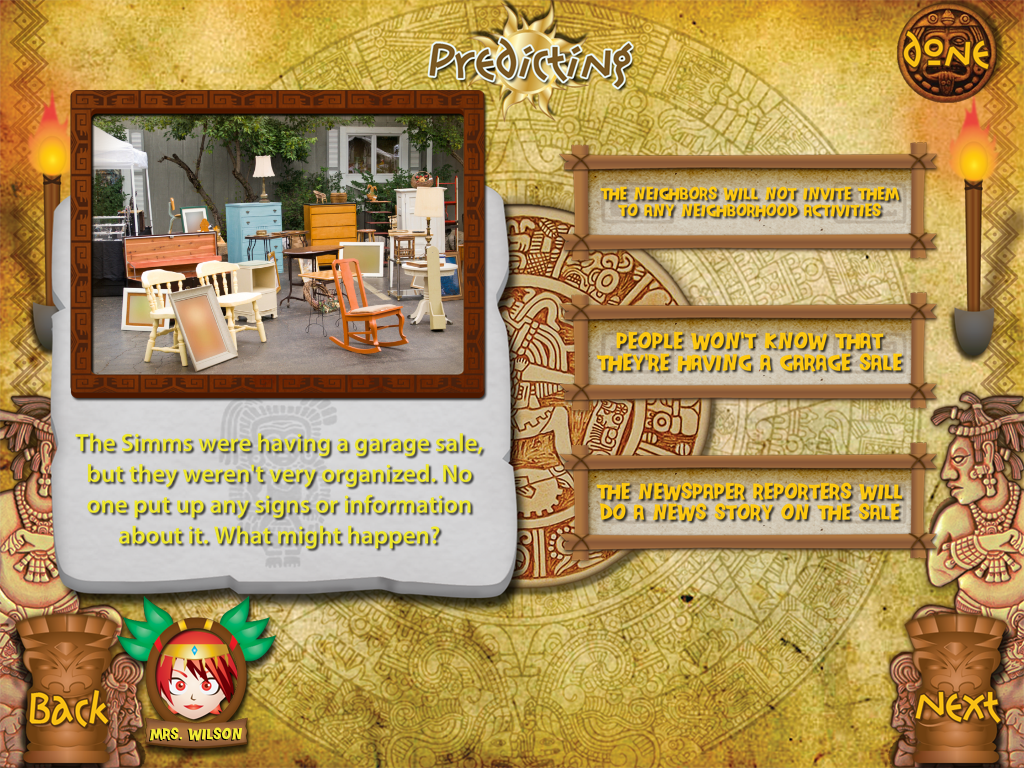

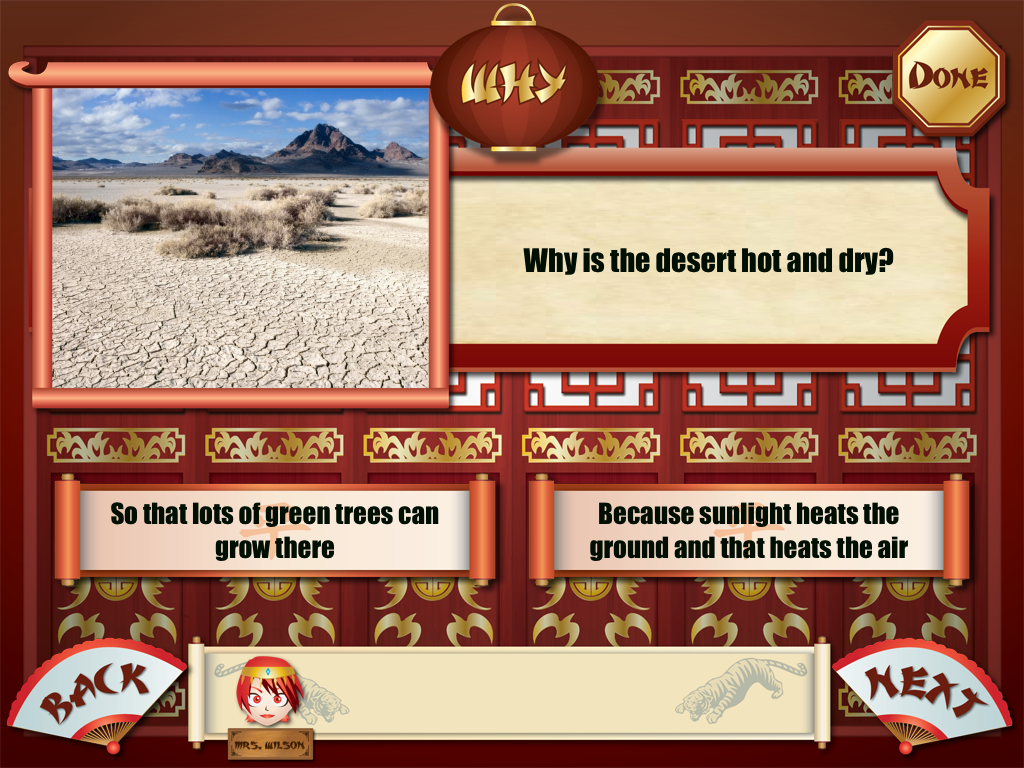
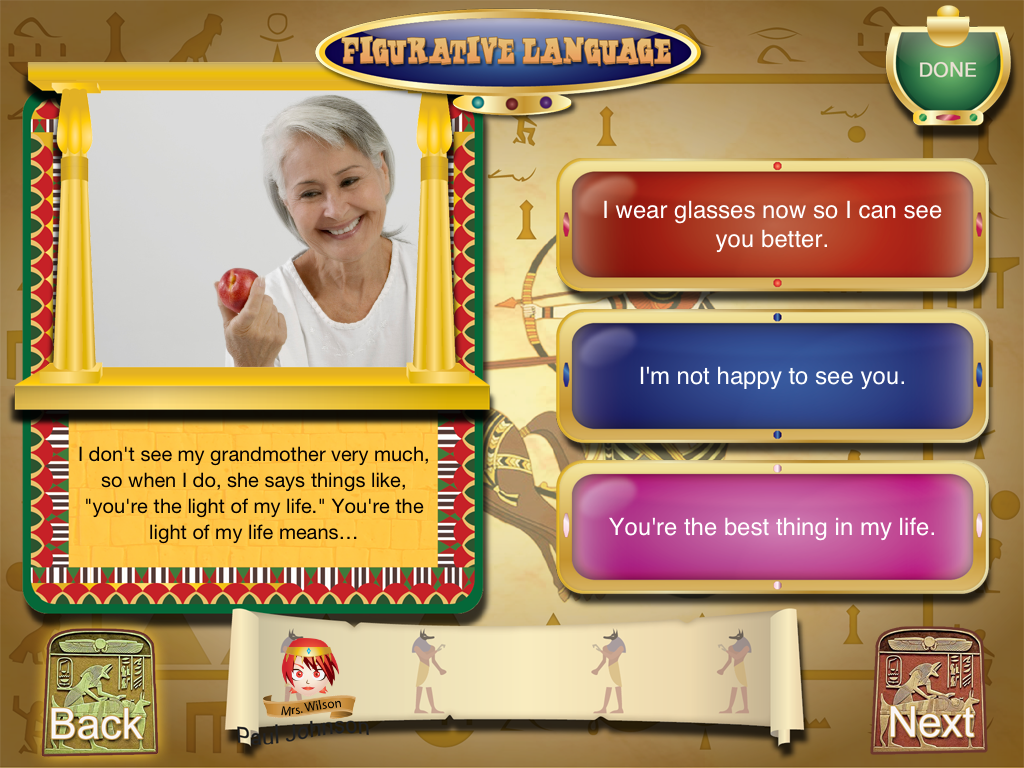
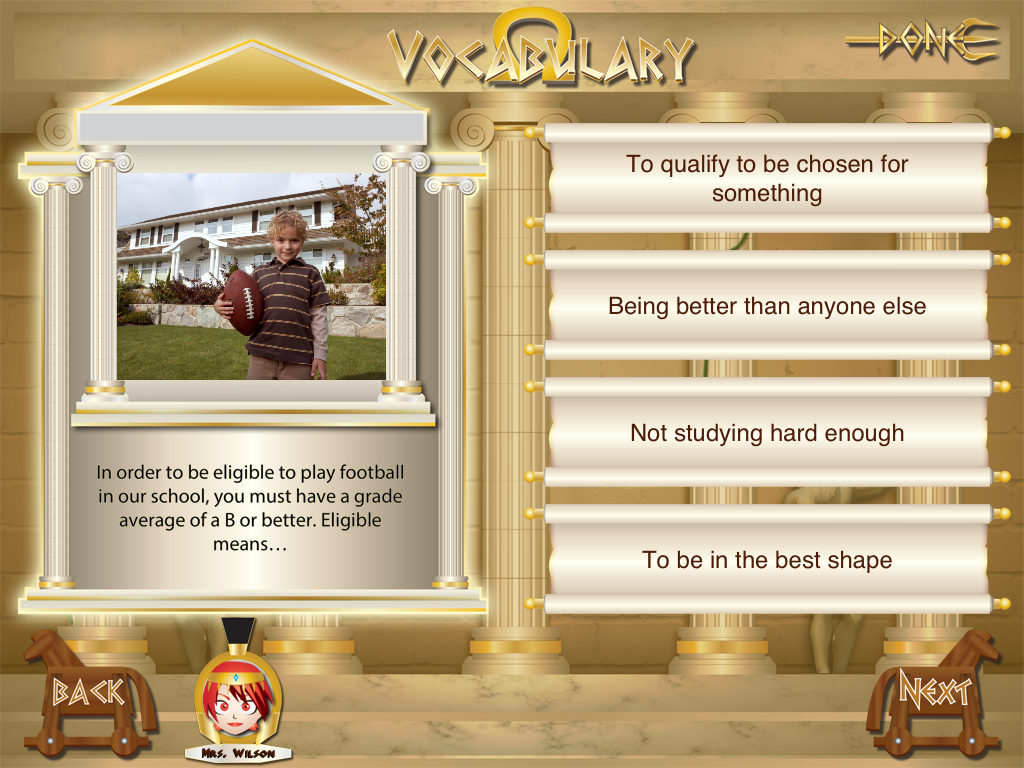
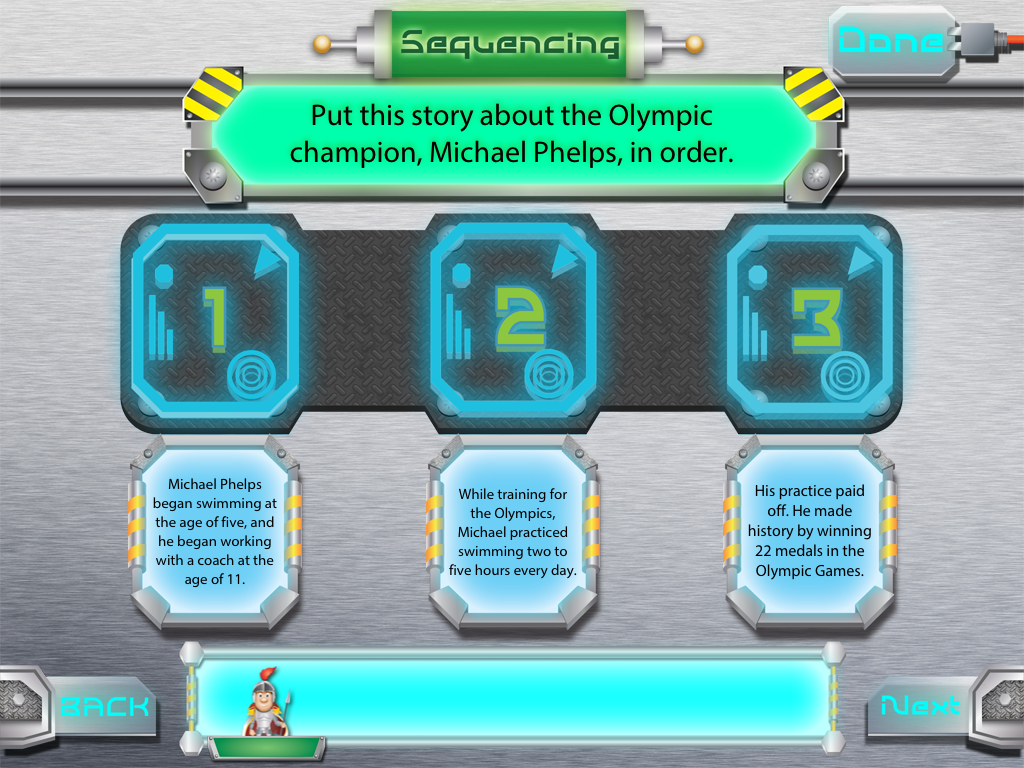
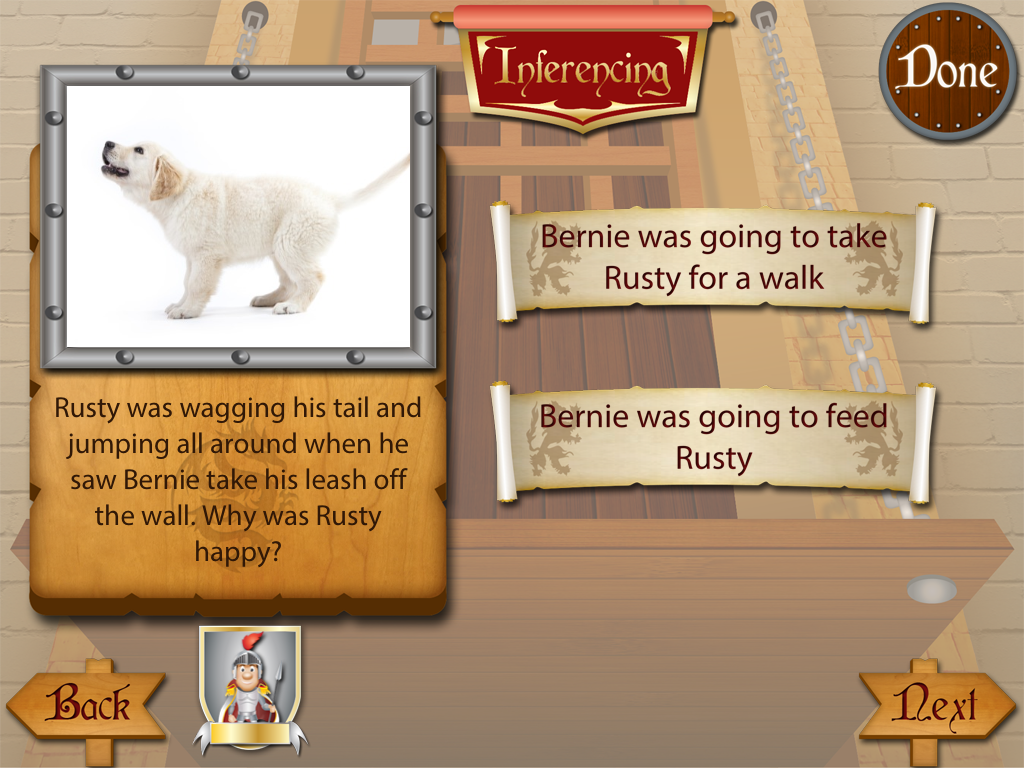

As reinforcement incentives, students can earn trophies that are themed to match the different Empires. As they collect trophies ( there are quite a few ), they will appear in the students trophy case.


When your finished playing you can allow students to see the trophies in there case or you can view their results.

Results are displayed in a graph ( WOOHOO! ) and as a percentage for the areas targeted. You can share, print, or email these if you need. I like using this feature to print the information for IEPs so that parents have a visual of their students progress.
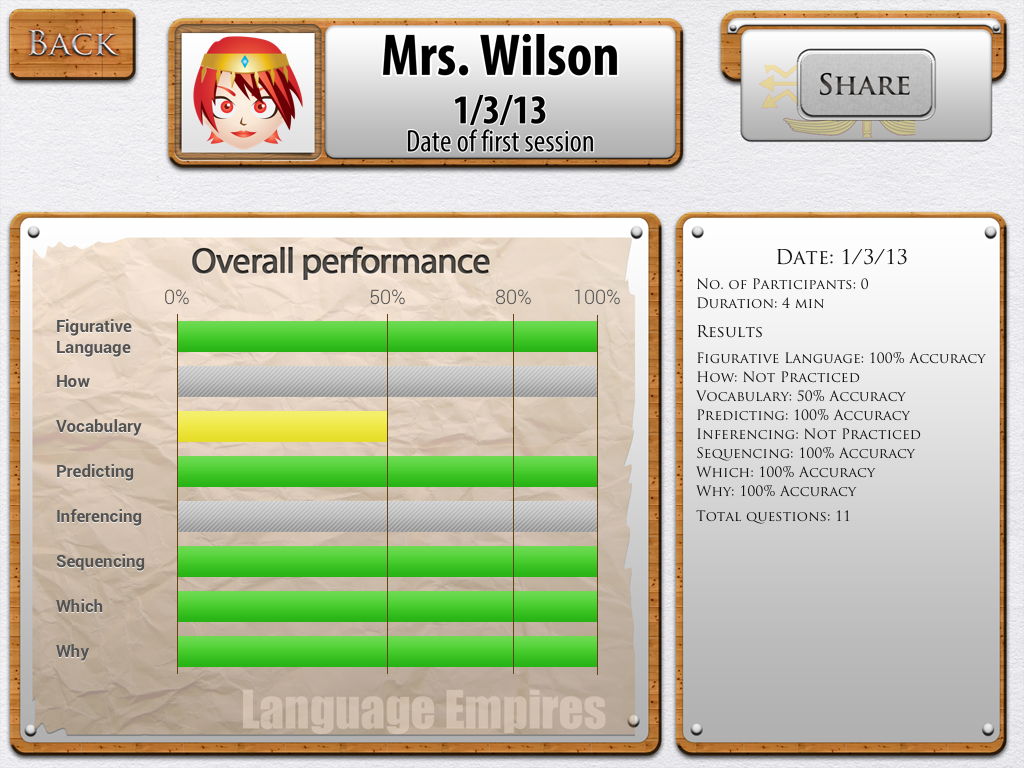
So to wrap it up…
Pros: This app covers 8 areas that students frequently have goals for. I was very excited to see targets for How and Why, as there are not many materials that focus on these areas. The questions are made applicable to real life, which I feel is helpful for students are more ‘black and white’ thinkers . You are able to use this app in groups as large as five, as well as, target multiple areas per student/ per session. This app allows you to choose to have questions be delivered in a written/verbal or strictly verbal form. This is nice for students who are working on listening comprehension. I like the reinforcement of collecting trophies as a motivator. I can see my students trying to see who can fill up their trophy case first. Finally, it keeps track of data and displays it in a graph form.
Cons: Sometimes the graphics can be a bit busy, which may distract some students at times. Also, while the aspect of having the questions read to the student is great, I wish the answers could be read too. It can be a bit challenging reading upside down at a table for my students who are struggling readers.
For more information check out Smarty Ears. They are having a special introductory price of $19.99, so don’t miss out if you want to add this great app to your iPad materials.