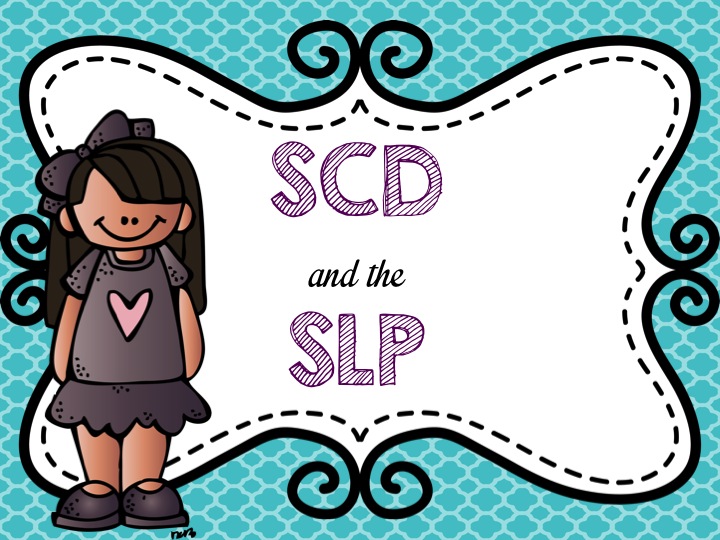I was given the opportunity by Smarty Ears to review their app, Articulation Scenes, for the iPad. I already enjoy Smart Ears apps and I was really pleased with how flexible this app was.
The home screen is really cute with some nice graphics, the spotlights move like your at movie premiere. On the home screen you have three options. The ‘Support’ option has a nice tutorial about the apps features and does a nice job of walking your through it. I definitely recommend doing this once you download the app, it is really helpful since the app can do A LOT! The ‘Play’ button takes you to a screen where you can select players and ‘The Lounge’ is a place where you can check student’s progress and they can see the trophies they can earn in their trophy case.
My kids really liked being able to choose their own character. Some of the characters have silly hats, of course those were the most popular. Who wouldn’t want to be a Queen or a Cowboy 🙂

Articulation Scenes covers 22 phonemes. It has 72 scenes and each scene has 4 different activities. When you work out the math, which thankfully they did for us, that is over 1200 words to practice. I really liked this because we could practice the same sound with a different activity each time. My kids were never bored, they kept wanting to try to all the scenes. All you do is pick the phoneme and position and start!

After you pick the position you want to target you get to pick which activity you want to play, there are 4 to choose from.

Find the Hidden Items is game option 1. Students have a list of words containing their phoneme in its targeted position at the bottom of the screen. They scan the picture and try to find the objects. Once they find an object they can tap it and the app will say the word. Here is where you can have your students do some repetitions. Each time they find a picture they get points. This game acts almost like a video game they would play at home.


The next game option is Tap and Say it. It is similar to the first game, but there is no word list and instead of earning points, you can mark if the production was correct, incorrect, or approximate. I really liked this game for data tracking. When you are done with an activity you can check student data in the Lounge. You can also email the results to yourself for your records.

In ‘The Movie Theater’ students are read a story and about a picture that contains many of their targeted sounds ( great modeling here! ), then they can record themselves reading the story back or make up there own and listen to it. I liked how this gave the opportunity to practice self-monitoring, something a lot of kids struggle with.
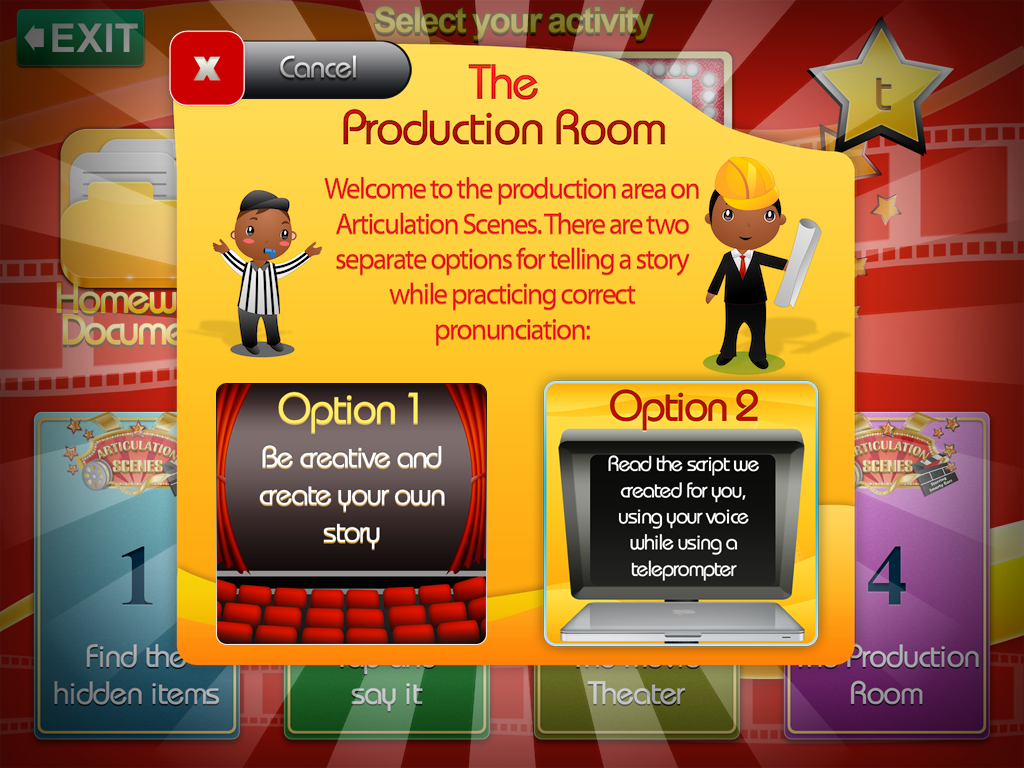
Finally, there is the ‘Production Room’. Here, students get the choice to either record their own story ( they are given a picture prompt to help) or read a scripted one that does not have a visual. This activity is more challenging because it does not given them any modeling of the targeted sounds.
App BONUS*

This app comes with a super helpful bonus feature. It already has articulation homework sheets that you can print off! The targeted words are the same as the ones in the app that your students had already been working on. I was very excited to see this, great idea Smarty Ears!
This is a great app to work with. My student’s feedback about it really helped me to see how versatile this app can be. We targeted our phonemes as well as syntax, semantics, and basic concepts within the picture scenes. An app that you can use for both articulation and language, what’s not to love!
So to sum it all up:
Pros: My students found it engaging and I liked the variety it offered. I liked how there were opportunities to practice self-monitoring skills. The app’s reinforcement system of earning trophies was clever and worked well for my students, they kept asking each other how many were in their cases. This apps does track data, something very important to me. Also, the option to practice sounds in speech that is structured and unstructured is a great way to help monitor carryover.
Cons: You cannot use this app for group work as it only has a one player option. Being a visual person, I would have liked to see a graph go along with the data tracking, but that is just me.
All in all this is a great app. I hope this has been helpful. If you want to check out Articulation Scenes more click here.