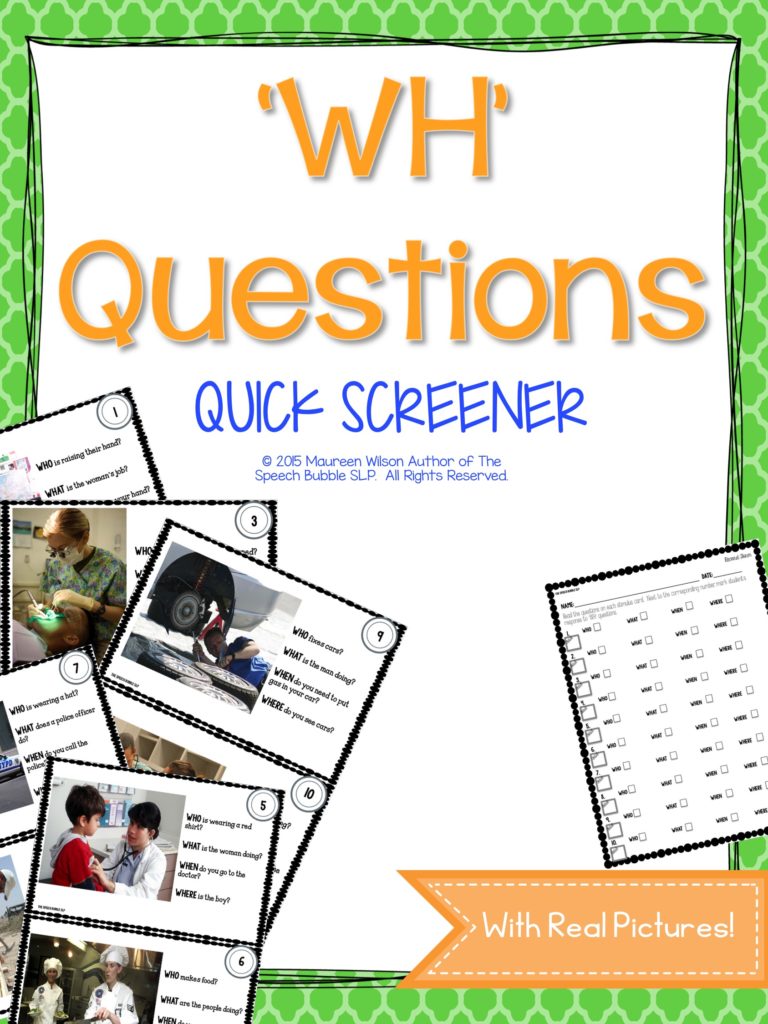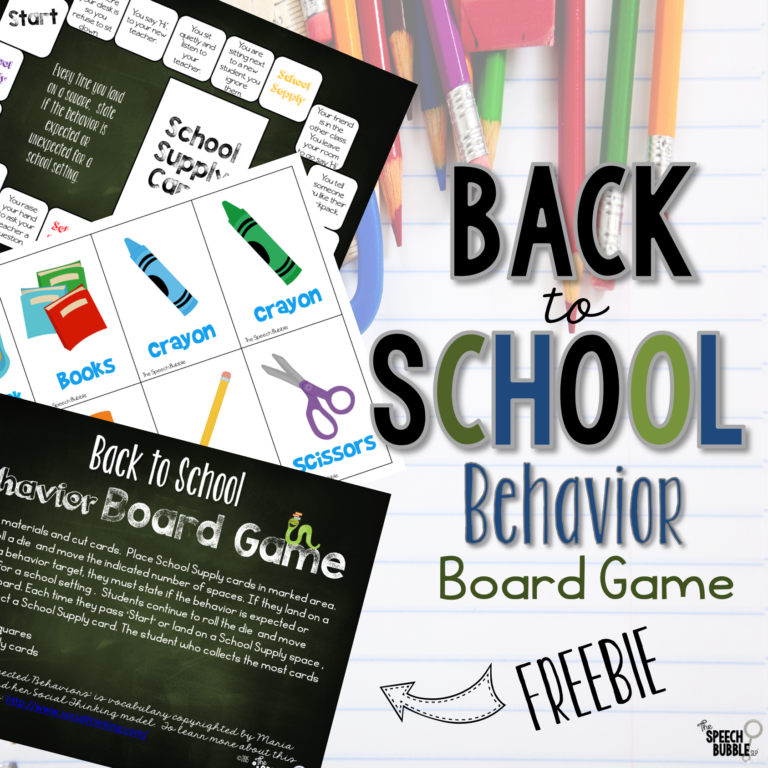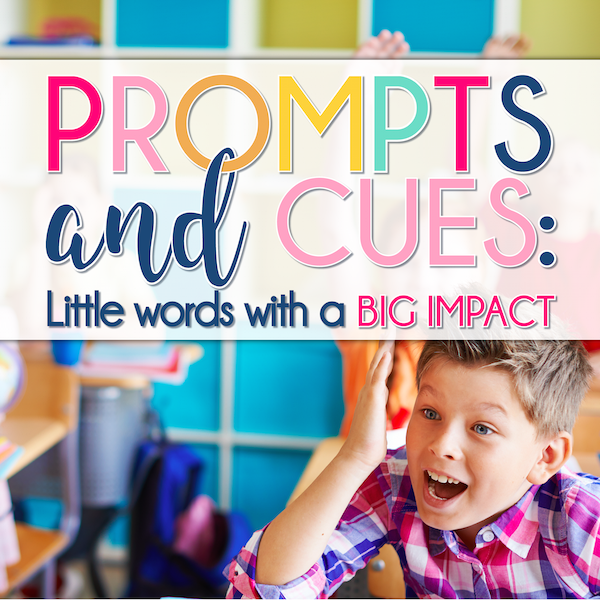I have quite a few little ones working on ‘WH’ questions, so having something that I can use to quickly take data with is great! I made this handy little tool to help me quickly data on my student’s progress and to screen new students to see if it is area they need to work on.
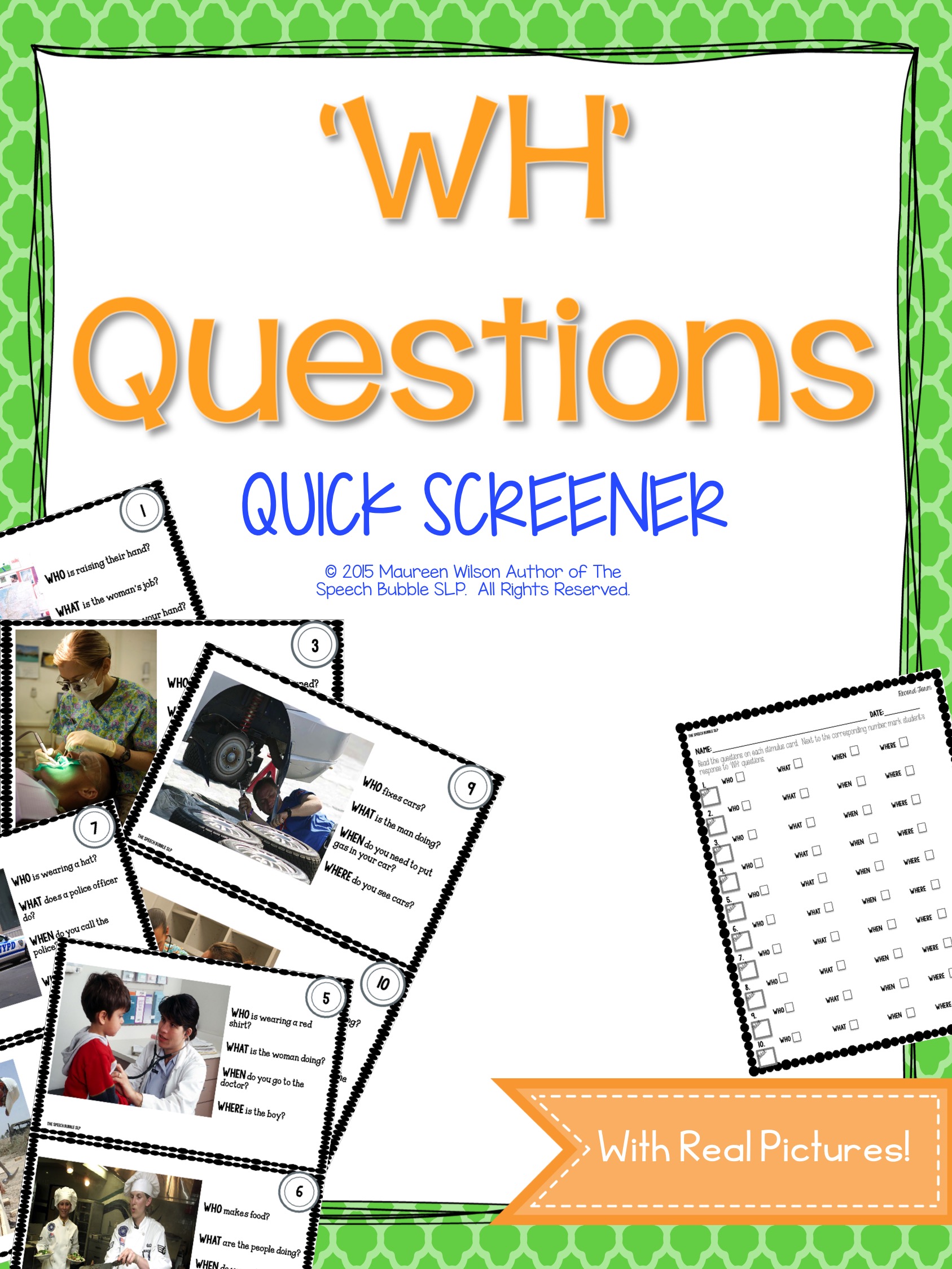
This screener has 10 pages, with 4 ‘WH’ questions ( who, what, when, where ) on each page. The questions are all related to the REAL PICTURES on each page.
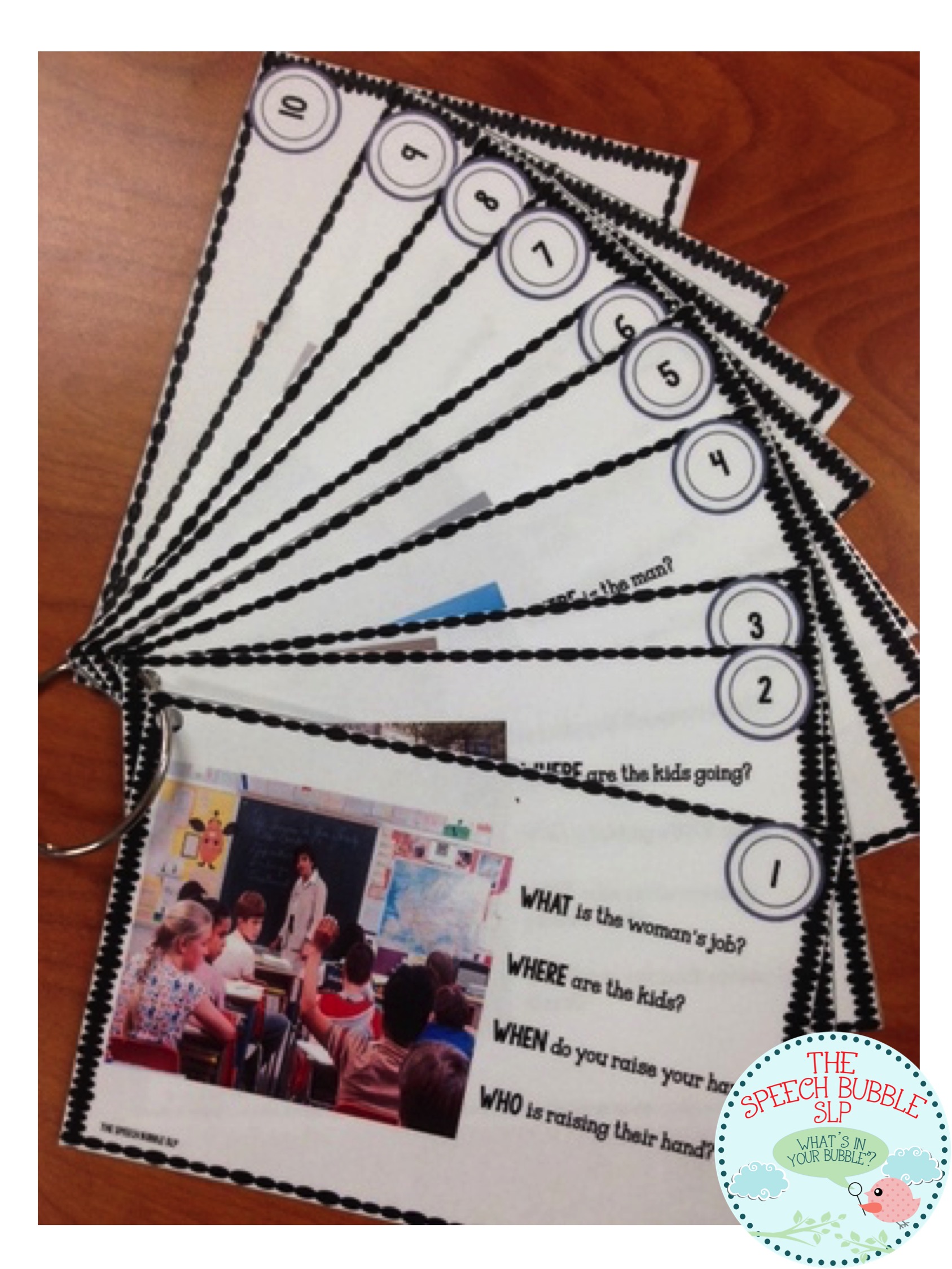
To administer the screening, show the student each card in order. I put the cards on a loop so I can easily take it with me to screen and work with kids. Read the ‘WH’-questions on each card to the student. Mark his/her response for each question type on the record form by the corresponding number.
You can total the number of questions correct for each card and write it in the card ‘total’ box under each questions number on the record form. After you have gone through all the cards and questions, write the overall total number of questions correct in the ‘total’ circle in the bottom, right-hand corner of the page. You can do this quickly, by adding up the numbers from the card ‘total’ boxes.
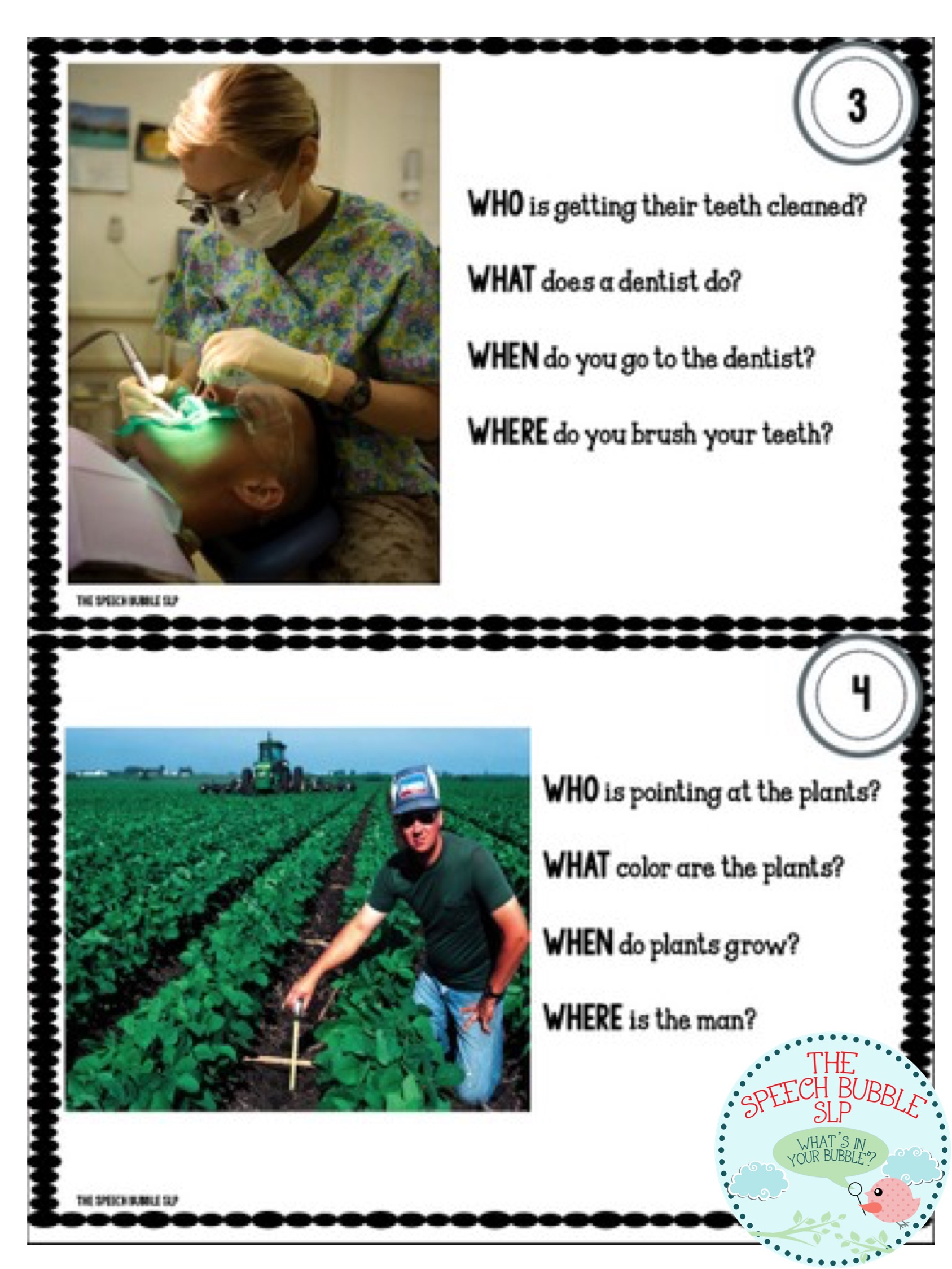
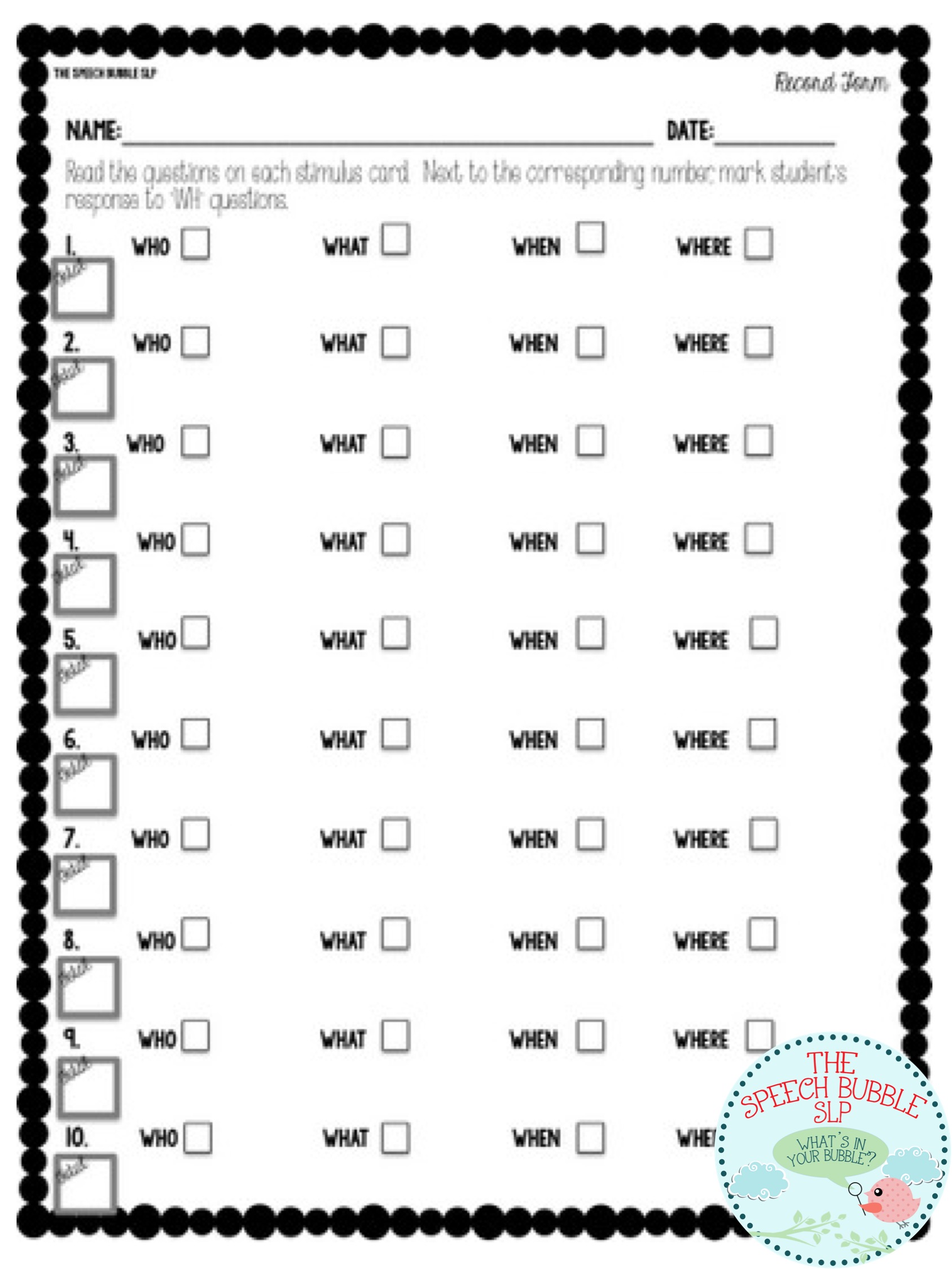
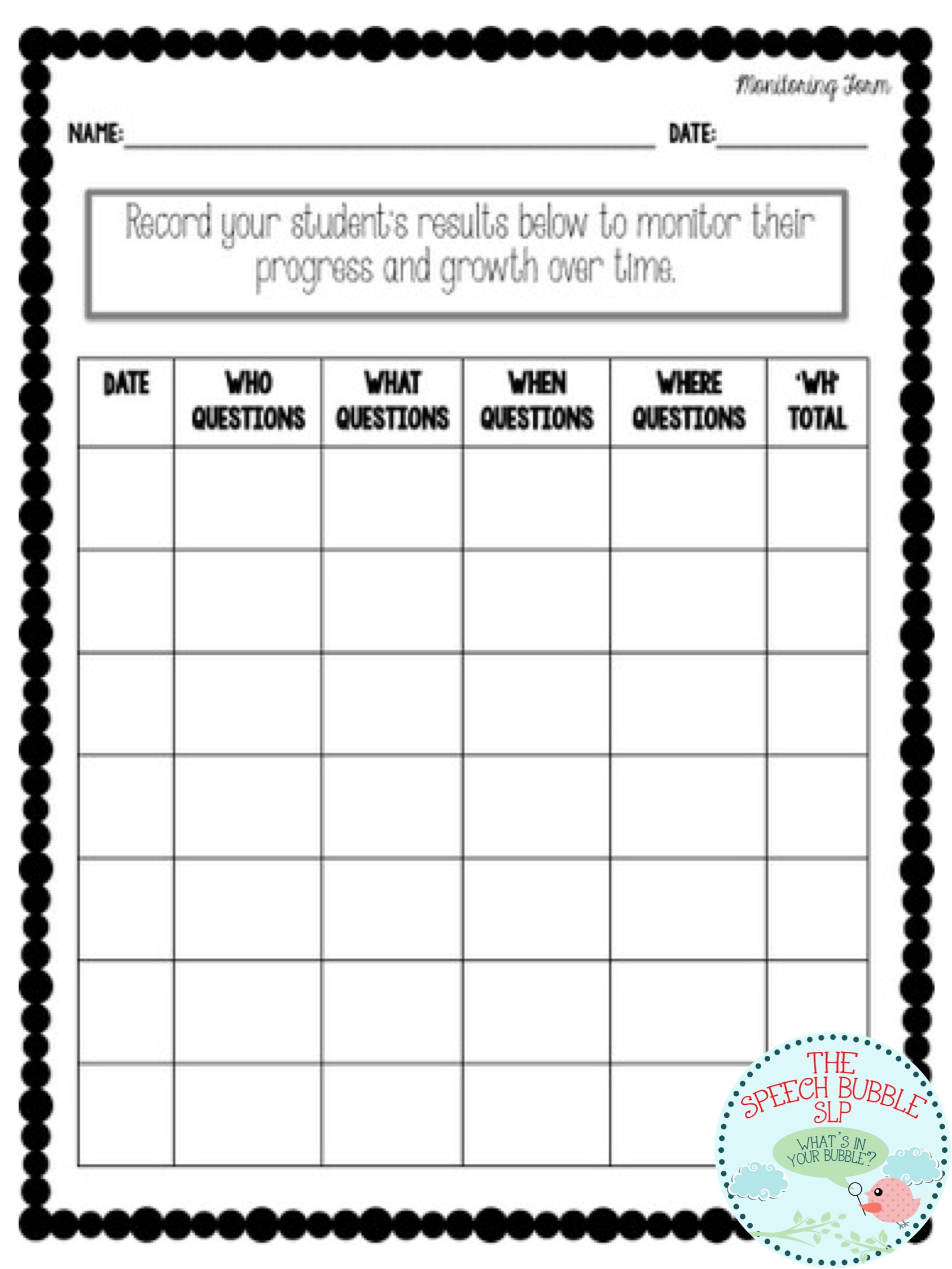
You may notice that some of the questions on the cards ask ‘who’ is doing something and then other questions on the cards contain the job titles of those pictured in the images. The objective of the ‘who’ questions is not to have to student identify the person’s job, but to accurately state the person (he, she, the man, etc ) performing the action being asked in the question. This is to prevent a student being marked incorrectly due to lack of background knowledge on varies professions.
I hope you find this helpful. You can check out it my TpT store.