Recently, I saw someone post this amazing activity where they used Zoom’s Virtual Background feature and a green peice of paper on a magnifying glass to create a Magic Mirror activity. Where ever she moved the magnifying glass, you saw a portion of what the picture was!

I tried to duplicate this with the Virtual Effect Chrome Extension but, no luck. Then someone shared this You Tube video with me! You can watch the whole thing for all the setup steps if you want but you can watch the video below if you want to get to the good stuff 😉 Just an FYI, I took this with my phone so it is narrow but you can still see all the steps you need.
To create this awesome activity there are a few things you need to do.
First, you will need to start a Zoom meeting. Yes, I said Zoom. You’ll need to make an account ( they are free ) and sign in, then create a meeting. You’re not inviting anyone, we just want to use their awesome virtual background tool.

Grab something thing green or greenish even, I used some neon yellow/green post-its. Next to the stop camera icon, there is an up arrow. Click that and choose Virtual Background, then at the bottom Use Green Screen. Now you’re almost ready.
Upload the picture you want to use in your background then, in the dark bar under where you see yourself, you are going to manually select the color it will project too. Just hold up the colored object and click on it. TADA!
Now, go and start your Google Meet but turn off your camera. Click to present, but present just the Zoom window. There you go! You’ll see be able to see your student which is awesome then you can just adjust the Zoom window to fit your screen.















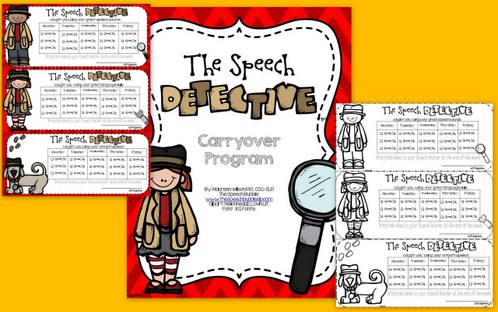
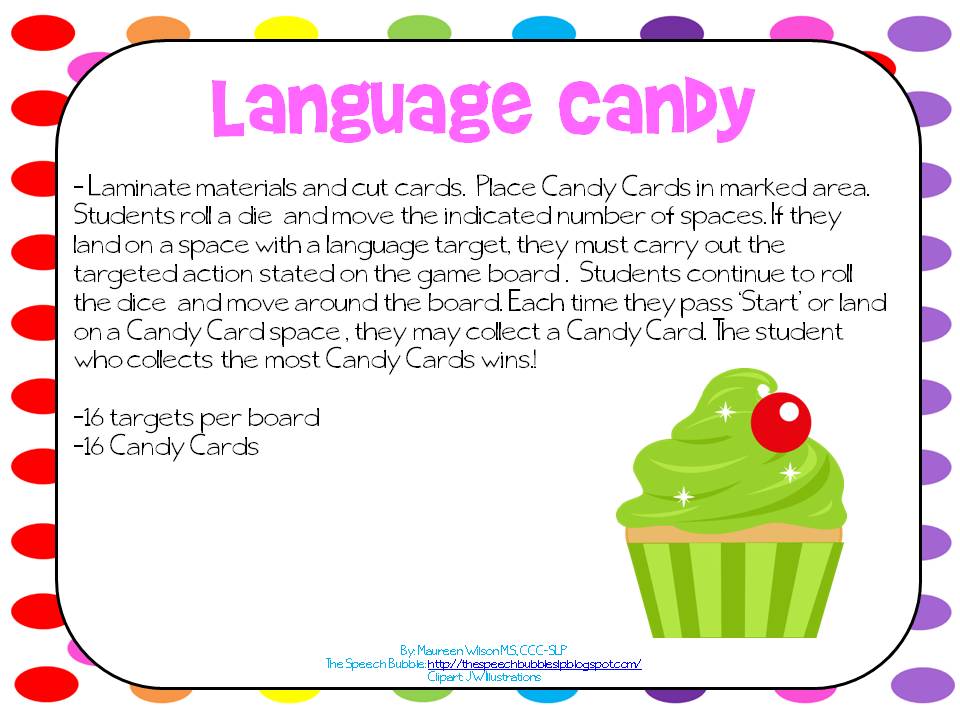


2 Responses
This is AMAZING and I can’t thank you enough. I’ve been struggling with Google Meet and I’m so excited I found your videos. Thank you!!