One of the most stressful parts of the year for me has to be making my speech therapy schedule, AKA: the most challenging game of Tetris an adult can play. With large caseloads, multiple grade levels, kids receiving multiple services, and restrictions on when services can be provided, coordinating everything can leave you with your head spinning. Here are my tips and a few things to keep in mind when scheduling your students.

Things to do before you start:
- Before starting your speech therapy schedule, get a copy of the school’s master schedule: This is the schedule that tells you when everyone is eating lunch, at recess, has their specials, etc.
- Get a copy of the teacher schedules for your students.
- Get a copy of the special education teacher schedules for any students you may share with them. Now these may not be ready right away, but if you go and chat with them they may have a rough idea of how it may look.
- Send a quick email to any other specialist that you know your students will be working with: OT, PT, Social Work, etc. Some of these professionals may only be assigned to your building one day a week so making sure you know when they are there will help you when scheduling and may be deciding between co-treating during that time or not.
-
Now, first things first, determine your time blocks.
Are you going to see kids in blocks of 15, 20, 30 minutes? When will your first group/student start and when will your last group/student start? Once you know these key factors, you can at least sketch out a table to plug students into. Print out a blank table to use for the next step.
-
Next, talk to their teachers.
Our kids are students first and making sure they have the appropriate amount of exposure to classroom lessons and peers is key. Go over the student’s speech needs and goals with the teacher. I have found that when the teacher understands why you are seeing them they are more open to exploring other scheduling options if what you have initially planned isn’t going to work.
Tip: Have the teacher give you their ‘ideal’ times that would be good for the student to be pulled or have your push-in ( whatever their IEP says ). Write them in, in pencil, and move on to the next student/teacher. Explain that you will do your best to schedule the student at these times but you cannot make any guarantees. This allows the teacher to feel that they have been heard and hopefully understand if things don’t work out.
Now as you can predict, there will be over lap amongst teachers with the times that they are willing to part with their students. But alas, everyone can’t have their way. First, take a look at where students are placed and have been grouped. Do these times and groups work for you and your kids? Perhaps you have a student who you know has a lot of anxiety about their stutter and it would not be beneficial to be in a group with your pragmatic student who is working on making appropriate comments.
On another blank schedule, do some shuffling. Use the first schedule as a base and do your best to place kids. Remember you don’t always have to schedule for pull out services ( unless it is specifically stated in their IEP ). If you have several kids in one room think about pushing in. Is the teacher up for working out a rotation schedule? If you are curious about pushing in you can read this blog post HERE. Oh, and when I take data for push-in I like to use rubrics. You can learn about these magical data collection tools HERE.

Now I know some people may be thinking this is wasting paper, because we know you will be revising this schedule a few times ( most likely ) until it is done, for now. I used to make a big table on my whiteboard fill in students that way until a friend pointed out that I needed to keep my blinds closed and door shut if I wanted to do it that way. Why? HIPPA my friends. Protecting student privacy. Sure I can use initials but when you have 4 students with the same initials, yes 4, it can get tough. So now I just use blank tables, much safer.
Once you have your speech therapy schedule sketched out, double check it against the special ed, specialists, and lunch schedules.
Gotta make sure those kids eat! At this point, take a breath and go get a snack. Heck, treat yourself to some Starbucks and a scone, you deserve it after all.
After your brain has had a chance to calm down and unwind, re-visit the teachers or send them an email with their students speech days/times.
If you do email, which for time purposes usually works out better, unless you’re trying to get your steps in on your Fitbit, just ask them if the times work or not. Sometimes there are minor changes to teacher schedules and informing you of this doesn’t really occur to these teachers. They are crazy busy too trying to set up their rooms.
Most likely you will have to repeat this step a few times until the students are placed into your schedule. So I will leave you with these key points:
- Go in with a plan for your schedule. It is always easier to build from something than nothing.
- Compromise about times
- Don’t be afraid to push-in, as long as their IEP says it’s ok
- Take breaks!
- Be mentally prepared for several revisions
- Remember it will get done!
















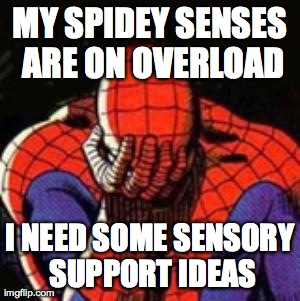

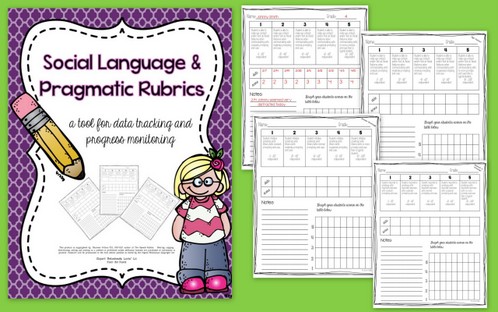

7 Responses
Have you tried using Google Forms when scheduling? I had better success and a few less revisions when I tried it in one of my buildings. I find it seems to work at the elementary level when students are more likely to be tied to a single teacher. It doesn’t work once students start a rotating schedule, but for K-5, I think it’s worth a try.
Hi Heidi,
I haven’t experimented with Google Forms yet but I have heard other talk about it. It is great to hear what works for other people so we can have more options 🙂 Thank you for sharing!
How do you typically schedule your students, two times a week for 20 minutes? I have a caseload that will be between 70-80 students and the schedule this year is a nightmare. How do you write your services/minutes in your IEP. Thanks!
I schedule my students in 30 minute blocks, with 25 minutes being for direct services as stated in their IEPs and leaving 5 minutes for transition and setting up for my next group. The amount of minutes per week is determined by what the student’s needs are. My district uses a matrix to help determine minutes. If you are finding that you are having a hard to reasonably scheduling your students talk to your admin. Show them the mock up schedules you have created and explain what isn’t working. Is it bc teachers are unwilling to let students leave at certain times or push in at certain times? Is it due to restrictions from your district such as students can not be pulled from core classes? They are there to support you and it doesn’t mean you are less of a professional or ‘can’t do your job’ bc you ask for help.
Great tips Maureen, I like the “tetris” reference, very appropriate. I am a fan of Outlook 365. It is more common with the teachers I work with.