Today I am super excited to share a new app Smarty Ears! Prep Positions is fun, circus themed app that targets, you guessed it, prepositions.

I noticed some new features right away. First, there was voice guided set up and prompts when I opened the app. It walks you through setting up the student profiles, modifying the levels, etc. This was really nice, because let’s face it, if we don’t use an app for a while we get a little rusty with it. It is nice to know that will never happen with this one. Another new feature is the safe guard that prevents kids from opening the professional parts of the app. If they tap the question mark in the corner, a prompt and verbal warning pop up. The warning says that it is a teacher’s restricted area. A math problem then pops up on the iPad stating it’s a restricted area, and the only to enter it is to solve the problem. The thought of solving the math problem alone would probably deter most kids, but at the very least it will alert you that they are trying to access other parts of the app.

After you input a student into the app, you can set their level and targets to work on. Just slide the elephant up and down to set the student’s level. I loved all the choices of prepositions to work on! They have them in Groups and Levels. Personally, I felt they did a great job of grouping the concepts in terms of difficulty. They even had those tough to target concepts like: Except for , Instead of, etc. The fact that they have a good amount of ‘higher level’ concepts in the app makes me think it would be great for older students who need to work on writing and expressive language. If you do use the app with older kids, I would have it all set up on the questions for them. That way they avoid seeing the setup which is geared for a younger audience.

Once you’re all set, have the student drag the correct word to the blank space. This app reads the sentence but not the answers. This means you will have to read the answer choices to students who are still working on reading skills. After the student chooses the correct word, they are prompted to record themselves saying the completed sentence with the correct word.

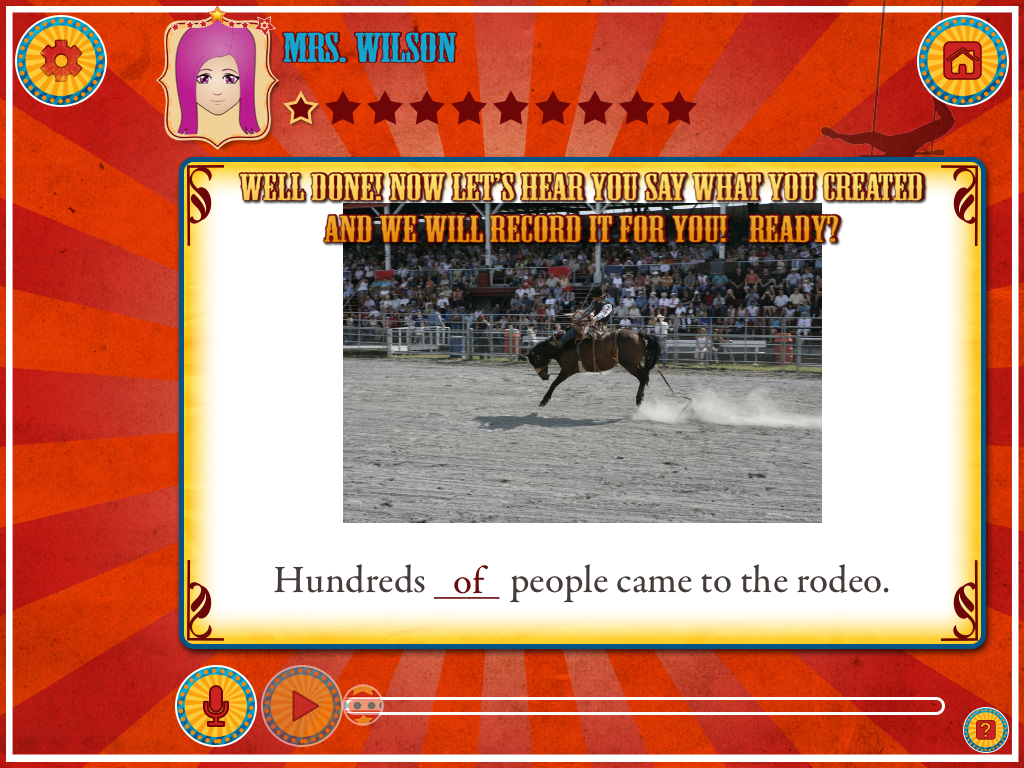
After so many correct responses the student earns a ball. Then, after so many balls, the student gets a chance to play the game in the app. You can set all of that up in the SETTINGS portion of the app. The game has the students watch a sliding meter then tap a button to shoot a ball out of a cannon. The object is to shoot the ball the farthest.


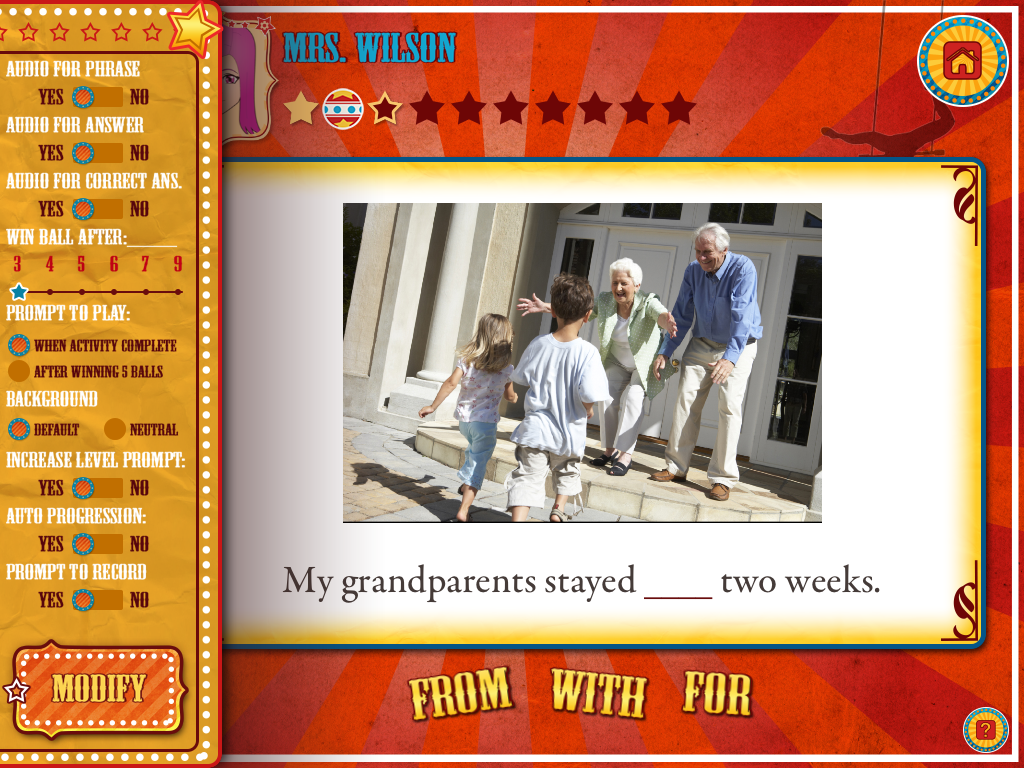
The Report Card section allows you to not only check a student’s progress but adjust the level they are working at or just play the game. I really liked being able to simply enter the Report Card area to change levels rather than having to go through the set up process again.

You can see progress by Level, Session, or individual Preposition. I really appreciated having that breakdown. As always you can email the information or import into the Therapy Report Center by tapping the SHARE button.

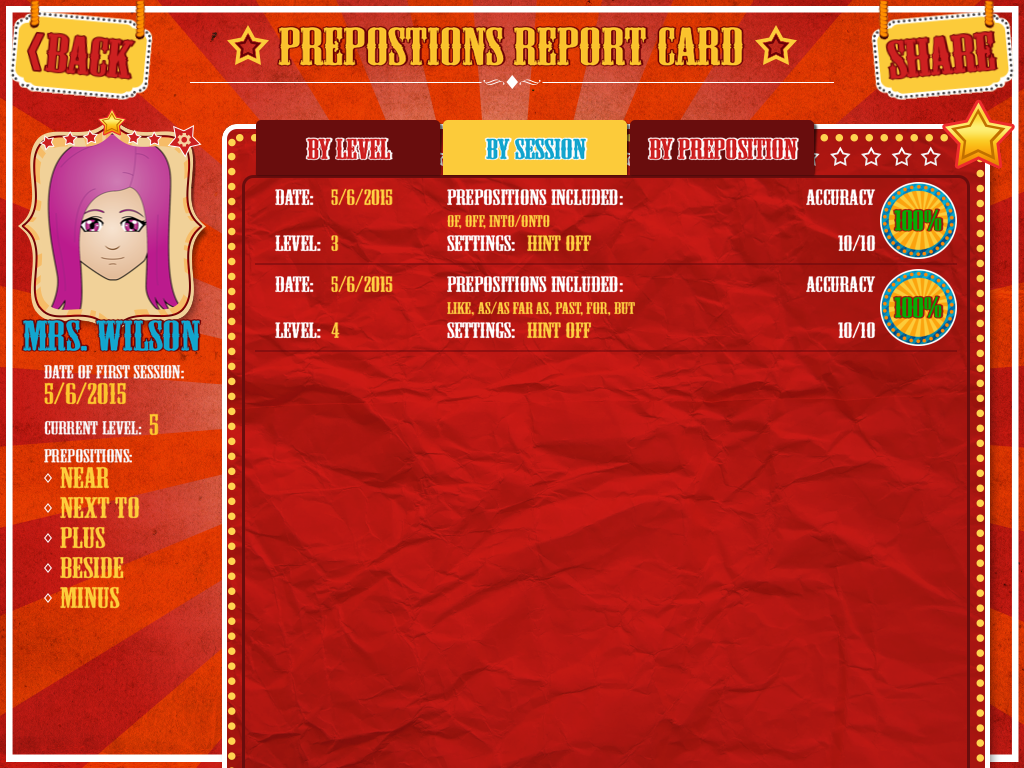
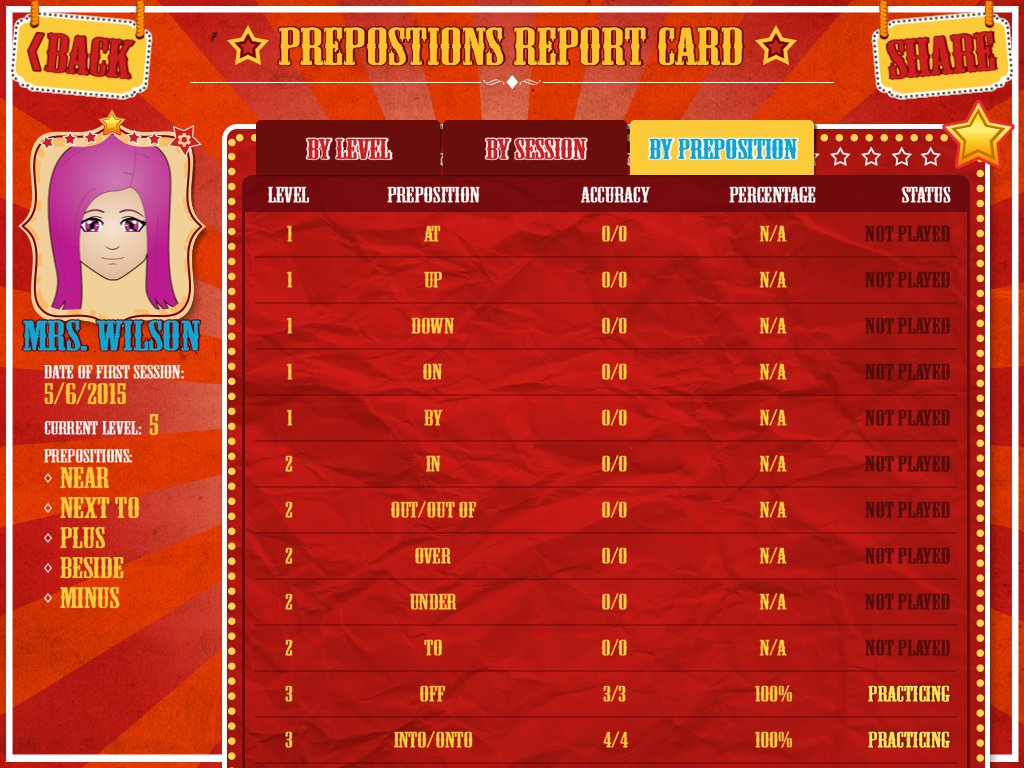
If you work on prepositions and concepts this is a great app to have, especially for those older, school-aged children. It has a fun look but not too ‘young’ of a look. My 2nd, 3rd, and 4th, grades all enjoyed it. I can even see it being used up into Jr. High since is targets some of those harder transitions words. Students get tons of practice and can see their progress on the screen. The game is simple, but fun and motivating. By kids wanted to keep track to see who had the better score. You can add this awesome app to your speech room by visiting iTunes, its just $13.99
Smarty Ears has been generous enough to provide me with an app code to raffle off! Just enter the raffle below and I will choose a winner on Saturday. Good Luck

















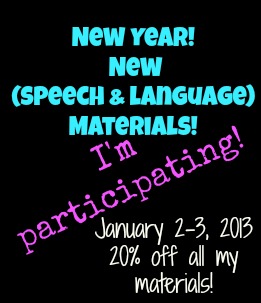
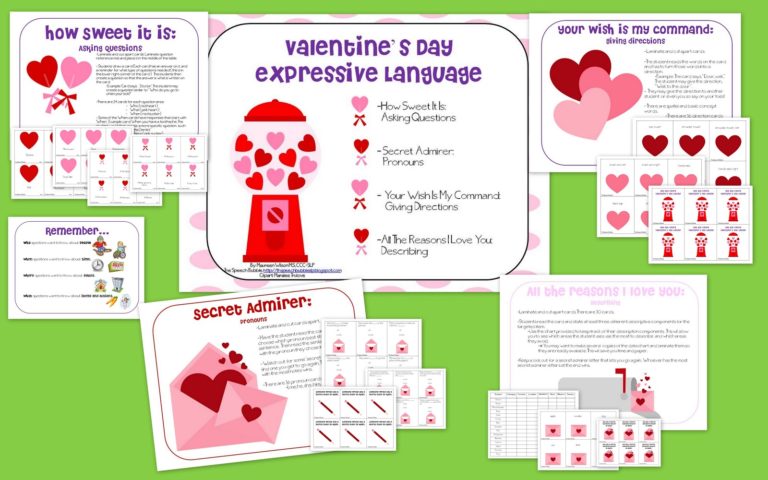
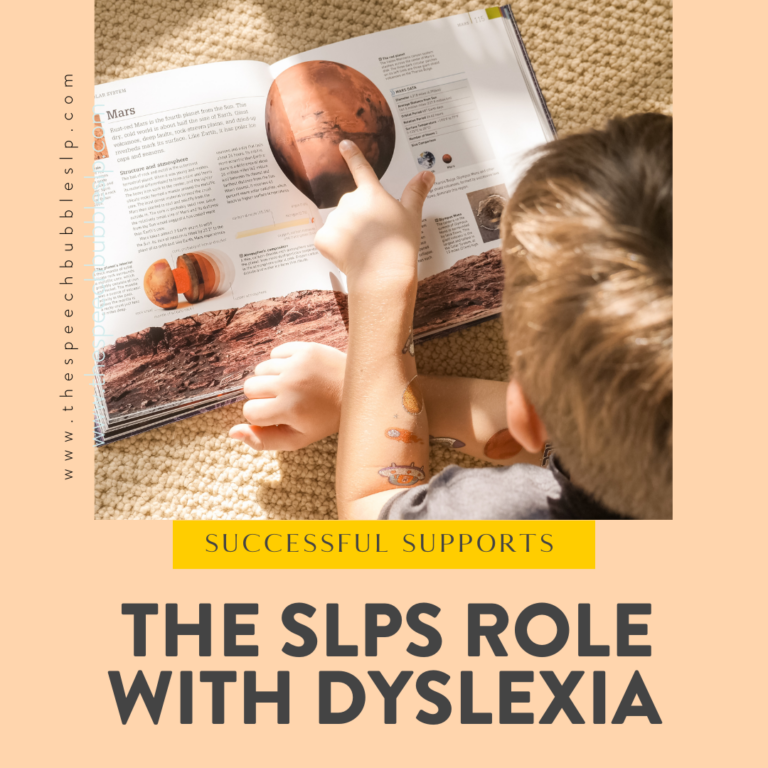

10 Responses
I like the photo stimuli and the wide variety of prepositions used.
I really like how the progress is reported.
Awesome graphics in this app!
I love that they use real photos.
Sounds like setup is easy, and photos look great.
The real photos and cute circus theme will definitely be engaging. There is always someone working on prepositions on my caseload.
This app would be perfect for my little ones!
The Report Card Section looks like it would be very helpful!
Smarty Ears apps are so well designed and the data tracking feature is so helpful. It lets you interact with the student instead of worrying about marking every response. Also the fact that it can be multi-player makes it versatile and able to be used in a group activity.
I really like the Report Card section. I’m always open to easy ways to track progress!