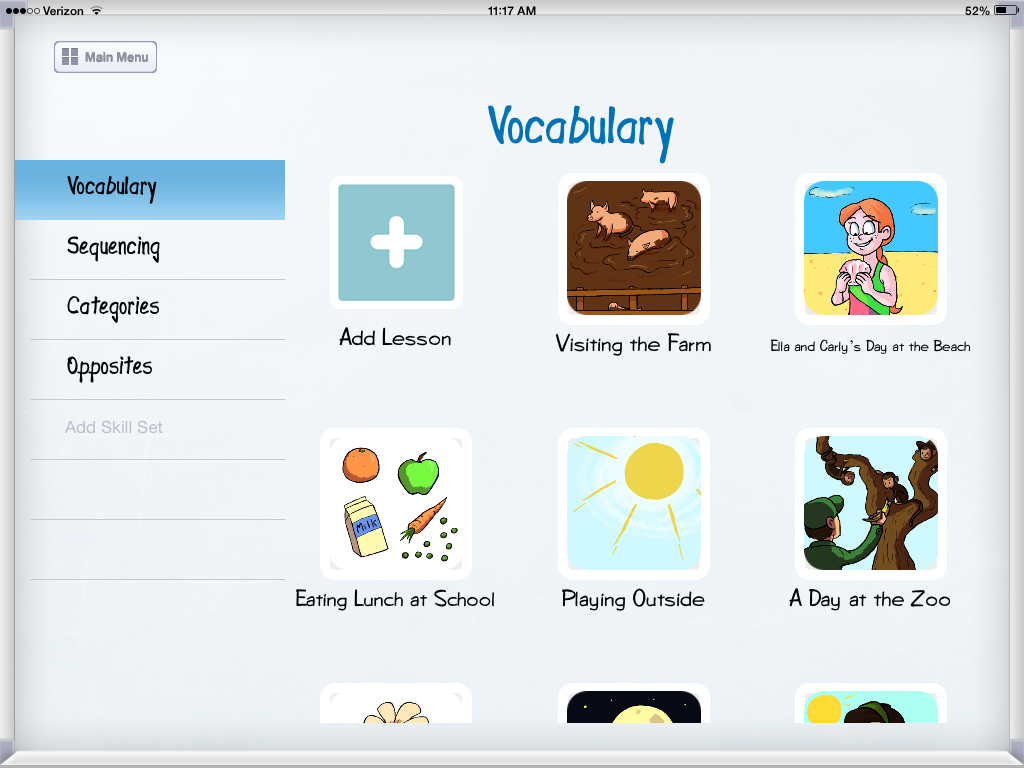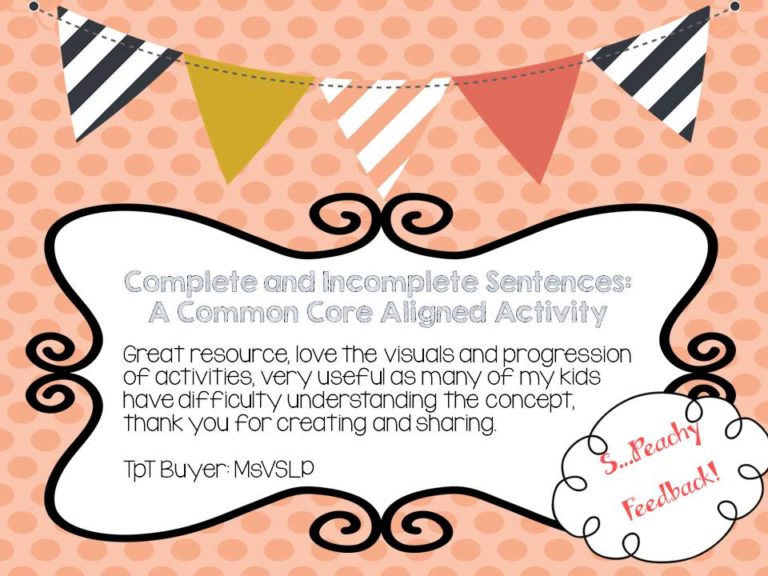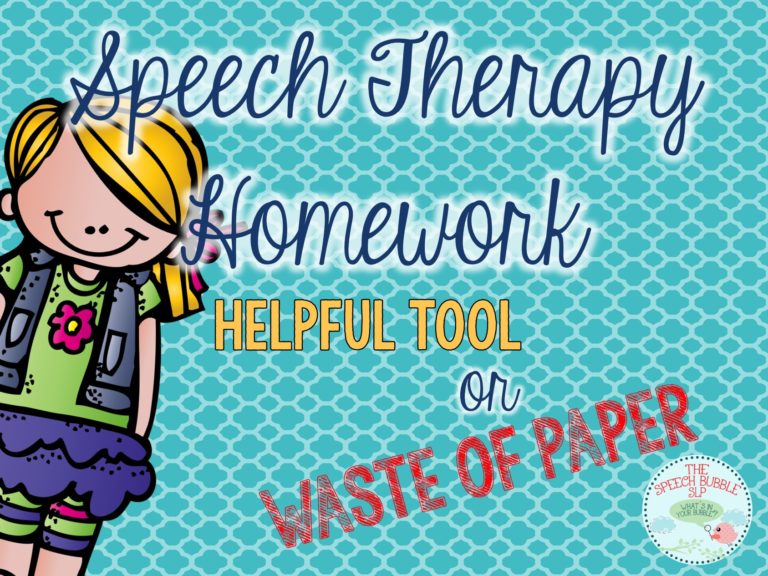The creative folks at Everyday Speech have come out with another great app. I really liked their first app, Let’s Be Social and their newest app, Let’s Use Language does not disappoint!
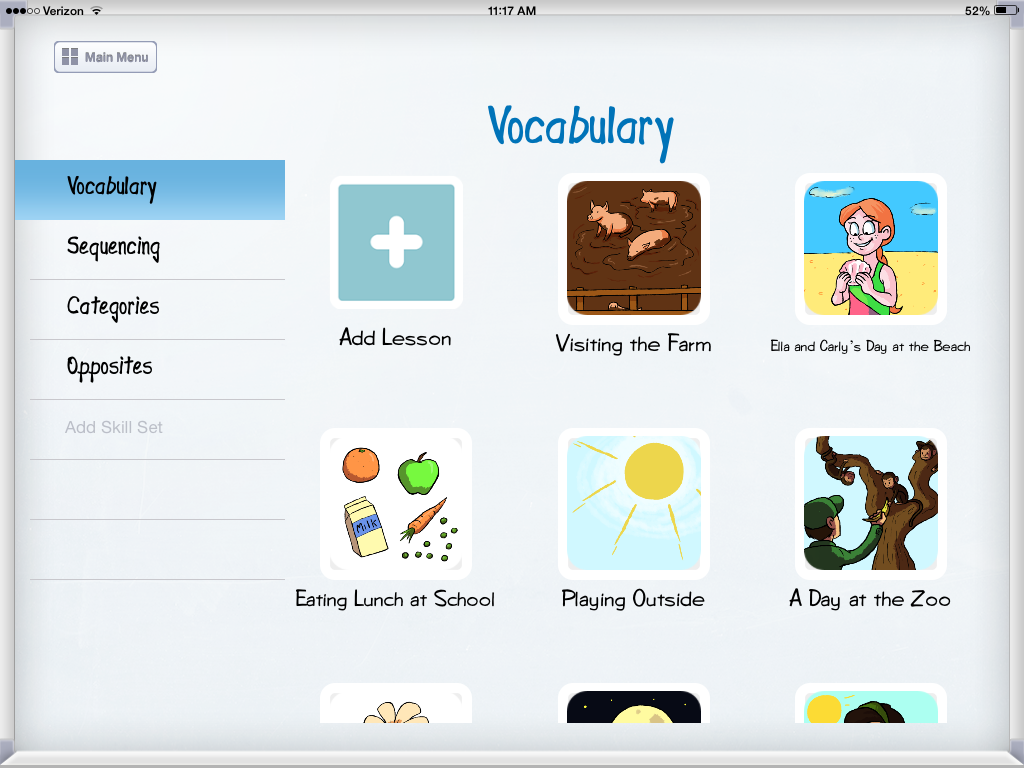
After my students learn a skill, the next step is to use it and demonstrate understanding in context. That’s when it can get tricky. This app provides those opportunities. The app comes with 4 areas targeted: Vocabulary, Sequencing, Categories, and Opposites. These are areas I seem to target on a daily basis, so I was really glad to seem them. You do have the option to create you own areas and lessons, and the company has announced that there are updates in the future!
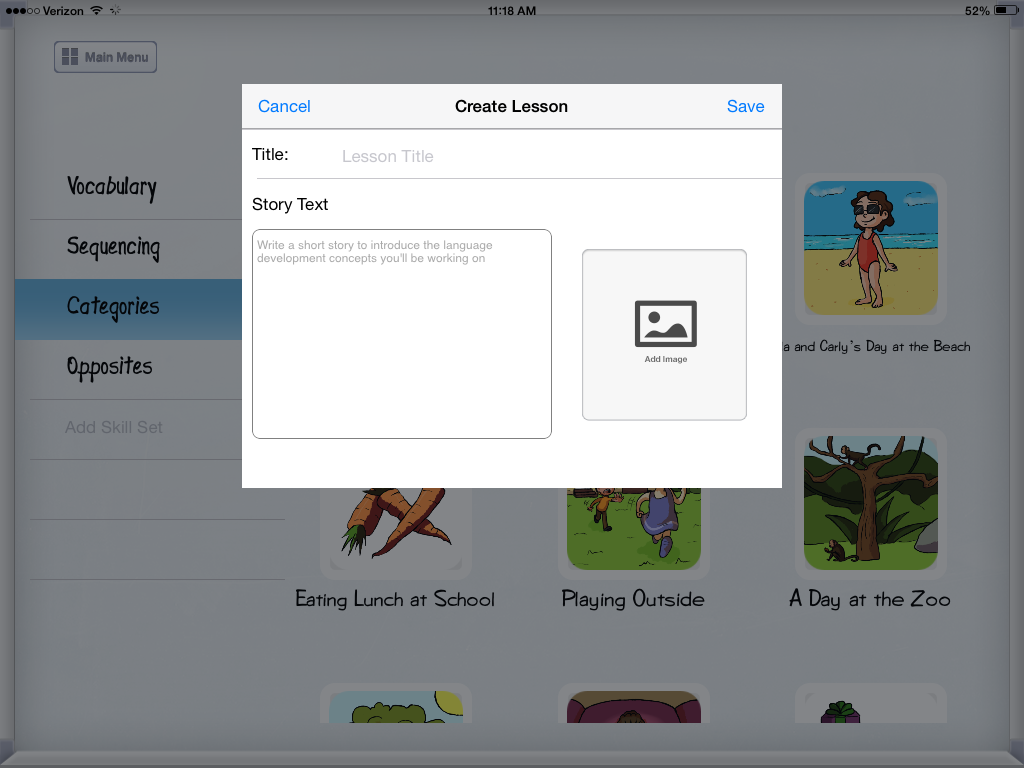
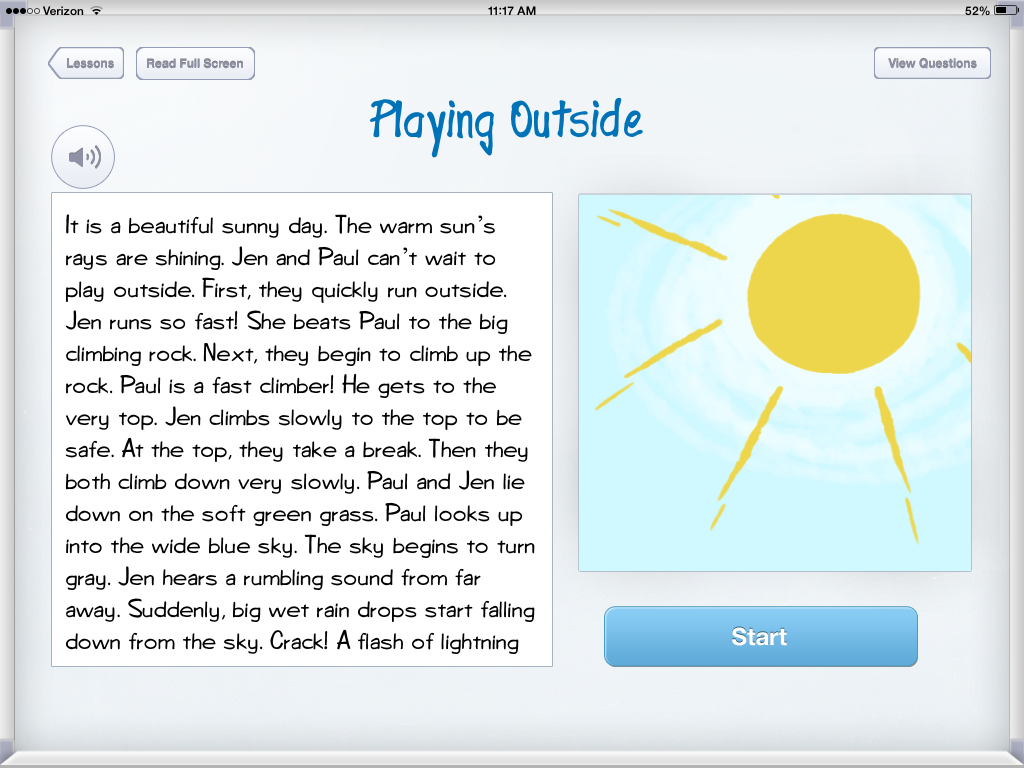
Each targeted area comes with 10 stories/lessons. Each lesson comes with a story that the student can read or have read to them ( just tap the speaker). This was a great feature to see as most of my students have difficulty with reading. There are also picture supports for the story and questions.
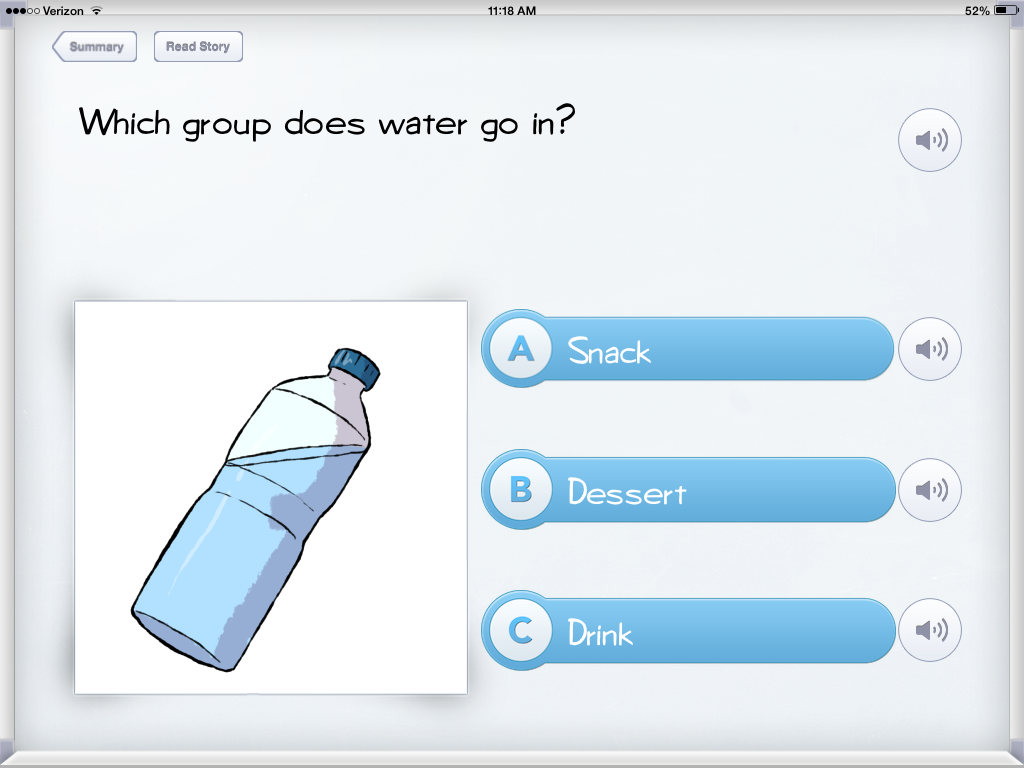
After the story is done, it is time to put their skills to the test. Students will answer questions that pertain to the story they just read or listened to while targeting the area you selected. Questions and answers can be read to the students by tapping the speakers. You have the option to review the question if they answered incorrectly or move to the next one. There are 5 questions per story.
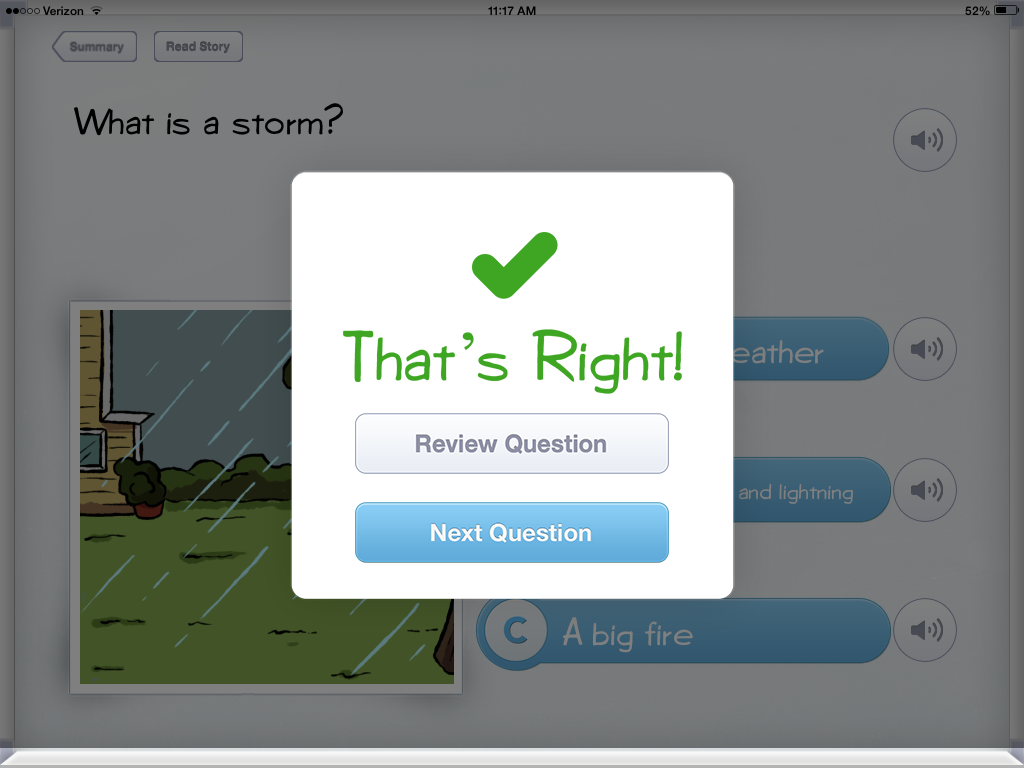
I know some people me be thinking, “Only 5 questions per story?”. I know it doesn’t sound like much, but that means you can get in 2, maybe 3 stories in a session! That means more practice, trials, and data that be collected 🙂 I should mention that this app does not keep data. For me that is not a big deal, I tend to use a post note and tally marks.
Overall
This app provides students with the another form of practice as they target their language skills. The fact that the stories, questions, and answers can be read to the students is a great feature and means that I can use it will multiple age groups. The picture supports are great as well. As time goes on and updates are made I would love to see more stories for older kiddos or maybe pictures from the app that I can pull from and use to create some of my own stories, just to be consistent with the look. I am really excited to use this app my kids.
You can download this app from iTunes for $14.99
*This app was provided to complete a review. The thoughts and opinions expressed are my own.