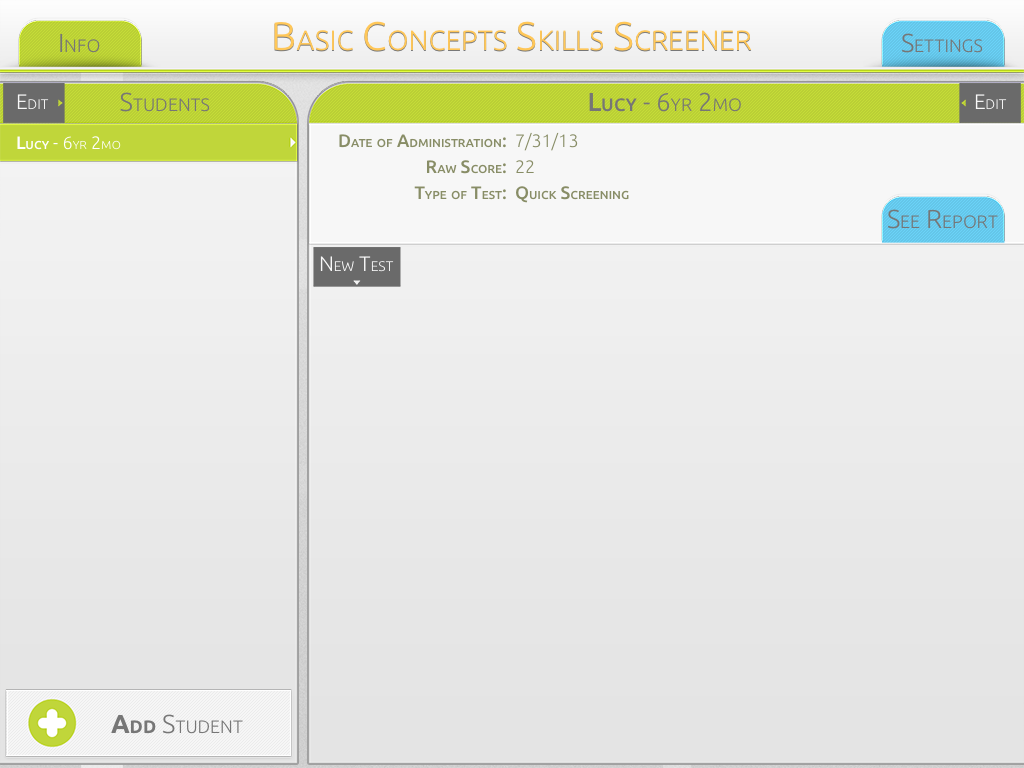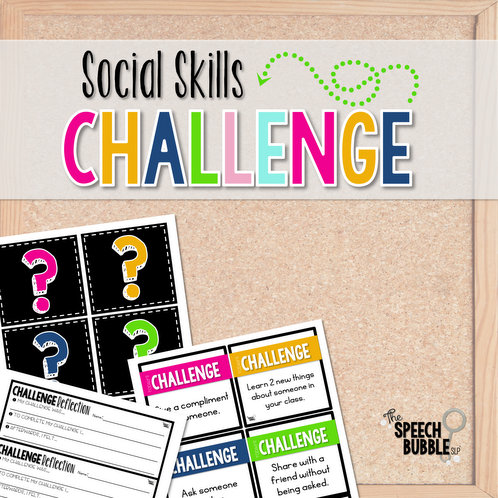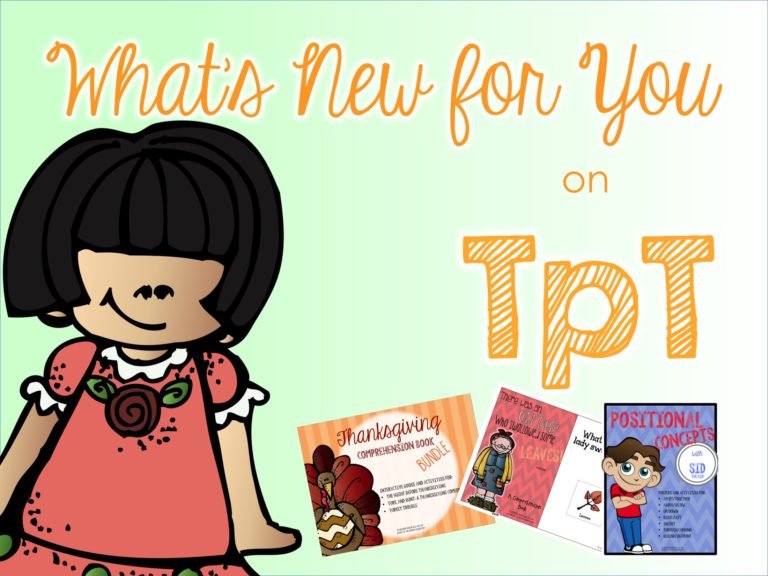Basic concepts are the foundations that children build upon to develop not only their skills for following directions but reading and math as well. Smarty Ears has developed a basic concept screening tool to help SLPs identify if any of these concepts developing in error. Not only is this app thorough, it is also engaging for students and compact for the SLP. I would much rather get out my iPad to assess a student than my box of testing forms and manipulative items that go with the assessment.
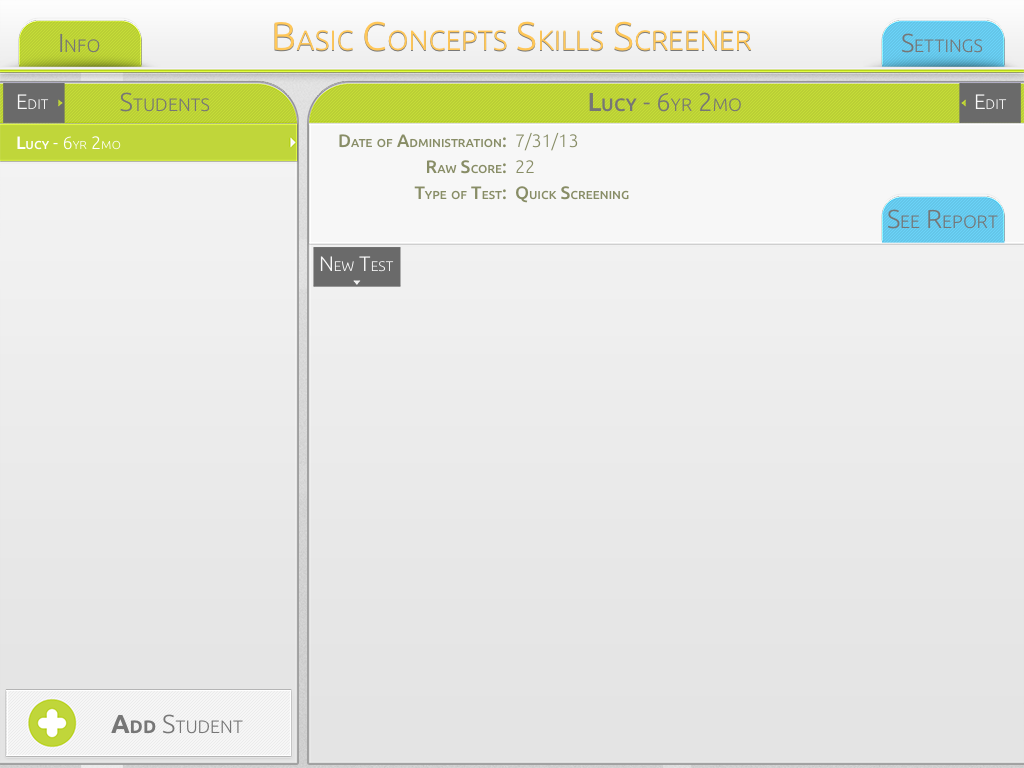
Set up is quick and easy, simply enter the student’s name and birthday and tap done. It will automatically add them to your student list and calculate their chronological age.
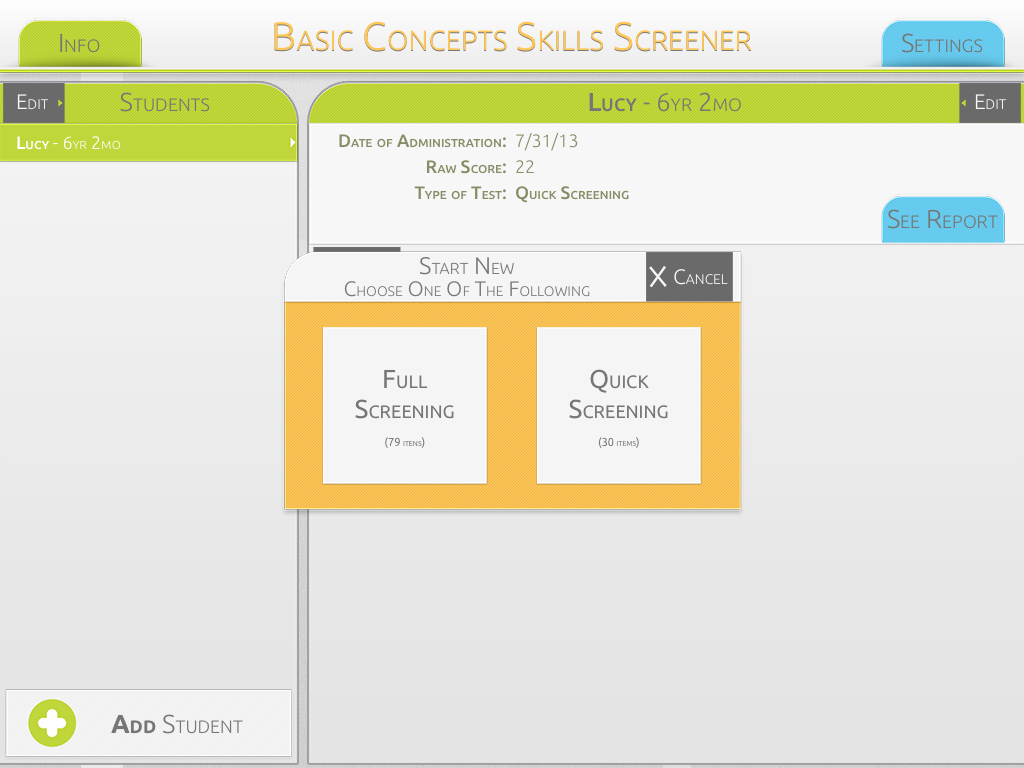
The Basic Concepts Skills Screener can be used two ways, as a Quick Screening or a Full Screening. I really like having both options. Sometimes I want/need more information and sometimes I just need a snapshot of skills and it is nice to have both choices in one place. After you select a student decide if you want to do a Full Screening or a Quick Screening. The difference between the two is the amount of questions. The Quick Screening has 30 items and the Full Screening has 79.
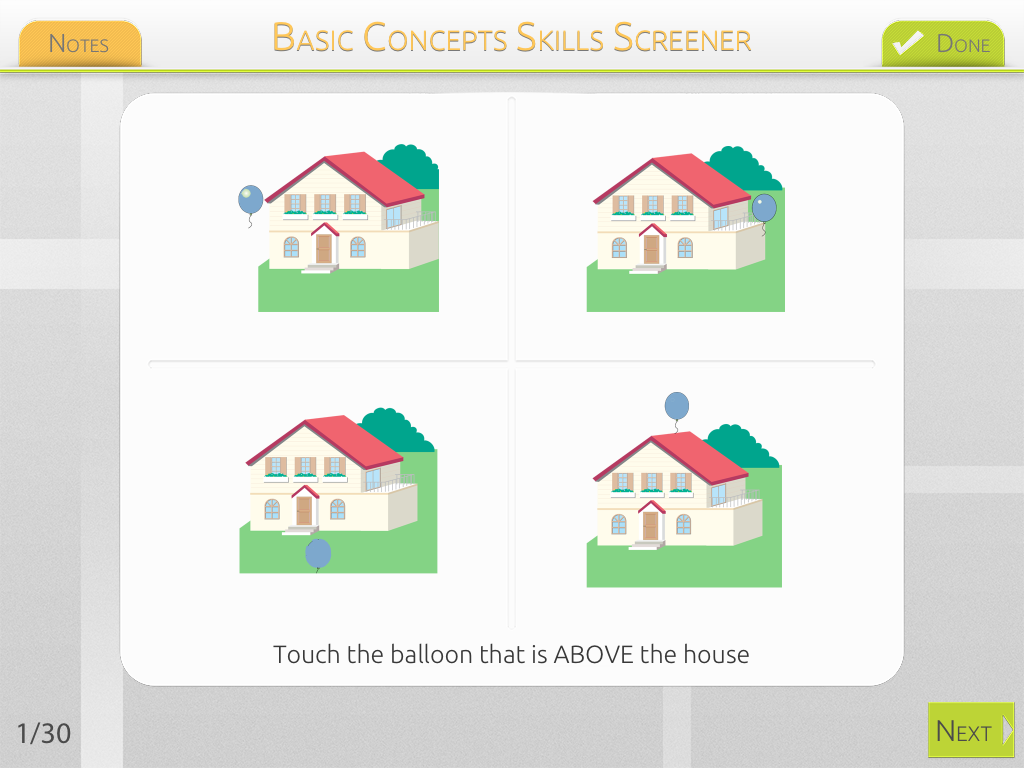
No matter what screening choice you decide on the presentation is the same. Students are given 4 visuals and an auditory cue. The cue is also presented in text at the bottom of the screen as well. The student is then to tap the picture that matches the cue.
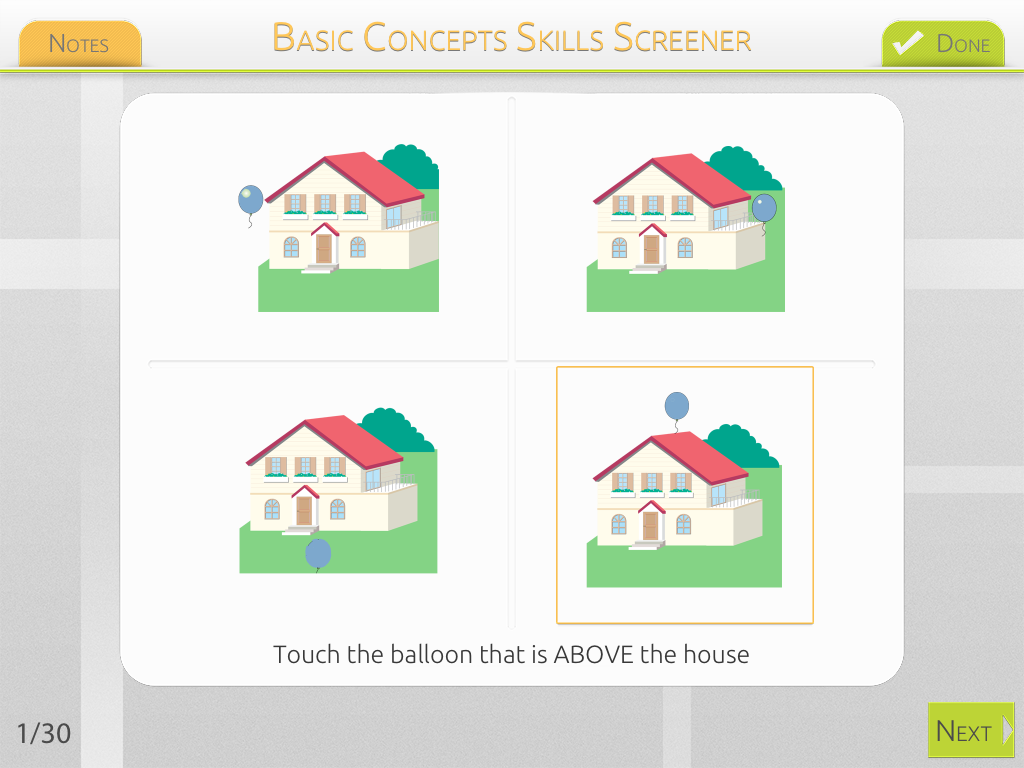
Now Smarty Ears has really thought this out and added some wonderful features. First, no matter what choice the student makes they will receive a positive feedback visual and sound. I love this! I can see how frustrated my students become when they begin to struggle with a task. To get the most accurate data for a baseline it is important to keep things and ’emotionally neutral’ as possible and this feature helps to keep the student motivated and progressing through the screening.
Another feature that is just brilliant is how the app accepts a response. I don’t know about you but I have students who will respond to a prompt, incorrectly, then self-correct two seconds later. They just demonstrated that they understand the concept but the answer has already been recorded. This app accepts the response that is the most current. So if your student taps the incorrect picture in response to the prompt, then self-corrects and taps the correct picture a second later, it will record the second response since it is the more current. This will help to provide a more accurate profile of the students understanding.
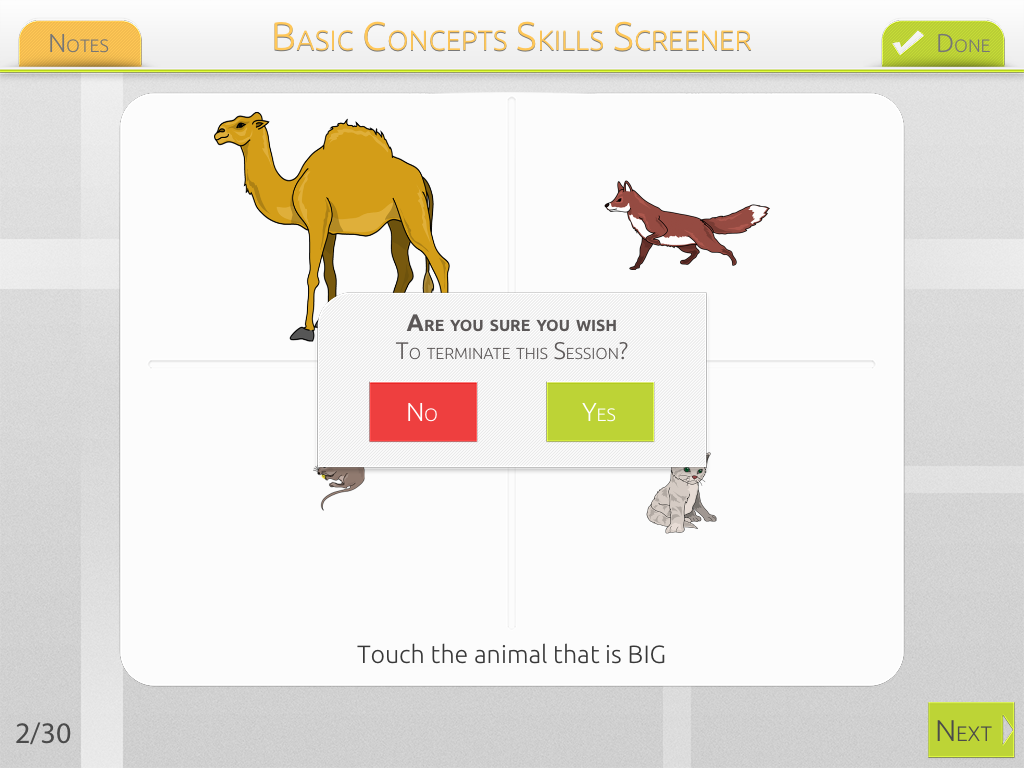
When you are done tap DONE and then ‘Yes’ or ‘No’ to exit. This is kind of a safety feature in case you or your student accidentally hit the DONE button. Once you have ended your screening you will be taken back to the home screen where you can view the report.
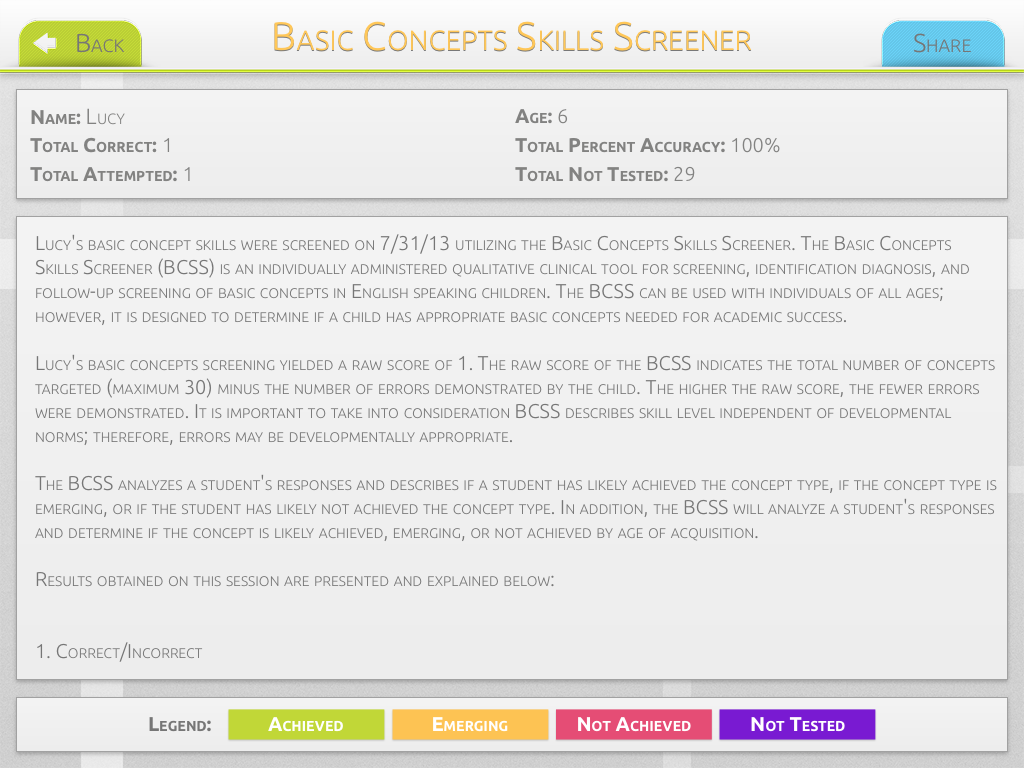
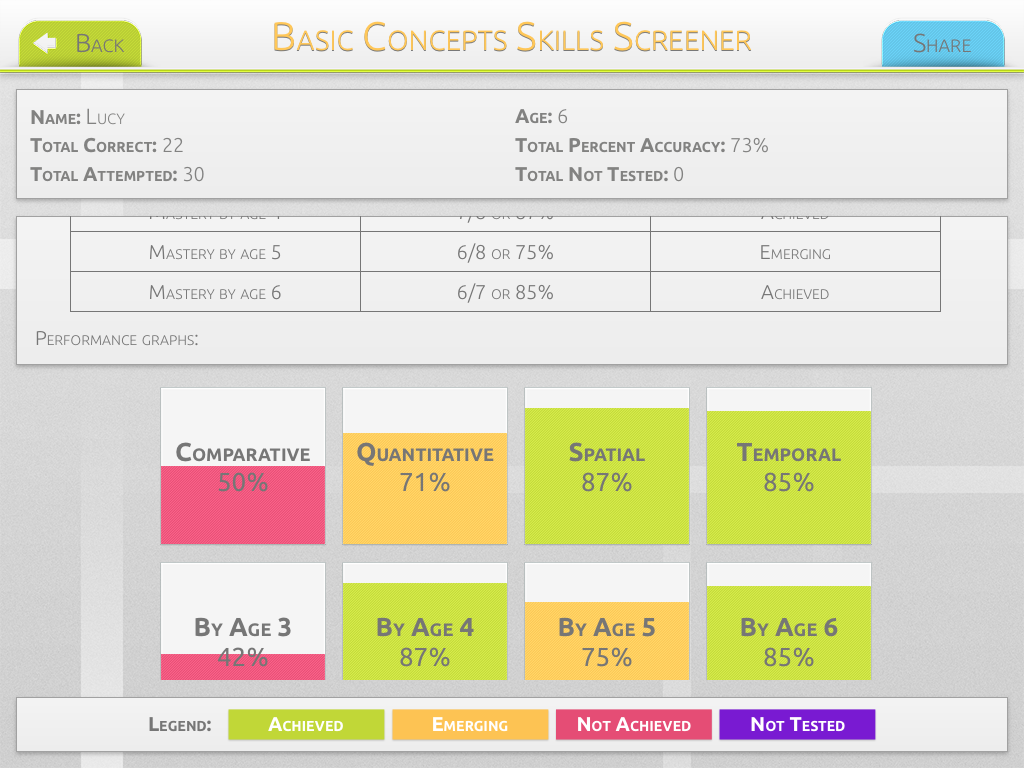
The report is very well written and formatted. It provides you with all the basic information such as total percentage of accuracy, total correct, total attempted, and the amount of questions not tested ( if any ). The report is then broken down into concept area: Comparative, Quantitative, Spatial, and Temporal. The report provides data for the accuracy in each area and then if that ares is ‘not achieved’ , ’emerging’, or ‘achieved’. It also provides you with data comparing their concept scores and the age of acquisition for those areas. This portion has visuals that are color coded. I really like this portion as I think it will be very helpful for parents to ‘see’ how their child performed.
Overview
This app offers an alternative for screening a student’s understanding and knowledge of basic concepts. With the options of a Quick Screening or Full Screening, you will be able to collect the information you need to determine your students basic concept strengths and weaknesses. The app is engaging and offers continuous positive feedback in order to collect the most accurate student data. It allows for student’s to self-correct and have those answers taken into a count. The report generated is well written, thorough, and concise. It offers a great breakdown of the areas assessed and displays in them in an easy to read visual format that will be very handy for parents and SLPs alike. This app can help you establish a baseline for new students, establish goals, as well as, data track for current students and students being seen for RtI. The Basic Concept Skills Screener is available on iTunes for only $11.99! With everything this app has to offer that is quite a deal!
* This app was provided for the purpose of completing this review. No other forms of compensation were received. The thoughts and opinion are my own.