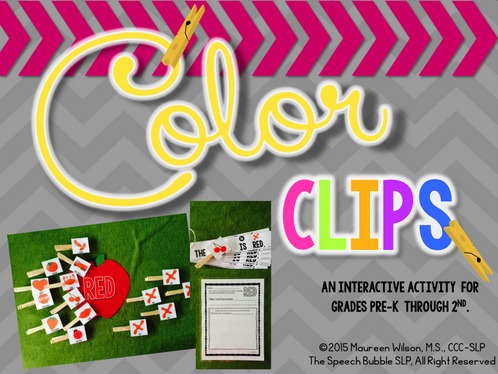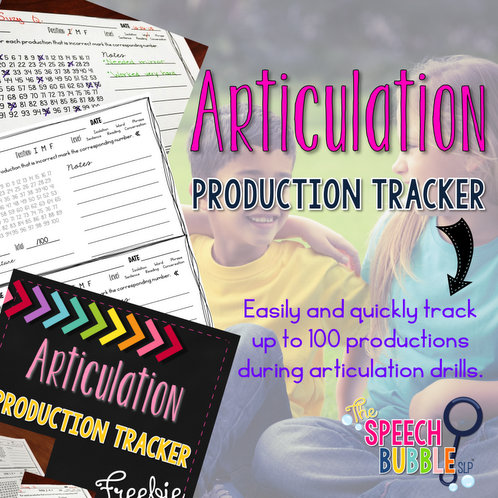Today I want to share with you my Home Speech Home, What’s the Pic? Artic: App Review If you haven’t guessed from the title, this app was made to help engage our kids and help them practice their articulation skills.

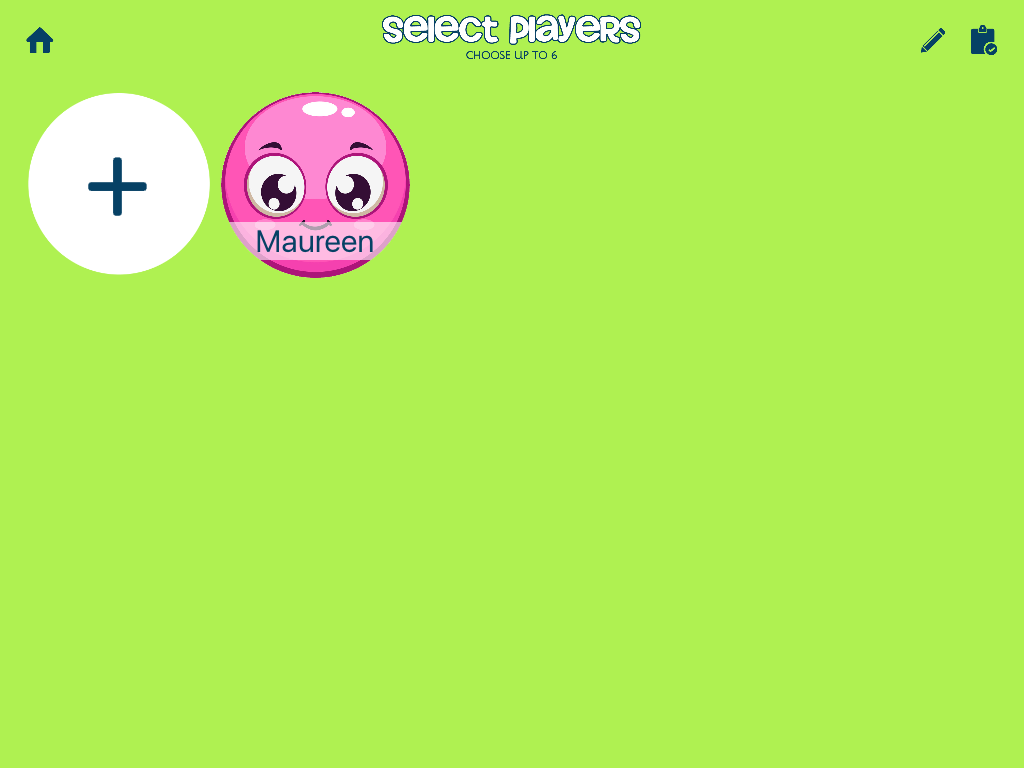
Next, slide through the phoneme choice to select your target and position. I love how this app has included targets for vocalic /r/, which you don’t see a lot, as well as /r,s, l/ blends.
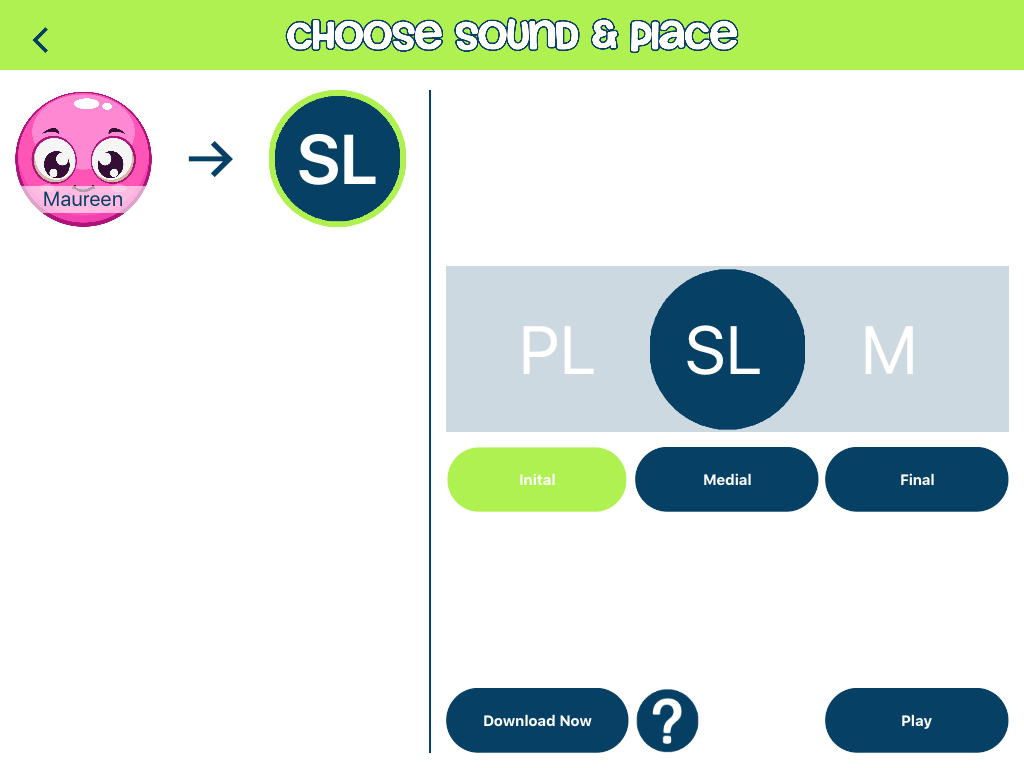
Now comes the fun part. When the screen comes up you will see the student’s picture or emoji, an image that is covered by a bunch of stickers ( the fact that there were tons of pigs covering mine made the app even better in my opinion ). You will also see an X and a check mark for marking correct and incorrect products.

The target word is shown with both a real image and text. If you look closely under your target image, you see will an amount that the student is expected to say the target. This is shown by stars. Now here is another special part about this app, VOICE RECOGNITION! The student says their word aloud and the stars light up! A quick side note, it doesn’t pick up if the production was correct or not, just that it was said.

The voice recognition works best in a quiet setting. If you are in a noisy area you can just use the X and checkmark. I like that you couldn’t move on until you had tapped the X or checkmark or said the word the correct number times. No more, ” I did say it three times already “. You can’t move until the amount has been met! Once they have said the word a sticker is removed. If the student is feeling confident and wants to guess what the larger, hidden image is, they tap the green ‘What’s the pic’ button at the bottom of the screen. Then just type in their guess.
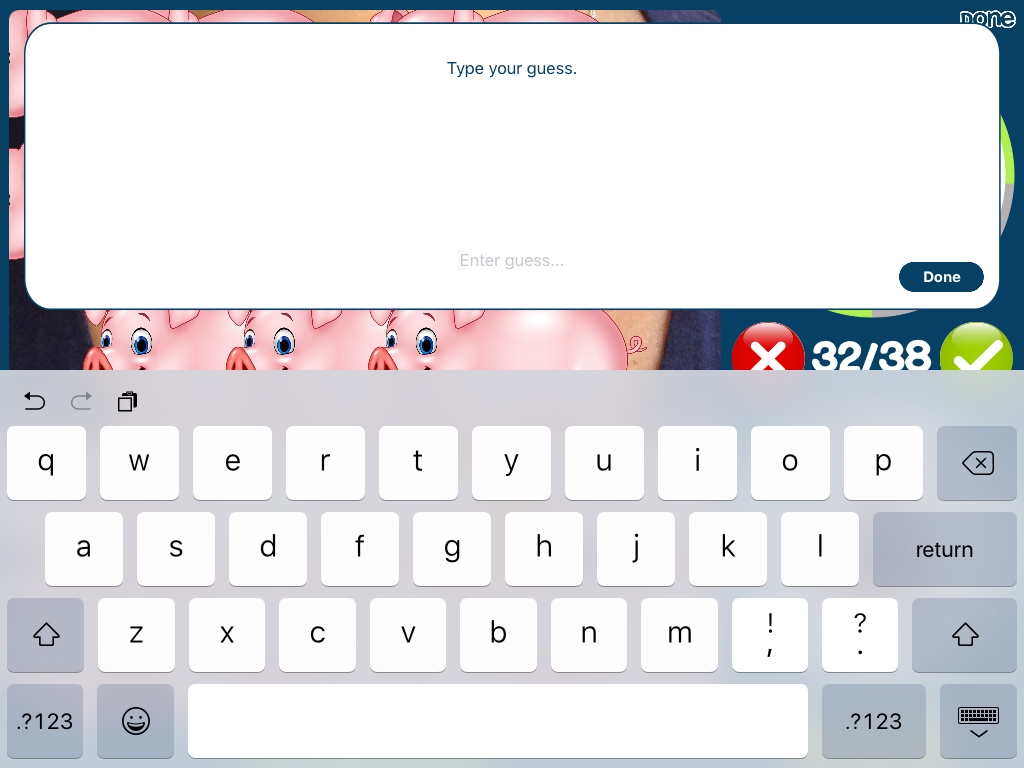
After all the stickers are gone or they have guessed what the big image is, the game is over. If you want to end earlier just tap done. The app keeps track of your data and you can go back and review progress by clicking on the clipboard on the main screen.

So what should know about this app?
- It has over 1800 images and words for 25 sounds in initial, medial, and final positions, including L, R, S blends, and vocalic R.
- It engaged kids to keep going by using a hidden picture and the option for voice recognition.
- The app collects data.
- You can use the app for multiple students at once.
- The app is only $4.99!
Things to remember:
- You have to keep data in the app to move on. This feature is great but would be nice to have the option to turn off.
- It is word level only. If you want sentences that you will need to give the student sentences you have created using the targeted word. It would be great to see the option for different levels in future upgrades.
This app offers a new and refreshing spin on articulation activities. You can download What’ the Pic? Artic from iTunes.
*I was provided a copy of the app in order to complete this review. The thoughts and opinions are my own.