Technology is bursting with apps and ideas that can be used with speech therapy. So many SLPs these days have some form of technology in their rooms like an iPad, iPod touch, laptop, etc. I use my iPad just about everyday with my students. Recently an SLP friend of mine came to ‘the dark side’ as she calls it, and bought an iPad. I was excited when she told me and asked what apps she was going to get first. She said she didn’t know. Then I asked what she was going to have her kids do with it. Again, she said she didn’t know. She knew it could be a great tool but wasn’t sure how to use it in here therapy sessions. Well I couldn’t let that happen, so I wanted to take the time and share some of the questions she had. So here we go.
1. Do I have to download every app out there to be able to use an iPad with my students?
No, of course not. A few apps that cover the majority of your student’s goal areas are a fine start. A good articulation app like Pocket Artic or Articulate It! is a great first app. Just about every SLP has articulation students on their caseload and having an app that has stimulus prompts, the ability to change levels ( word,phrase,sentence ), data tracking, and feedback all together can be a life saver. Here is a screen shot from Articulate It! by Smarty Ears.
A good language app can also be super helpful. I personally like Language Adventures it can be really helpful as well. This particular app targets antonyms, synonyms, categories, inferencing, WH-question, and multiple meaning words. It also tracks data. These are great first apps to purchase because they cover so much.
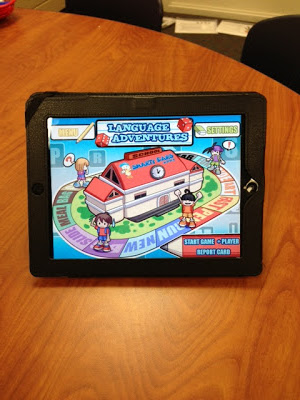
2. Do I have to buy the apps I like right away?
Again, no. Some apps are expensive ( $24.99 ), but some do offer free trials, so try and take advantage of that if you can. If the app you like doesn’t have a free trial, do a bit of research. Reading reviews can be really helpful to see if the app you want will be worth your money. Look for peoples satisfactory as well as what they felt was lacking. This can give you some perspective if the app will meet your needs. Also, see if any of your SLP friends have it and would be willing to let you take it for a test drive.
3. I have my apps, does that mean I never use my board games or card decks again?
Using an iPad in your sessions does not mean you have to ditch all your old favorites. It means that you have something else to add to the pile. While you can use some iPad apps for your entire session, most can be supplemental. Here is a picture of one of my sessions where the iPad was used to supplement a lesson on verbs for a student working on syntax goals. After we did a sort of Verb/Not a Verb, we played Birds on a Wire. With this app cartoon birds sit on a wire holding signs, one of the signs is a verb. The student has to tap the verb to be able to move on.
Another example I have is when I work on categories with my kiddos. We do some category card sorts first, then as their game I let me kids play Category Carousel by Pocket SLP. Even though they are working on the same goal, that fact that they get to do it on the iPad turns it into the best game ever. I really don’t think my kids realize they are still practicing their skills beacause they are so engaged.
5. Do I only have to use Speech apps?
There are many great speech apps out there, but there are also some apps that are just plain fun! The blog Speech Peeps had a great post a bit ago of free, yes free, apps that can be used in sessions. She included some great ideas, so check it out. Some apps are great for reinforcement. My kids like CookieDoodle and CakeDoodle ( which have free versions ). These apps let them make and decorate their own cookies or cakes and then either ‘eat’ them or turn them into a puzzle to put together. *Bonus, they can be used for practical following directions activities! I also have Angry Birds, I couldn’t resist. I let me kids shoot a bird after so many attempts, questions, productions, etc. You have no idea how motivating those little birds can be. Here are some screen shoots from CookieDoodle.

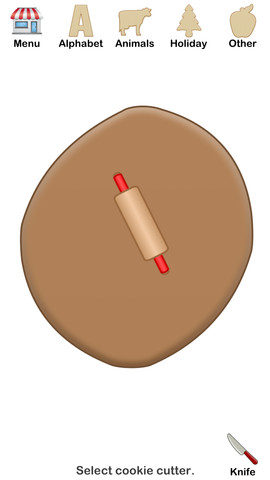

Well, I can go on forever about using my iPad in sessions and will do more posts about its practical use in speech as well as some app reviews, but for right now I will wrap it up. I hope this has been helpful for some of you new to the iPad game. If you have any questions please comment and I will do my best to answer them.







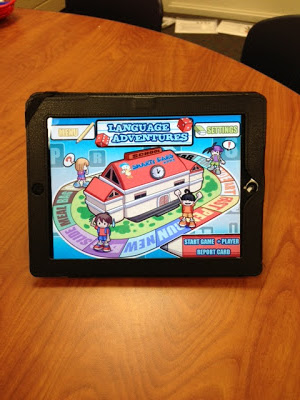








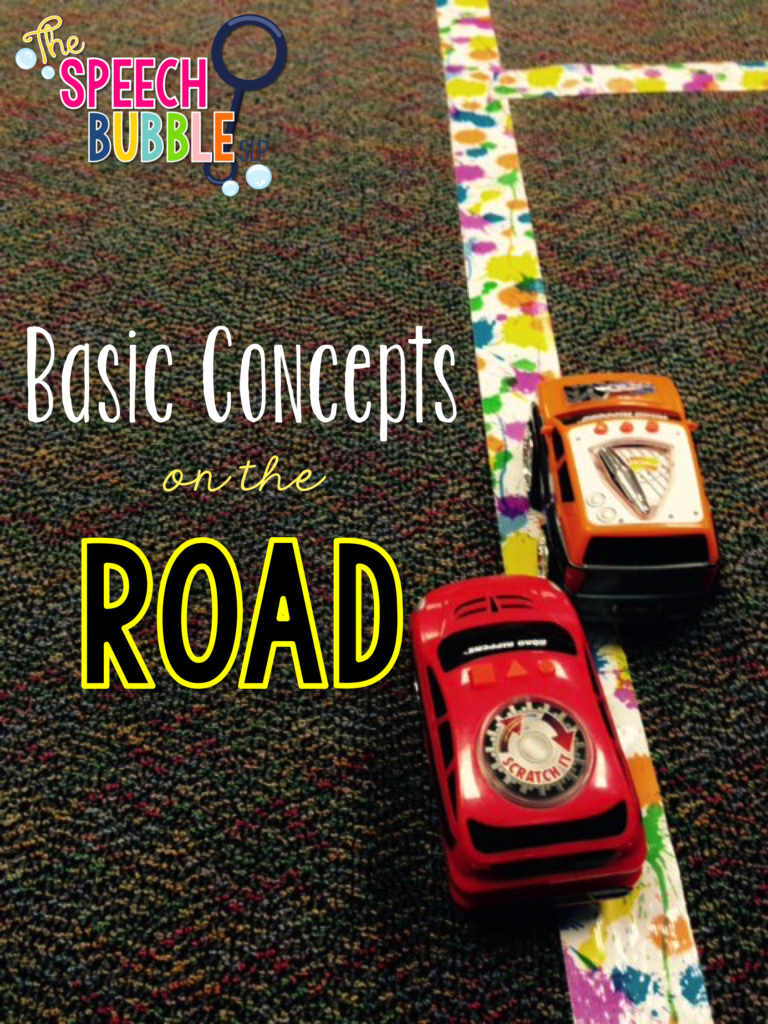

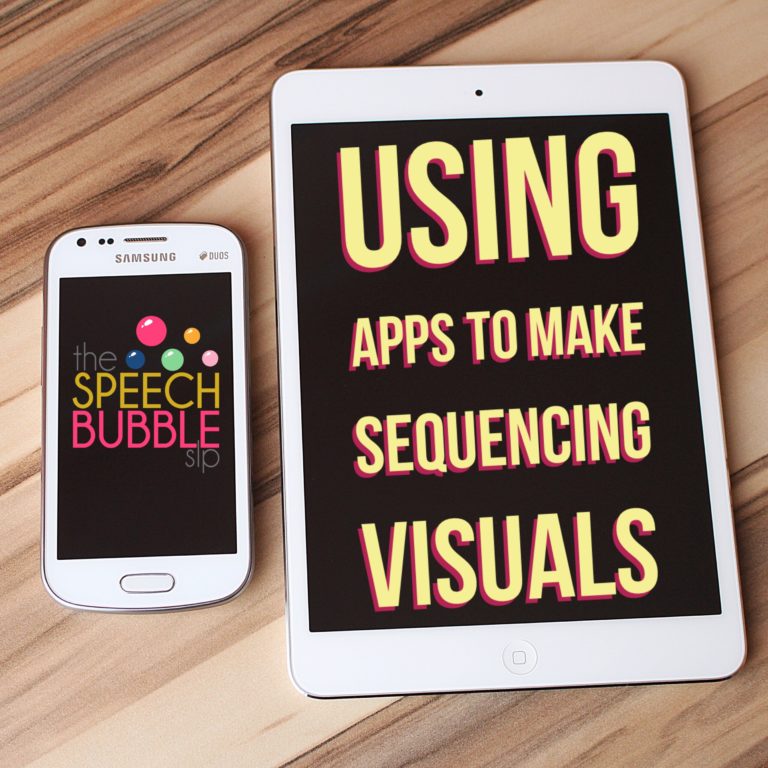
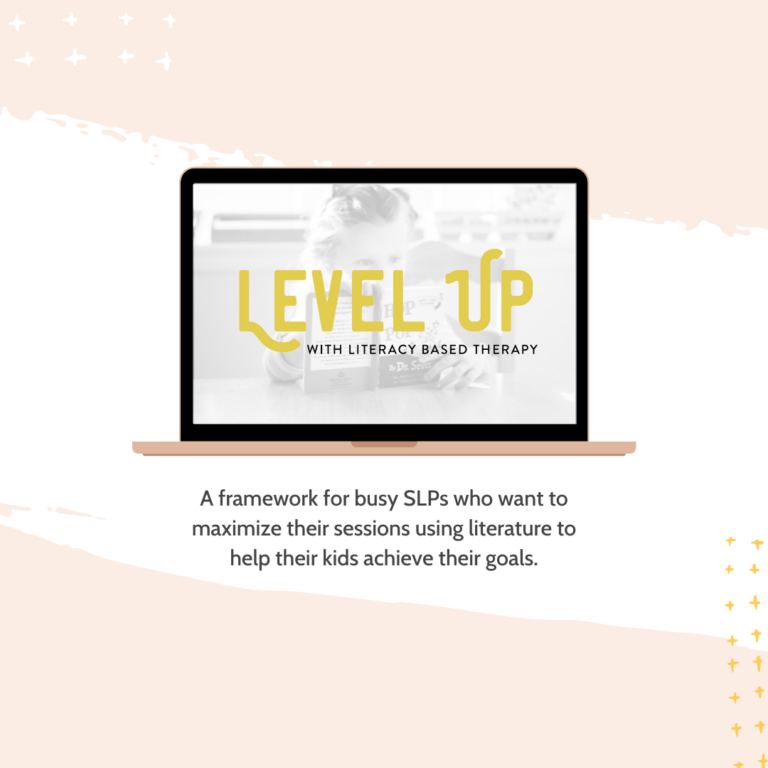

2 Responses
Thanks so much for referencing me! I really appreciate it! Your blog is super cute!
Nicole
allisonspeechpeeps.blogspot.com
I’ve never heard of CookieDoodle, but after seeing those screen shots, don’t think I can resist getting it. So cute! I want to point out that I’ve used free preschool apps with students who are hard of hearing by identifying animals by their sounds as well as words and phonemes. Plus, kids are pretty much always motivated to use the iPad in therapy.
Rebecca
Talking With Rebecca